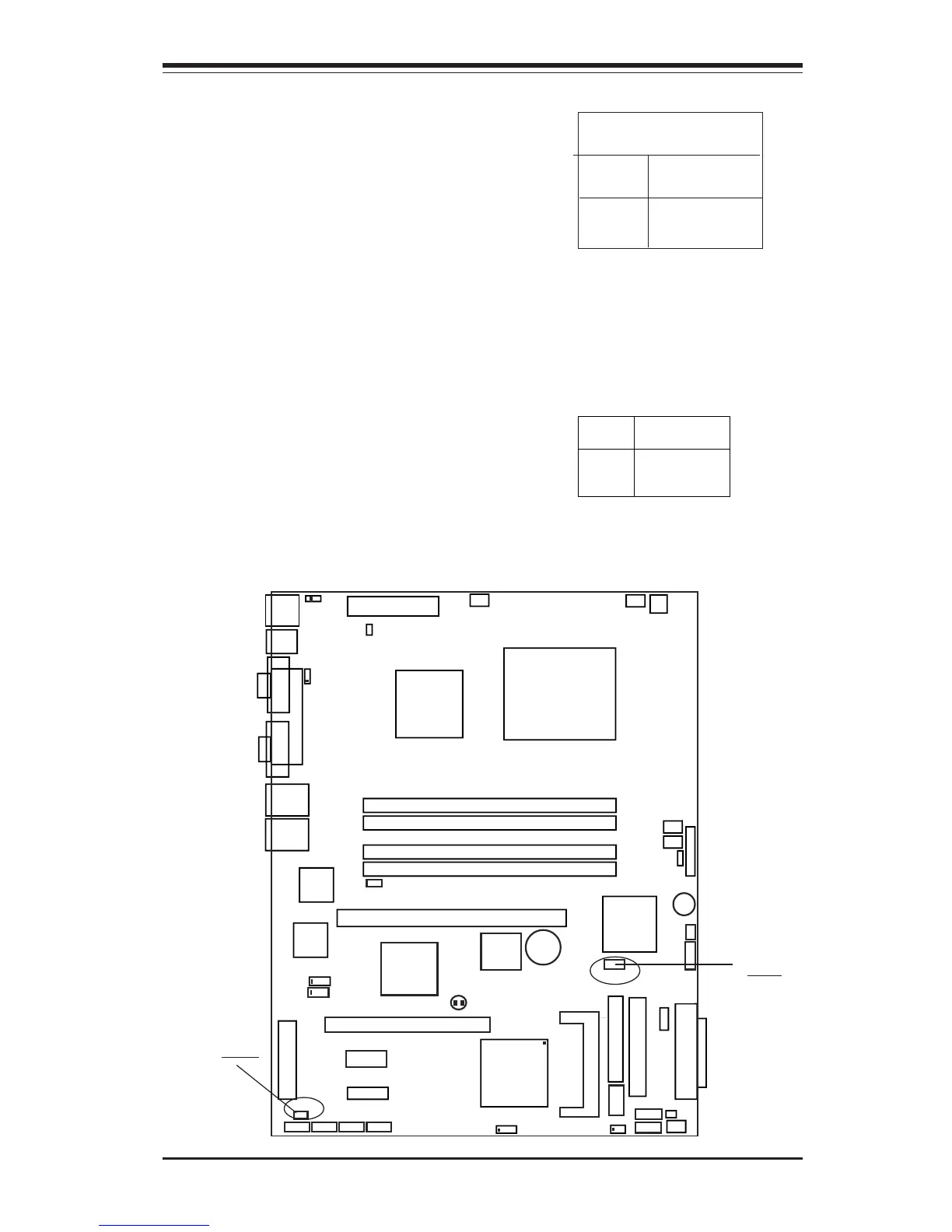Chapter 2: Installation
2-15
Wake-On-Ring
The Wake-On-Ring header is located
at JWOR. This function allows your
computer to be "awakened" by an in-
coming call when in the suspend state.
See the table on the right for pin defi-
nitions. You must also have a WOR
card and cable to use WOR.
Pin
Number
1
2
Definition
Ground
Wake-up
Wake-On-Ring Pin Definition
(JWOR)
KB
/M
S
U
S
B0/1
C
O
M
1
V
G
A
Parallel Port
JPUSB1
A
T
X
-24 P
in P
W
R
JPF
JPWAKE1
4-P
in
P
W
R
C
P
U
CopperRiver
NorthBridge
G
LA
N
1
G
LA
N
2
D
IM
M
1A
D
IM
M
1B
D
IM
M
2A
DIMM 2B
G
LA
N
C
TR
L
G
LA
N
C
TR
L
JPL1
JPL2
PCI-X 133/100 MHz
PCI-Ex1
(L
G
A
7
7
5
)
SCSI CTRL
7902 W
SCSI Channel A
SCSI Channel B
JWD
USB6/7
BIOS
JL1
IDE
Floppy
J5
JBT1
JF1
JLED
Fan3
Fan2
JSLED
Fan1
Fan5
Fan4
ICH6R
SouthBridge
PXH-V
PCI 33MHz
Battery
PCI-Ex1
SATA3
SATA2
SATA1
SATA0
JWOR
JPA1
IPM
I
CO
M
2
USB2/3
Buzzer
WOL
JBT1
J9
JSLED
LE
1
E7221
WOR
WOL
Wake-On-LAN
The Wake-On-LAN header(JWOL)
is designated WOL on the mother-
board. See the table on the right
for pin definitions. You must en-
able the LAN Wake-Up setting in
BIOS to use this function. (You
must also have a LAN card with a
Wake-On-LAN connector and
cable to use this feature.)
Pin
Number
1
2
3
Definition
+5V Standby
Ground
Wake-up
Wake-On-LAN Pin
Definitions (JWOL)