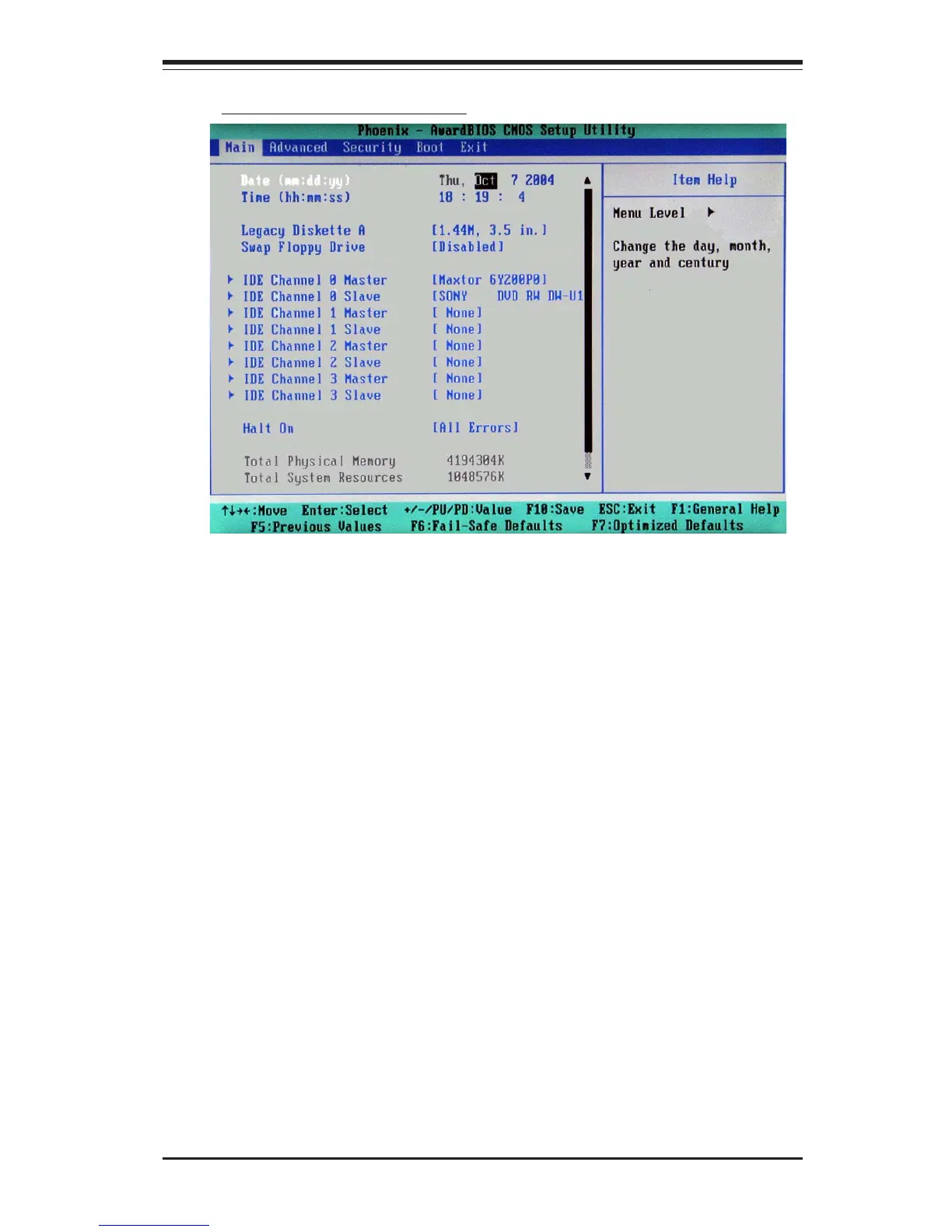Chapter 4: BIOS
4-3
Main BIOS Setup Menu
Date/Time
Set the system date and time. Key in the correct information in the "mm",
"dd" and "yy" fields. Press the "Enter" key to save the data.
Legacy Diskette A/Legacy Diskette B
This setting allows the user to set the type of floppy disk drive installed as
diskette A and diskette B. The options are None, 360Kb 5.25 in, 1.2MB 5.25
in, 720Kb 3.5 in, 1.44/1.25MB, 3.5 in and 2.88MB 3.5 in.
Swap Floppy Drive
If the system has two floppy drives, enable this feature to assign physical
drive B to logical drive A or physical drive A to logic drive B. The options
are Enabled and Disabled.
XX
XX
X IDE Channel 0 Master/Slave, IDE Channel 1 Master/Slave, IDE
Channel 2 Master/Slave, IDE Channel 3 Master/Slave
These settings allow the user to set the parameters of the IDE Channel 0
Master/Slave to IDE Channel 3 Master/Slave slots. Hit <Enter> to activate
the following sub-menu screen for detailed options of these items. Set the
correct configurations accordingly. The items included in the submenu are: