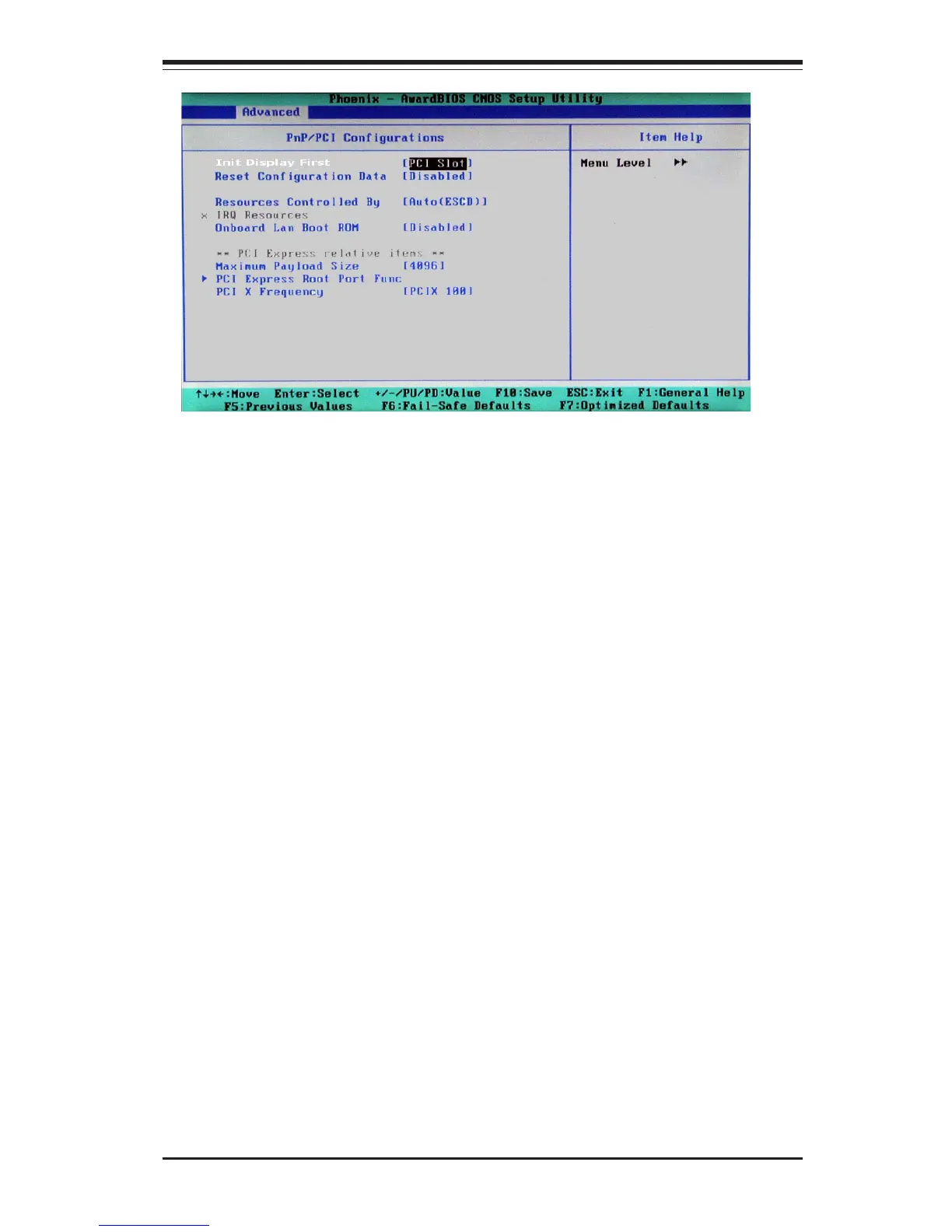Chapter 4: BIOS
4-11
Initial Display From
This feature sets the device that will initiate the monitor display when the
system is first turned on. The options are "PCI Slot" and "PCI Ex(press)".
Reset Configuration Data
Enabling this setting resets the extended system configuration data when
you exit setup. Do this when you have installed a new add-on and the
system reconfiguration has caused such a serious conflict that the OS
cannot reboot the system. The options are "Enabled" and "Disabled."
Resources Controlled By
This setting allows the BIOS to automatically configure all boot and Plug and
Play compatible devices. If you choose Auto, you cannot select the IRQ,
DMA and memory base address fields, because the BIOS automatically
assigns them. The options are "Auto (ESCD)" and "Manual".
IRQ Resources
If the above item-Resources Controlled By" is set to manual, the user is
allowed to assign an IRQ to a PCI Device or Reserve an IRQ for other
purpose. The options are: Auto (ESCD) and Manual.
IRQ-3,
IRQ-4,
IRQ-5,
IRQ-7,
IRQ-9,
IRQ-10,
IRQ-12,
IRQ-14,
IRQ-15