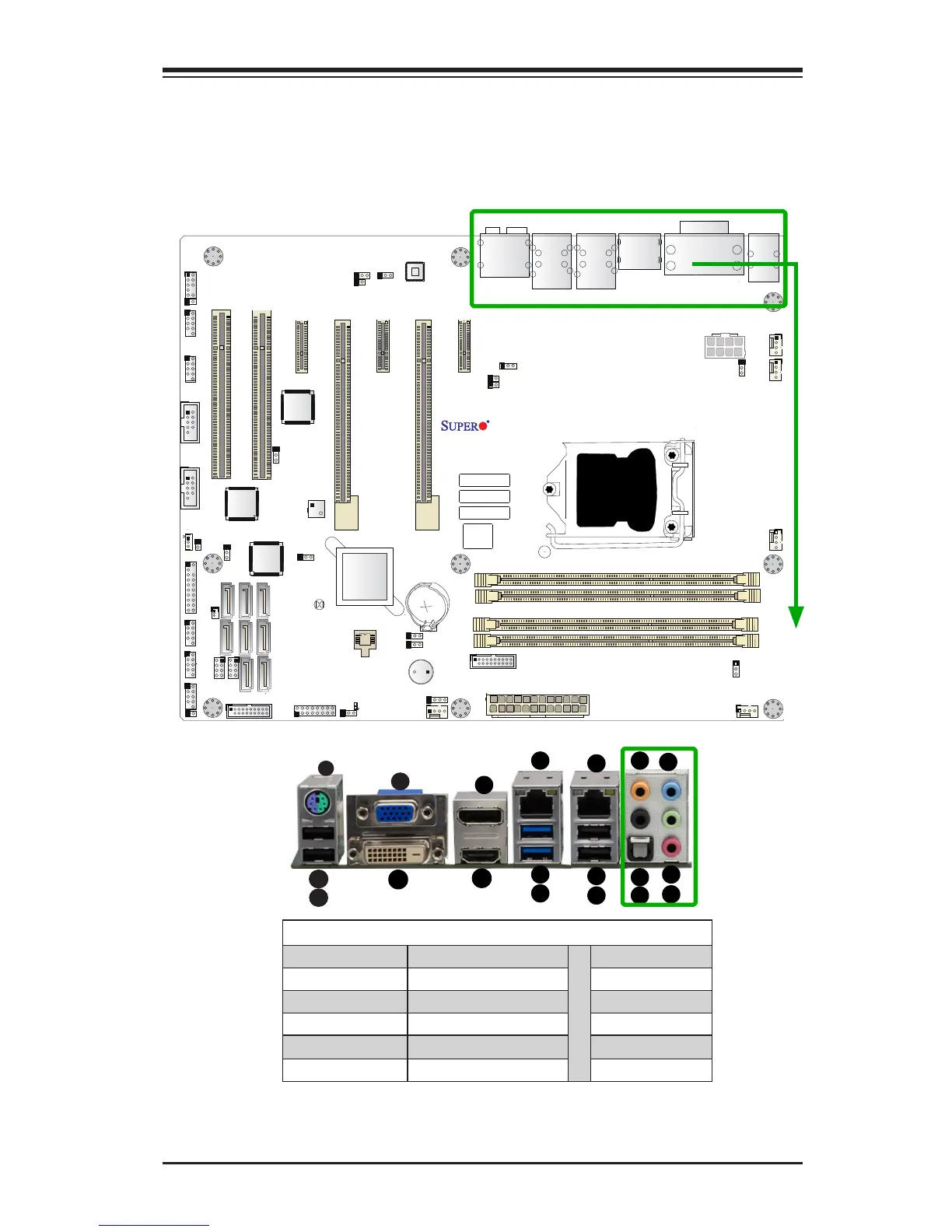Chapter 2: Installation
2-15
X10SAE
Rev. 1.01
2-6 Connectors/IO Ports
The I/O ports are color coded in conformance with the PC 99 specication. See the
gure below for the colors and locations of the various I/O ports.
Backplane I/O Panel
A. USB 2.0 Port 0 G. Display/Port Connector N. SPDIF Out
B. USB 2.0 Port 1 H. USB 3.0 Port 10 O. Surround Out
C. Keyboard/Mouse I. USB 3.0 Port 11 P. Center/LFE Out
D. DVI Port J. Gb LAN Port 1 Q. Mic In
E. VGA Port K. USB 2.0 Port 2 R. Line Out
F. HDMI Port L. USB 2.0 Port 3 S. Line In
Backplane I/O Panel
E
A
B
C