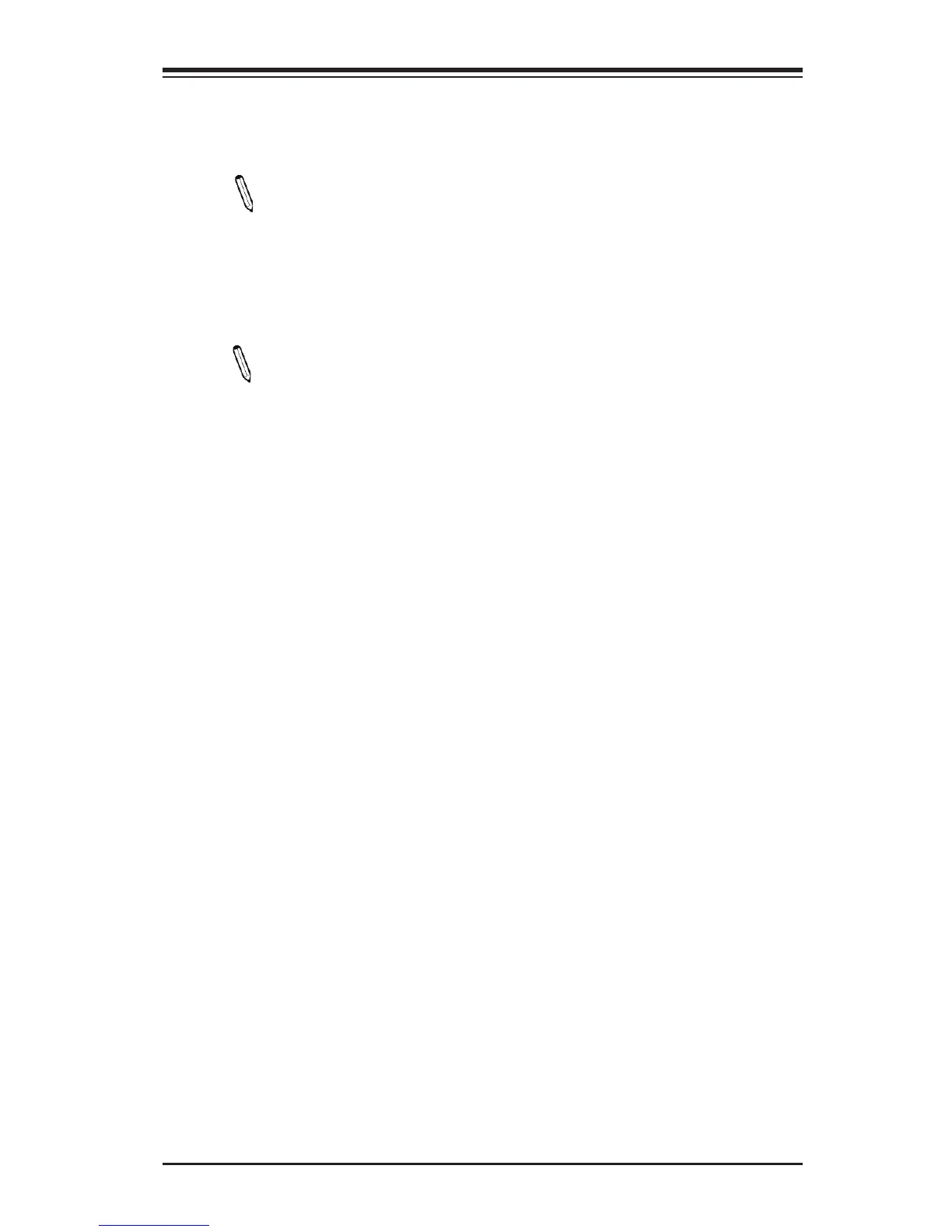Chapter 4: AMI BIOS
4-21
TPM State
Select Enabled to use TPM (Trusted Platform Module) settings for system data
security. The options are Disabled and Enabled.
Note: The system will reboot for the change on TPM State to take effect.
Pending Operation
Use this item to schedule a TPM-related operation to be performed by a security
device for TPM support. The options are None, Enable Take Ownership, Disable
Take Ownership, and TPM Clear.
Note: The computer will reboot to carry out a pending TPM operation and
change TPM state for a TPM device.
Current Status Information
This feature indicates the status of the following TPM items:
TPM Enabled Status
TPM Active Status
TPM Owner Status
Intel TXT (LT) Support
Intel TXT (Trusted Execution Technology) helps protect against software-based
attacks to ensure the security, condentiality, and integrity of all data stored in the
system. The options are Enabled and Disabled.
PCH-FW Conguration
The following information are displayed:
•ME FW Version
•ME Firmware Mode
•ME Firmware Type
•ME Firmware SKU
•PTT Capability /State