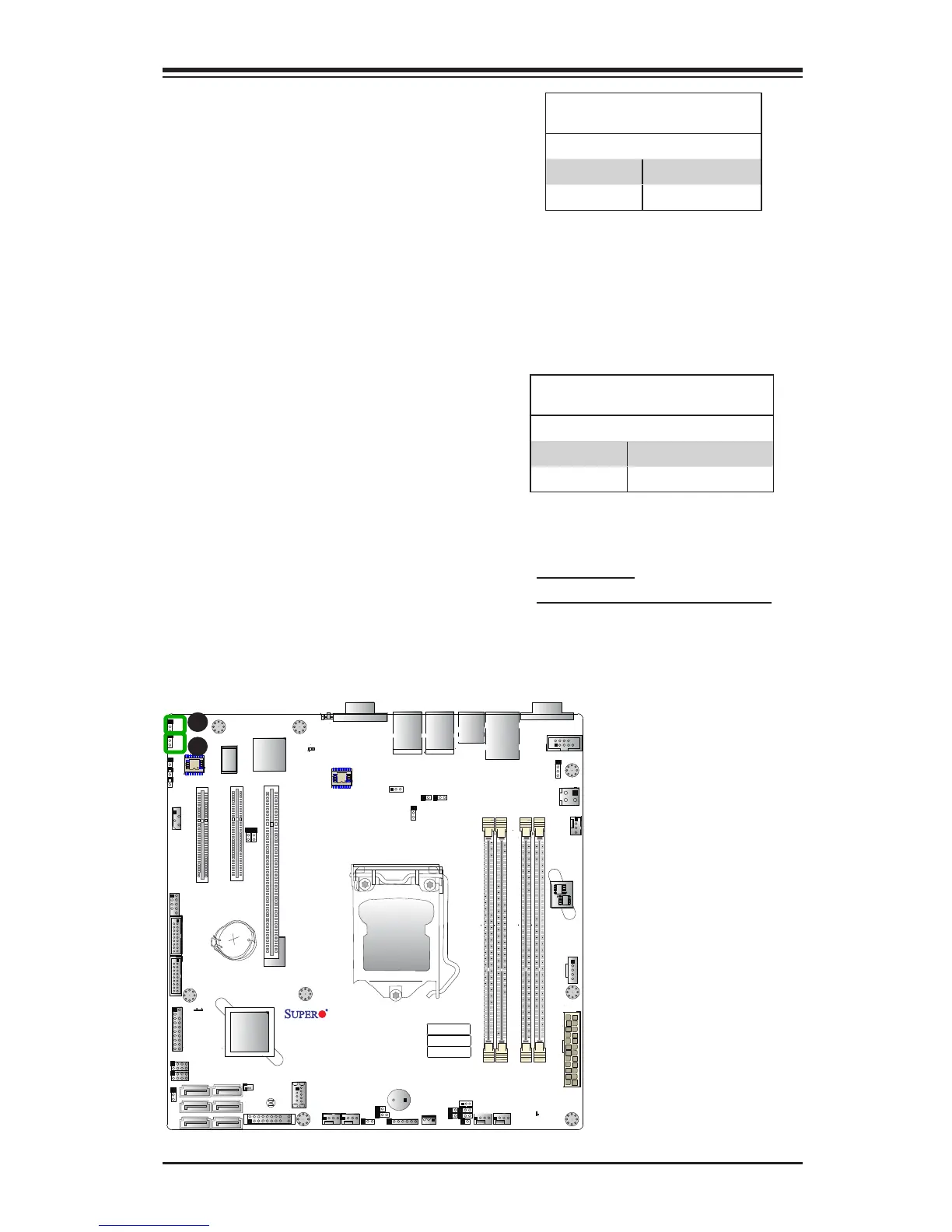Chapter 2: Installation
2-33
FAN2
JP9
SW1
T-SGPIO1
JSTBY1
JIPMB1
JPW2
JSD1
LED3
LED2
JD1
LED5
LED1
JPI2C1
BT1
JPW1
JTPM1
FANA
FAN3
FAN1
FAN2
FAN4
JPL1
JPL2
JPME2
JWD1
JPG1
JBR1
JPME1
J19
J18
J7
JVR1
JI2C1
JI2C2
JOH1
JP8
JL1
JP2
JP1
JP7
USB 3.0-0
USB 3.0-1
USB 3.0-2/3
VGA
LAN2
LAN1
USB4/5
USB6/7
IPMI_LAN
COM2
COM1
P1-DIMMB1
P1-DIMMB2
P1-DIMMA2
P1-DIMMA1
PCH SLOT4 PCI-E 2.0 X4(IN X8)
CPU SLOT5 PCI-E 3.0 X8
CPU SLOT6 PCI-E 3.0 X8(IN X16)
JF1
I-SATA4
I-SATA3
I-SATA5 I-SATA2
I-SATA1
I-SATA0
USB8/9
JRK1
T-SGPIO2
JPB1
X10SLM-F/X10SLL(-F/SF/S)
Rev. 1.02
BMC FW
FP Control
PCH
BMC
CTRL
CPU
SP1
LED4
IPMI Code
BAR Code
MAC Code
JBT1
BIOS
A. VGA Enable
B. BMC Enable (for -F model boards)
A
B
IEEE 1394_1/2 Enable
JPI1 allows you to enable or disable the
onboard IEEE 1394_1/2 support. The
default position is on pins 1 and 2 to use
1394_1 and 1394_2 connections. See
the table on the right for jumper settings.
VGA Enable
Jumper JPG1 allows the user to enable
the onboard VGA connector. The default
setting is pins 1-2 to enable the con-
nection. See the table on the right for
jumper settings.
VGA Enable
Jumper Settings
Jumper Setting Denition
1-2 Enabled (Default)
2-3 Disabled
BMC Enable (For -F Models Only)
Jumper JPB1 allows you to enable the
embedded BMC (Baseboard Manage-
ment) Controller to provide IPMI 2.0/
KVM support on the F model mother-
board. See the table on the right for
jumper settings.
BMC Enable
Jumper Settings
Jumper Setting Denition
Pins 1-2 BMC Enable (Default)
Pins 2-3 Disable