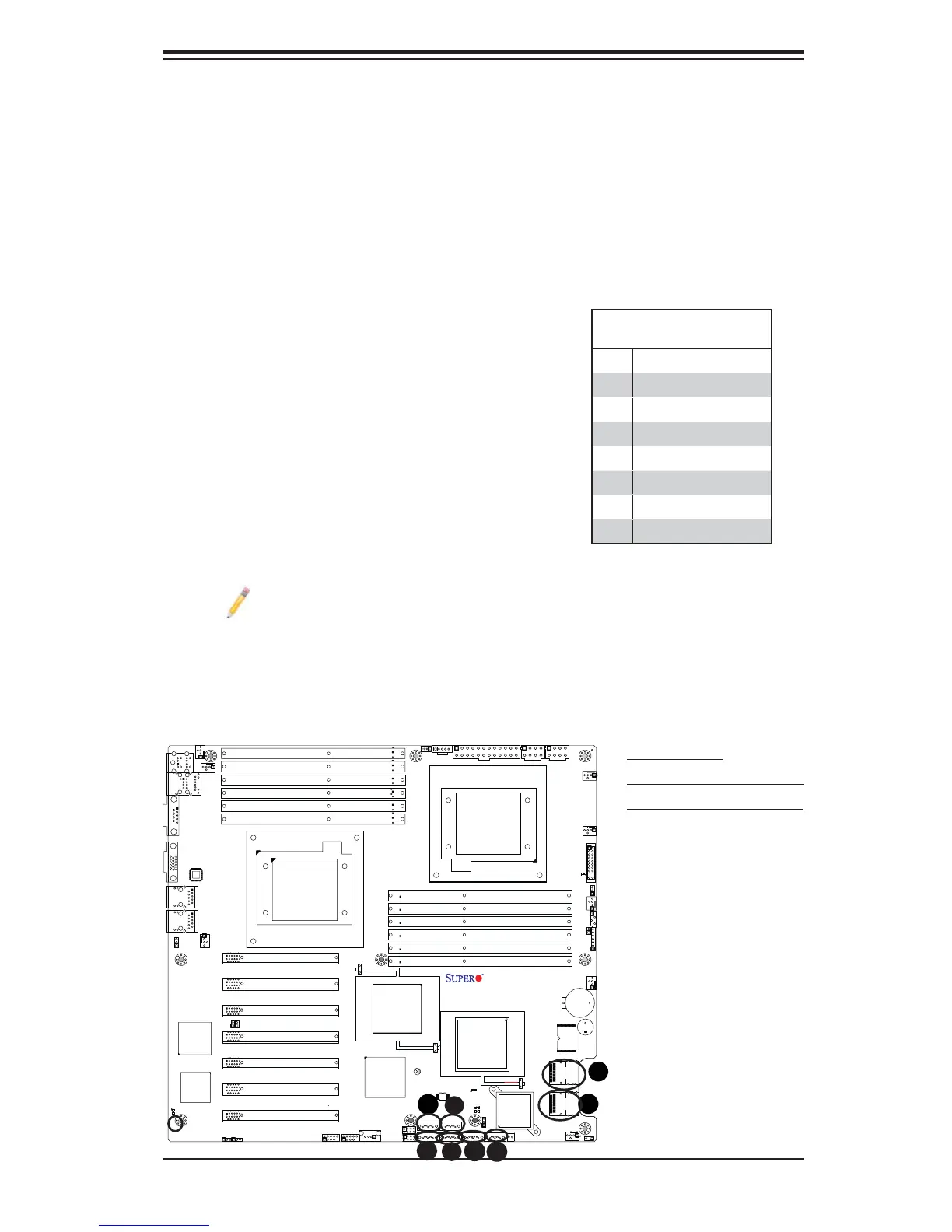Chapter 2: Installation
2-33
SPI BIOS
J*
I-SATA1
I-SATA0
I-SATA5
I-SATA4
JBT1
SATA-SGPIO0
DP5
LED5
DP4
JPL1
JPG1
JPB
JPS1
JWD
JI2C2
JI2C1
JOH1
JD1
LAN1
VGA
FAN5
KB/MS
P2-DIMM3A
FAN6
P2-DIMM3B
JPI2C
JPW1
JPW2
FAN1
P2-DIMM2A
P2-DIMM2B
P2-DIMM1A
P2-DIMM1B
FAN7
COM1
CPU1
JF1
CPU2
IPMI_LAN
USB0/1
PWR_LED
P1-DIMM1B
P1-DIMM1A
FAN2
P1-DIMM2A
SMBus1
LAN2
FAN8
P1-DIMM3B
Slot7 PCI-E 2.0 X8
P1-DIMM3A
FAN3
Slot6 PCI-E 2.0 X8
Slot5 PCI-E 2.0 X8
Battery
Slot4 PCI-E 2.0 X8
Buzzer
Slot3 PCI-E 2.0 X8
FLASH
(IOH36D-1)
BMC
Slot2 PCI-E 2.0 X8
SAS Activity
SAS0~3
ICH10R
SAS4~7
Slot1 PCI-E 2.0 X8
USB4/5
USB3
USB6/7
LSI
SAS2008
FAN4
JPW3
P1-DIMM2B
LAN CTRL
SAS
PHY
I-SATA2
I-SATA3
X8DTH
Rev. 1.01
SATA-SGPIO1
DP6
DP7
Intel
(South Bridge)
5520
Intel
(IOH36D-2)
5520
Intel
RAID Key
JL1
J7
2-9 SATA and SAS Connections
Note the following conditions when connecting the Serial ATA and fl oppy disk drive
cables:
• Be sure to use the correct cable for each connector. Refer to Page 1-1 for cables
that came with your shipment.
• A red mark on a wire indicates the location of pin 1.
A~F. SATA0~5
G. SATA0~3 (X8DTH-6/6F)
H. SATA4~7 (X8DTH-6/6F)
SATA/SAS Connections (SAS: X8DTH-6/6F)
Six Serial ATA (SATA) connectors (I-SATA 0~5)
are located on the motherboard. In addition to
six SATA ports, eight SAS connections are also
located on the X8DTH-6/6F. These Serial Link
connections provide faster data transmission
than the connections of traditional Parallel ATA.
The SATA connectors are supported by the Intel
ICH10R. The SAS connectors on the X8DTH-
6/6F are supported by the LSI SAS 2 controller.
See the table on the right for pin defi nitions.
SATA/SAS Connectors
Pin Defi nitions
Pin# Signal
1 Ground
2 SATA_TXP
3 SATA_TXN
4 Ground
5 SATA_RXN
6 SATA_RXP
7 Ground
A
B
C
E
D
H
Notes: 1. For SATA RAID Confi guration instructions, please refer to the
Intel SATA HostRAID User's Guide posted on our website @ http://www.
supermicro.com/support/manuals/.
2. For instructions on SAS RAID confi guration, please refer to the LSI
MegaRAID User's Guide posted on our website @ http://www.supermicro.
com/support/manuals/.