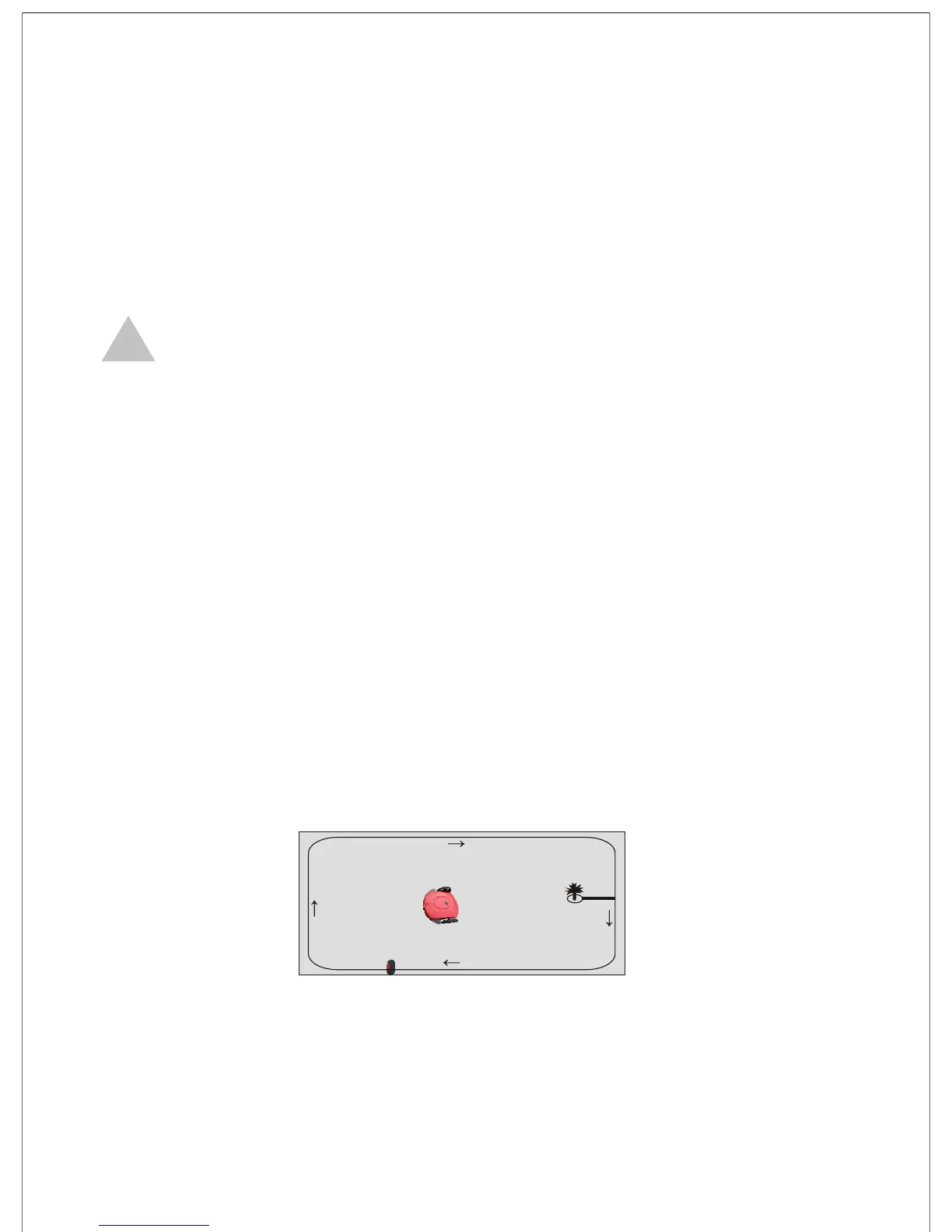3.1 Power on the fence wires
Connect the power supply of the Intelligent navigation workstation to turn on
the top red light; insert the plug of fence wires to the back-end socket, the red light
will be turned off, the fence wires will work properly.
Warning! Serious injury or death may occur! The charger is connected to
civil electricity; high voltage may cause an electric shock. Keep hands dry when
inserting the plug, and check the integrity of wire in advance, to prevent the electric
shock incidences.
3.2 Start-up debugging
Insert the key to the general power switch lock, to turn on the power.
3.2.1 Send instructions to the Intelligent Mower via remote control, letting it
automatically charge itself, stop charging and return to work, to test its accuracy
and flexibility. Let the Intelligent Mower going around the fence wire to test the
reasonability of its installation. If there are any problems please adjust and test
again, after everything is right, turn off the power switch and stand by.
3.2.2 Correct the location of the Intelligent Mower, it is best to put it in the center of
the lawn. If there is Circular hill in the lawn, the location should be kept away from
the hill, to avoid the condition that after the Intelligent Mower changed its mowing
mode to circular scanning; it will trapped into a ring track and can not return to
normal work.(Please refer to Figure 3.2.2)
Figure 3.2.2
3.2.3 Turn on the mower. Turn the power key clockwise for one space to turn on the
power, the Intelligent Mower will automatically start.
19
Chapter Three Intelligent auto matic and remote operation
!
