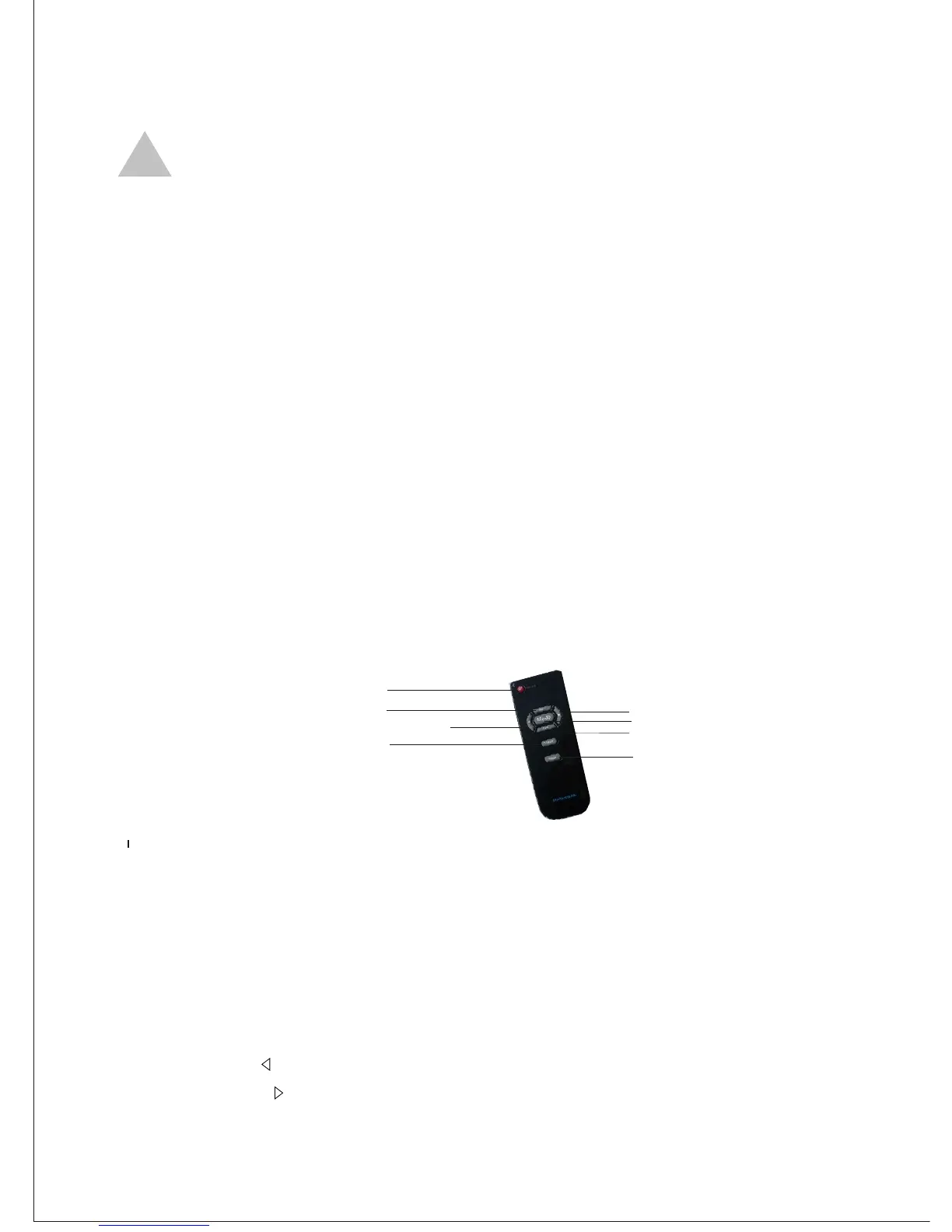Warning! Serious injury or death may occur! During the automatic
operating of the Intelligent Mower, please take care of your children, pets and other
people away. It is STRICTLY PROHIBITED to let people or pets riding on the
machine or stops its route.
3.2.4 Automatic check and scan
Please note that the lawn can not be cleaned by the Intelligent Mower at first time,
actually parts of grass will be left un-cut, which is predictable and totally normal,
the grass will be cut when the mower finish its first mowing and return across the
lawn, after the whole job was done, you will appreciate the effect.
3.2.5 Automatic return to charge
When it comes to the default time, the Intelligent Mower will automatically return
to the Intelligent navigation workstation and charge, to prepare next mowing.
During the mowing process, if the battery is insufficient, it will also return to the
workstation. After fully charged, it will automatically go to the lawn and mow the
lawn.
3.3 Remote operation
If you use remote controller to send instructions to the Intelligent Mower, the
buttons on the remote controller stand for different functions.(see Figure 3.3)
● Press once to turn on, and press again to turn off.
●Time: The default working time is continuous five hours (charging time is not
included) Press Time+ to add 2.5 hours, the working time will be 7.5 hours, press
Time- to minus 2.5 hours, which will be 2.5 hours. After time up, the Intelligent
mower will stop working automatically and return to the Intelligent navigation
workstation and charge itself, wait until next time of mowing.
●Mod: Mowing mode button. Press the button to switch between involution line
mode and beeline mode.
●Turn left button : press it to let the machine turn left.
●Turn right button : press it to let the machine turn right.
20
Figure 3.3
!
ON/OFF
Time+
Time-
Turn left button
Turn right button
Charge
Blade
Mode
©
