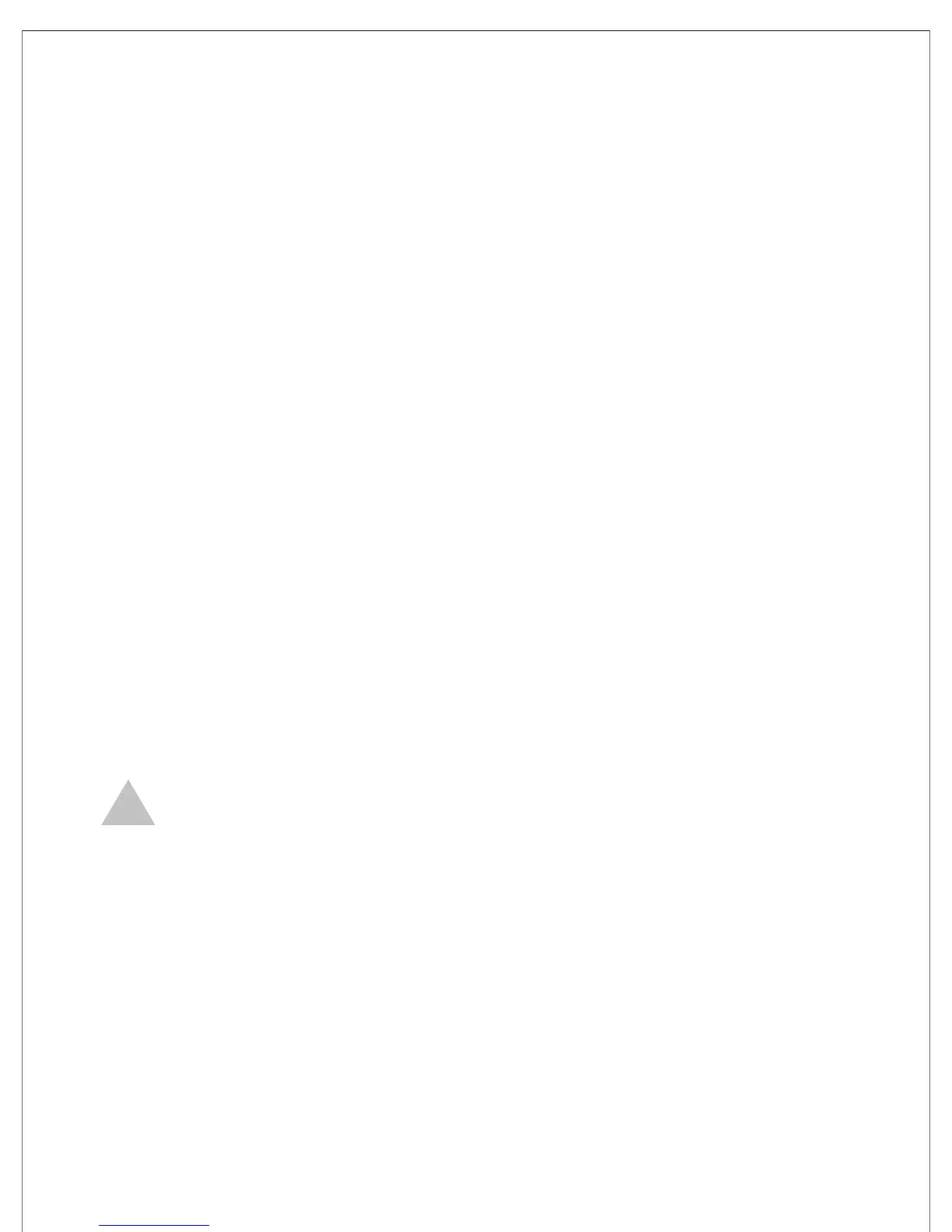5.1 The Intelligent Mower can not be started
The possible causes and simple resolving methods:
●The fuse is damaged. Rotate the screw nut out to check whether the fuse is OK, if
it's difficult to judge whether it is damaged, replace it with a new fuse and try again.
●If the battery was left aside for a long time; it will run out because of natural power
spoilage. Using manual way to connect the charging plug directly into the charging
socket at the back end of Intelligent mower, or move the intelligent mower to
workstation to charge , when the charger's light turned from red to green, which
express full charge ,then restart to work.
●The remote control is out of power and can not send signals. If remote controller
can not start the Intelligent Mower by direct booting, check whether its battery also
runs out of electricity, then change a battery and
Re-click the power button to start-up.
5.2 The walking path is blocked
The possible causes and simple resolving methods:
● the anti-collision sensing bar was stuck. Press on it with hands to test its
flexibility, then release to see if it can return to the former place. If you find it was
stuck by mess, use manual methods to remove it.
●It is blocked by obstacles. Take the Intelligent Mower apart from the obstacles
manually and reboot.
●for the first time to use it, if the grass is long and dense, in the process of mowing,
the blade will be entangled or the machine will be propped up so that it will be
unable to walk. Manually clutch the Intelligent Mower handlers, raise the rear
wheels and pull the mower out. After cutting the length of lawn by hand tools,
reboot to mow.
Warning! There's possibility that your hand will be cut when you check the
blade. So before you check it, you must pull out the key of power switch and wear
the glove.
5.3 Unable to cut or unable to cut orderly
The possible causes and simple resolving methods:
Long grass and the grass pieces are gathered beneath the board of the machine or the
blade was entangled by ropes. Lift the Intelligent Mower, remove or scrape the
attached stuffs with small branches other sundries, then reboot.
● If the blades are fallen, loose or damaged, use the equipped screwdriver to tighten
the loosen screws, and replace the damaged or lost blades by backup ones.
24
5.1 The Intelligent Mower can not be started
5.2 The walking path is blocked
5.3 Unable to cut or unable to cut orderly
!
Chapter Five Troubleshooting
