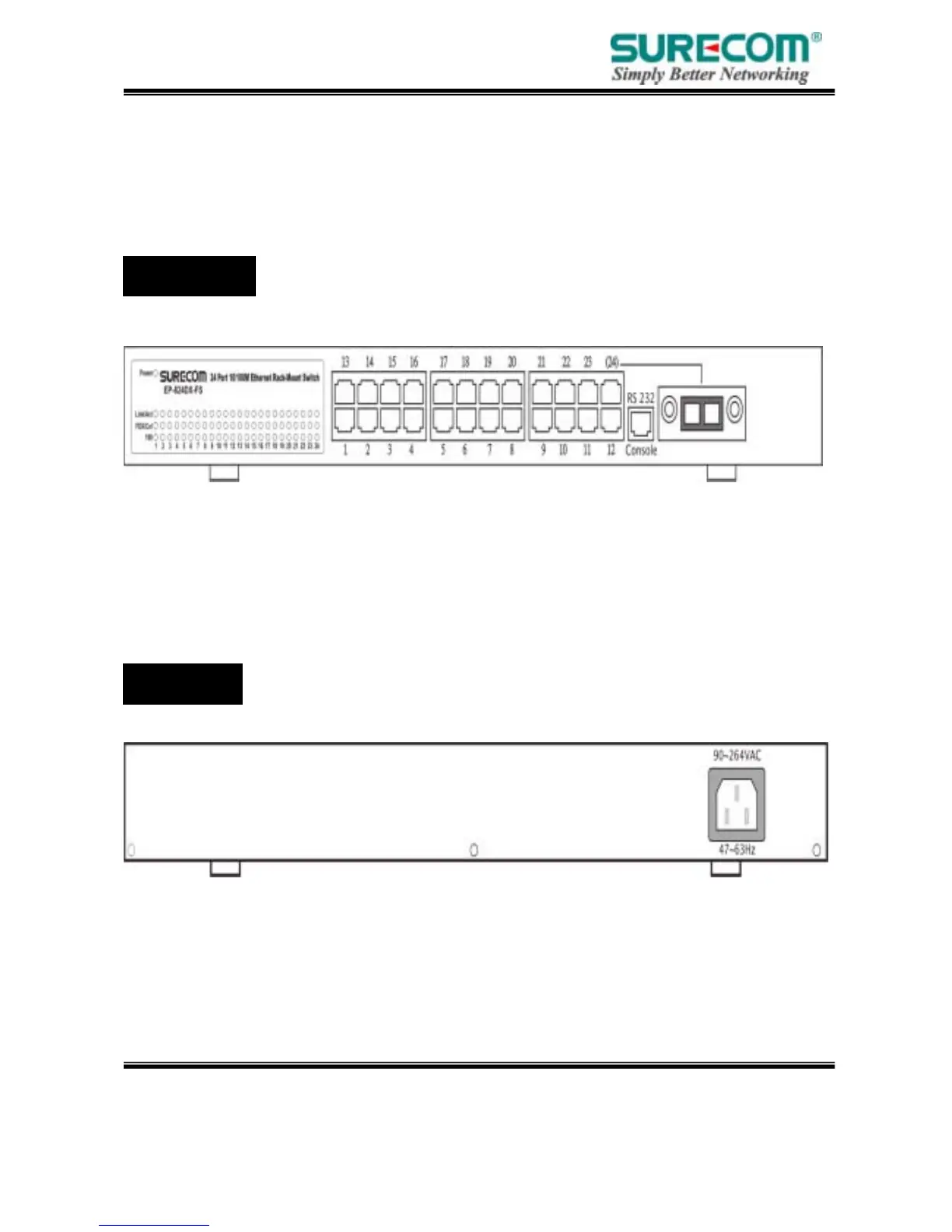Specifications are subject to change without notice.
© 2004 by SURECOM Technology Corporation. All rights reserved.
Page10
2D
2. Hardware Installation
This chapter describes the front panel, LED indicators, and rear panel on the Switch.
2.1 Overview
24*10/100Mbps RJ-45 Ports - Uses these twenty-four ports to connect to networked PCs or another
Switches/Hubs. Each port uses auto-negotiation for automatic speed and mode selection.
Fiber Module Slot (Optional) - Extends the connection distance up to 2,000 meters.(Optional with
Multi-mode)
Front Panel
Rear Panel
