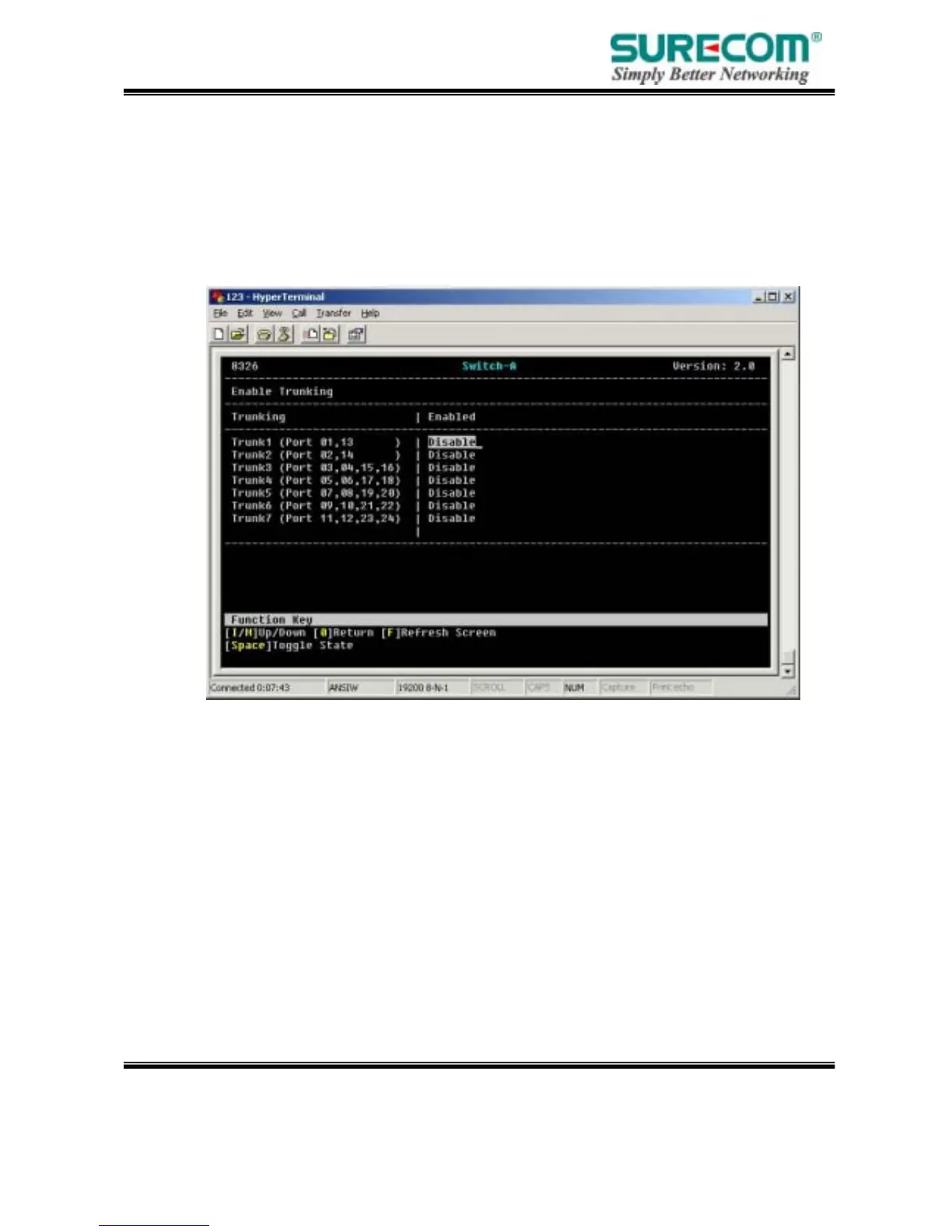Specifications are subject to change without notice.
© 2004 by SURECOM Technology Corporation. All rights reserved.
Page24
2D
3.2.2 Configuration-Trunking
On the ”Enable Trunking” sheet, you can set up port trunks. There are seven total to
choose .Please note that you can only choose one Trunk mode for use(enable) once from listed
below while you do configuration.
Click the “I / M”: Up / Down select.
Click the “0”: Return previous setting sheet.
Click the “Space”: Toggle state.
Click the “F”: to get the latest information.
