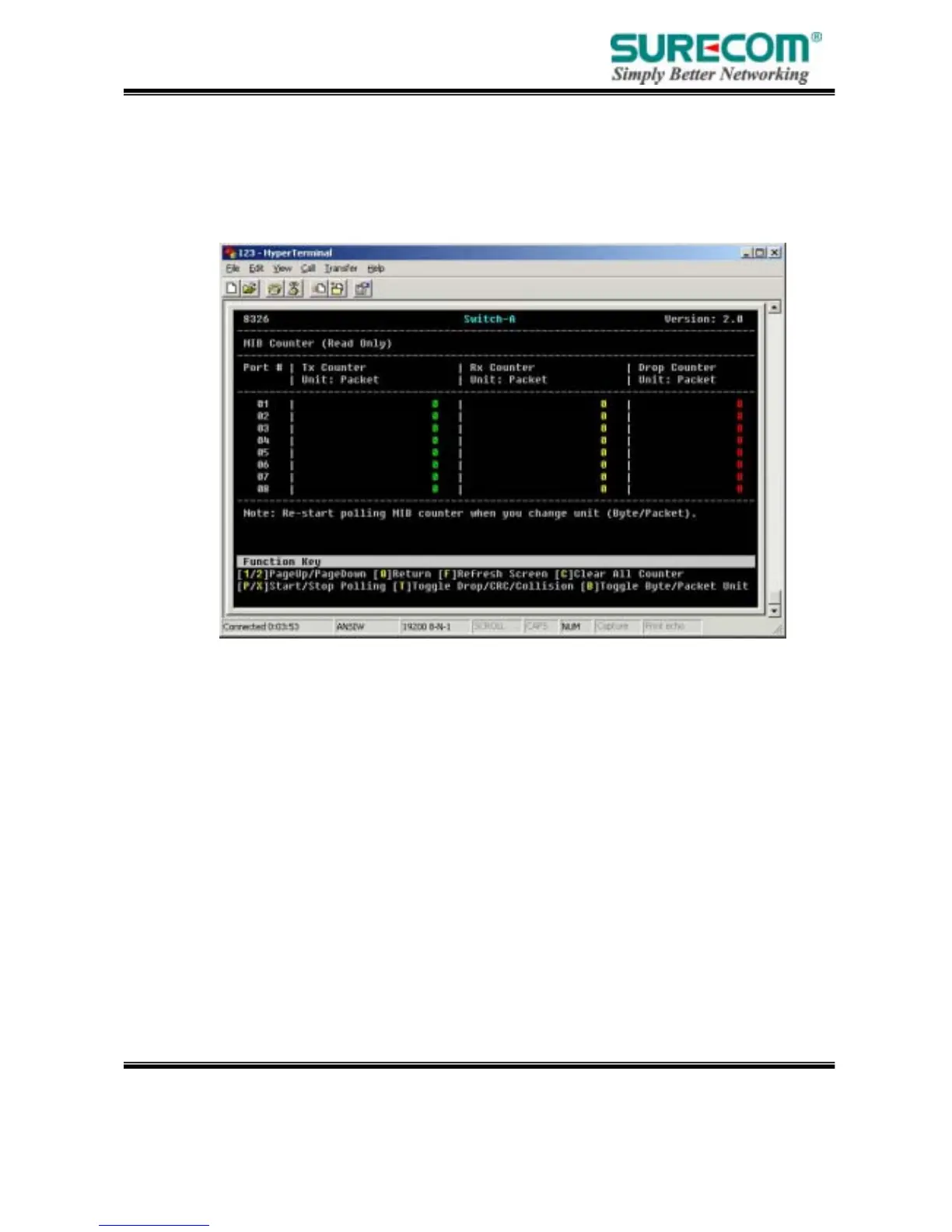Specifications are subject to change without notice.
© 2004 by SURECOM Technology Corporation. All rights reserved.
Page20
2D
3.1.2 Status-MIB Counter
Select the “MIB Counter” sheet. You can view the MIB counter about the RX, TX and Diagnostic
Counter.
Click the “T”: There are three objects you can select, such as Drop count, CRC error count and
Collision count.
Click the “B”: •Byte Count button
Showing the each port’s amounts of bytes are sent and received.
•Packet Count button
Showing the each port’s amounts of packets are sent and received.
Click the “C”: Clear all statistics data.
Click the “P”: Start counting, includes both transmitting and receiving data.
Click the “X”: Stop counting.
