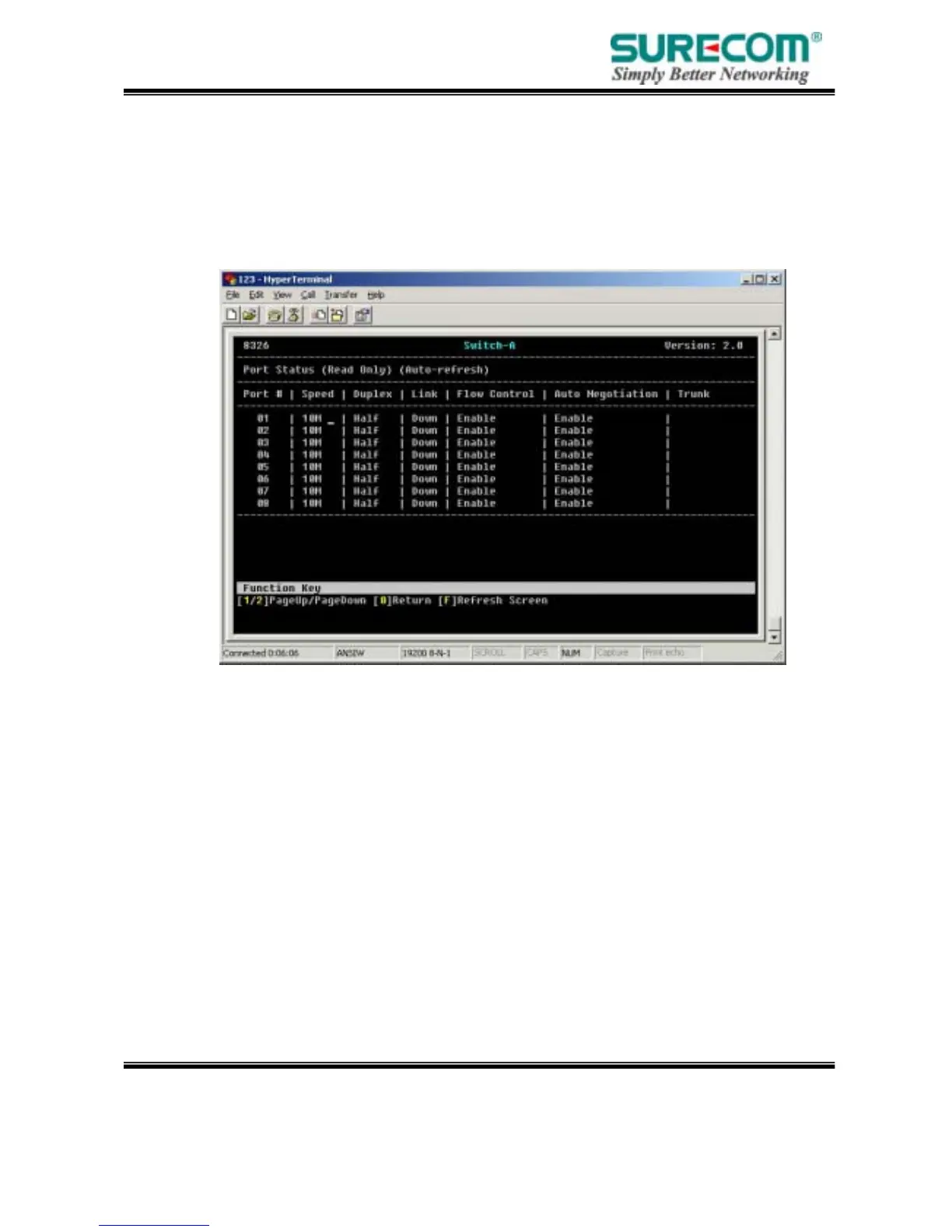Specifications are subject to change without notice.
© 2004 by SURECOM Technology Corporation. All rights reserved.
Page21
2D
3.1.3 Status-Port Status
Select the “Port Status” sheet. You can check each port’s link status and configration
information in this sheet.
Click the “1”: Page up check.
Click the “2”: Page down check.
Click the “0”: Return previous setting sheet.
Click the “F”: to get the latest information.
