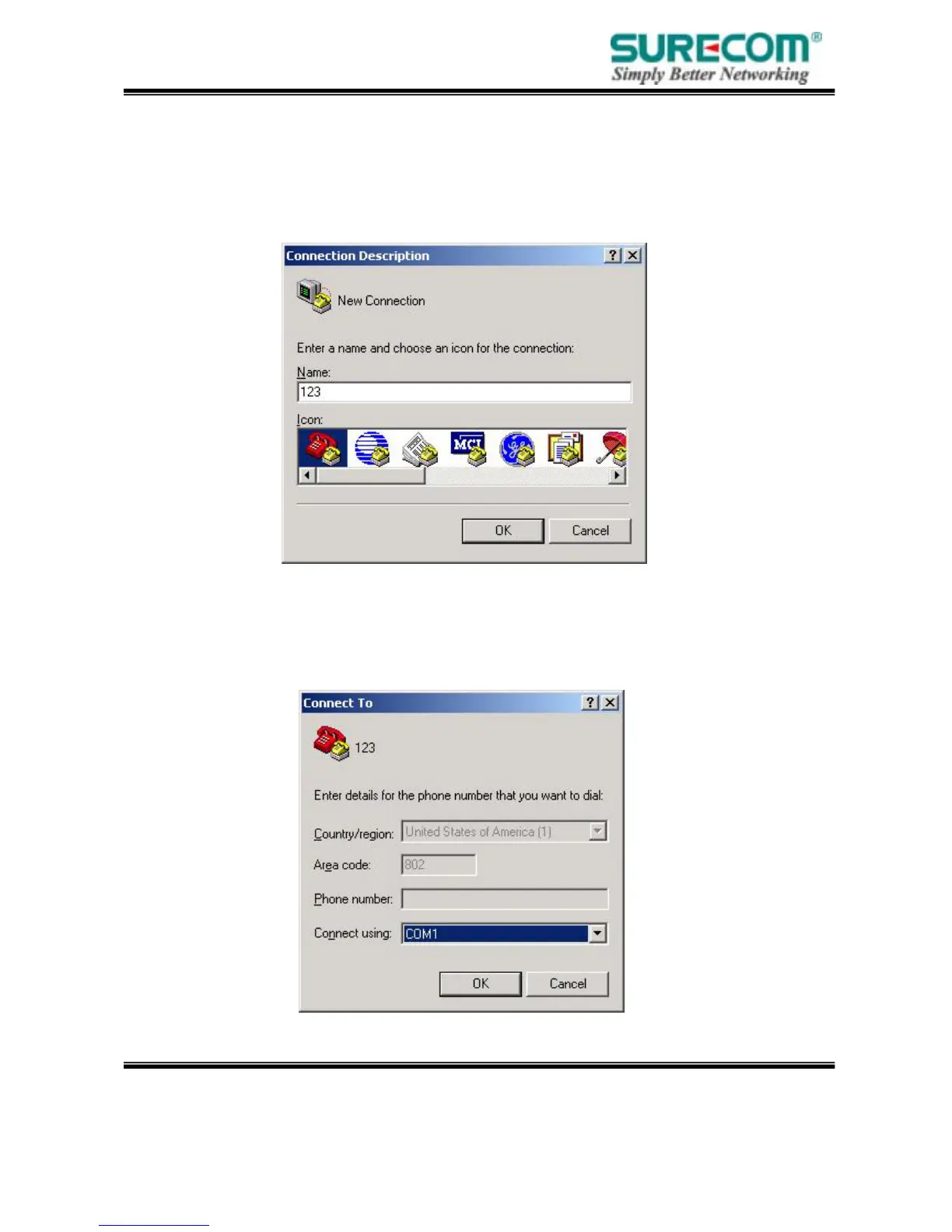Specifications are subject to change without notice.
© 2004 by SURECOM Technology Corporation. All rights reserved.
Page15
2D
1.This section describes how to set up the terminal emulation program by using
Windows O/S “Hyper Terminal”.
The “Connection Description” Screen is displayed. Type whatever you like in the
“Name” panel to identify the connection, choose an icon below “ Name” panel and
click “OK”.
2. Since you won’t dial out via a modem, you only need to set the Com port. Select
the available Com port (usually COM2, since a mouse is usually connected to
COM1) from the “Connecting using” label and press the “Enter” key.
