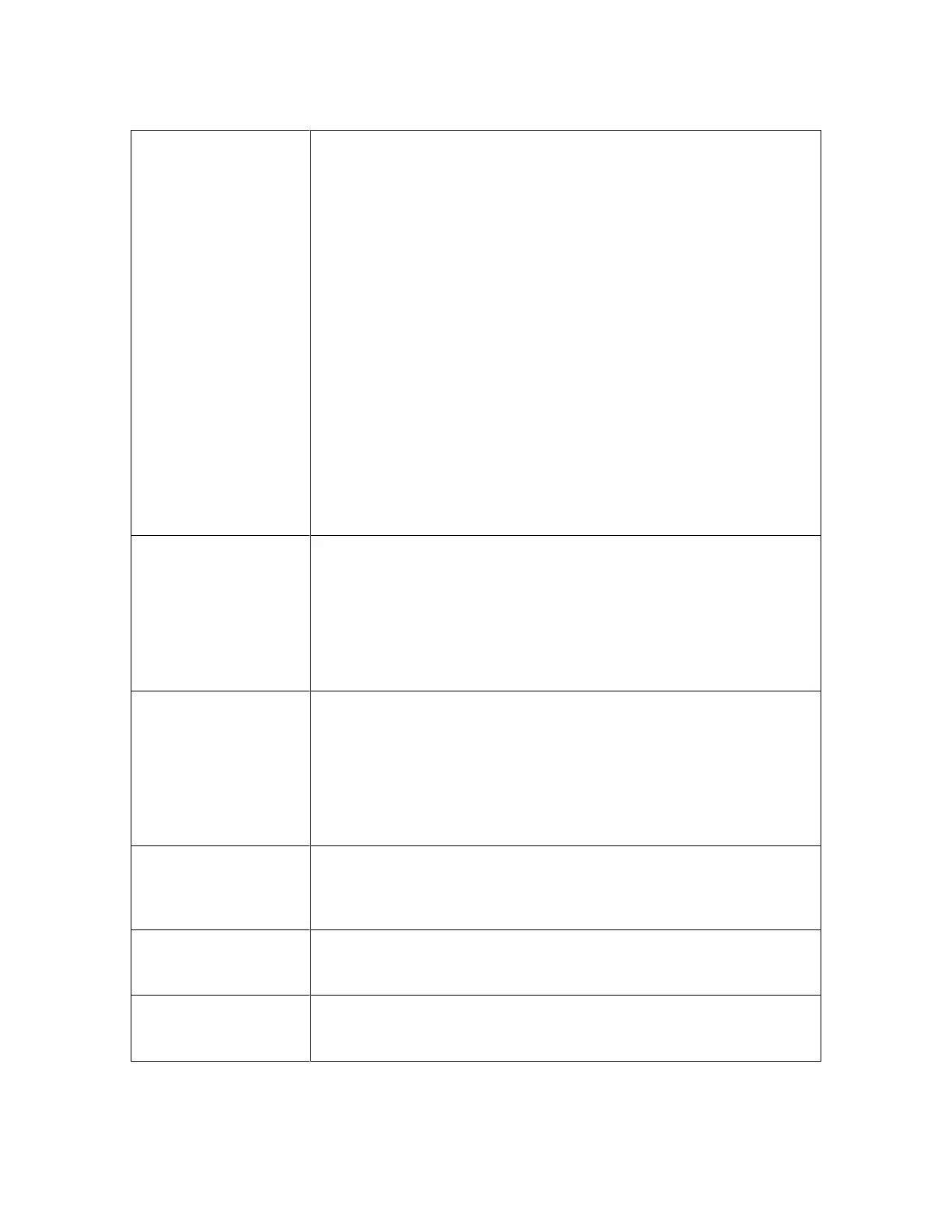SureTouch Refrigerated Liquid Dispensers • SureShot Technical Assistance Center: 1-888-777-9990 or 902-865-9602
20
Product temperature is
incorrect
(too warm or freezing)
1. Ensure product temperature is between 32 ºF/0 ºC to 40 ºF/4.4 ºC
prior to loading it into the dispenser.
2. Ensure a 1" (2.5 cm) air space exists on all sides of the dispenser.
3. Check that the vents at the back of the dispenser are not blocked.
4. Ensure the dispenser is not too close to a heat-generating
machine, such as a coffee maker.
5. Ensure the dispenser is level on the countertop. Place a bubble
level on top of the dispenser to aid in the levelling process.
6. Too Warm: Check if the right “period” digit is flashing on the side
console display. Flashing “period” indicates dispenser is on defrost
cycle and therefore not currently cooling. If the defrost cycle time
extends past twenty two (22) minutes and the dispenser is not cool,
reset the defrost cycle by turning OFF the dispenser, wait ten (10)
seconds before turning it back ON again. It should become cold
after approximately twelve (12) minutes.
7. Freezing: Ice may have formed inside the product compartment.
Follow cleaning procedures for Product Compartment on page 13.
8. Check that the condenser is not dirty. See page 17.
9. Check that the fan is operating. See page 17.
10. Adjust temperature following instructions on page 11.
If product temperature is still incorrect, contact the SureShot Technical
Assistance Center at 1-888-777-9990 or 902-865-9602.
1. Ensure no objects are under dispenser or dispenser feet.
2. Check that all four legs at the bottom corners of the dispenser are
in place and secure.
3. Adjust legs to level dispenser. Place a bubble level on top of the
dispenser to aid in the levelling process.
4. Ensure legs are not bent. Replace any bent or missing legs.
For replacement parts, contact the SureShot Technical Assistance
Center at 1-888-777-9990 or 902-865-9602.
Ice or frost is in the
product compartment
1. Check that the temperature inside the product compartment is
between 32 ºF/0 ºC to 40 ºF/4.4 ºC.
2. If excessive ice or frost builds up it should be removed. Follow
cleaning procedures for Product Compartment on page 13.
3. If ice continues to form regularly, adjust temperature following
instructions on page 11.
Note: Ice in the product compartment does not necessarily mean the
temperature of the product is too cold.
A broken valve door must be replaced to ensure proper refrigeration,
function and dispense amounts.
For replacement parts, contact the SureShot Technical Assistance
Center at 1-888-777-9990 or 902-865-9602.
Red light in a product
selection button is
flashing
Low Level Indicator (Optional)
An LED embedded in each product selection button starts to flash
when product is getting low.
Red light in a product
selection button
remains on
Lockout Indicator (Optional)
An LED embedded in each product selection button illuminates
indicating product is empty or is locked out for cleaning.