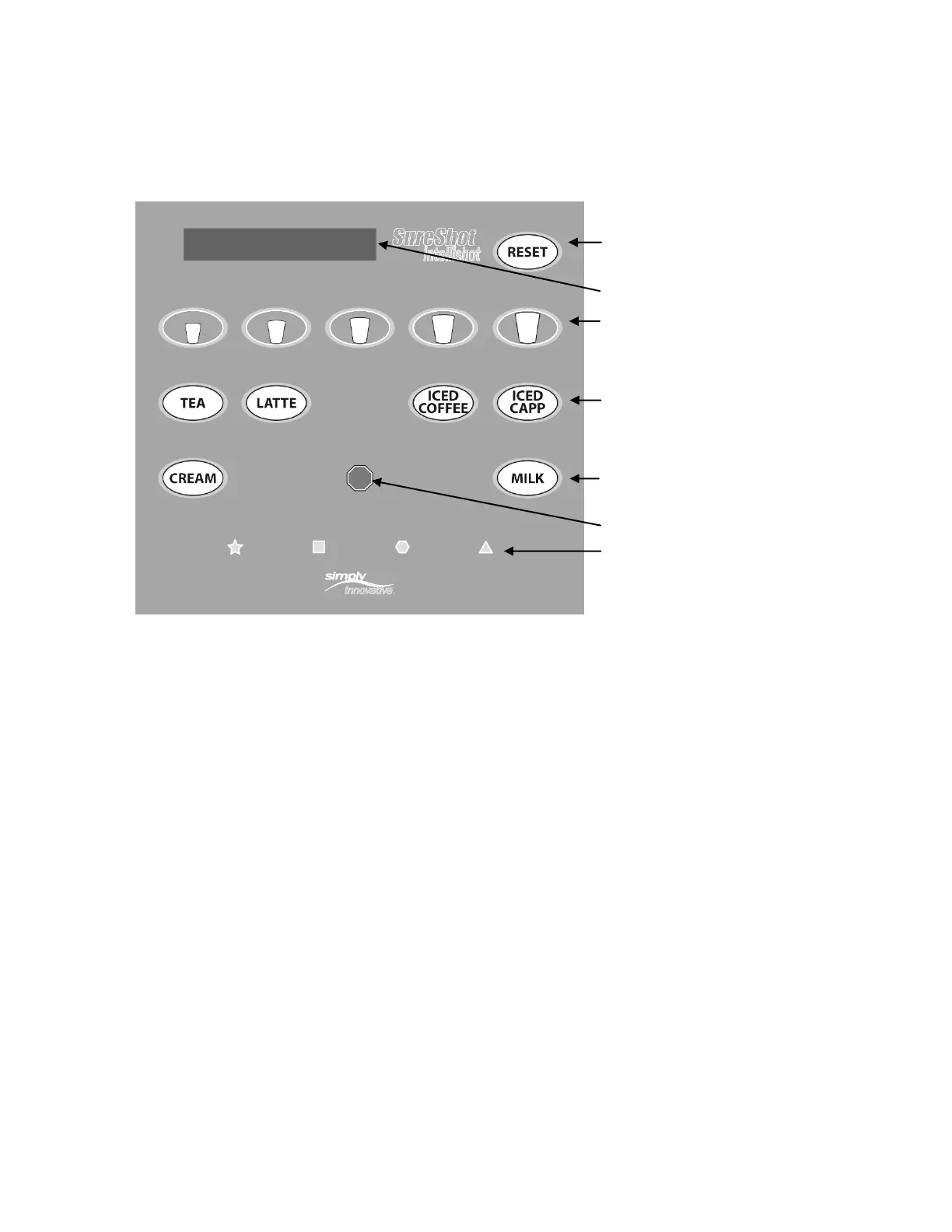SureTouch Refrigerated Liquid Dispensers • SureShot Technical Assistance Center: 1-888-777-9990 or 902-865-9602
8
BUTTON PANEL
IntelliShot (Portion Controlled) Dispensers
Note: Not all selections are available on all models.
AC220-FP
(Button panel may not be exactly as shown)
Reset Button (Fill-In-Place
models only)
LCD Display Window
Size Buttons
Beverage Type Buttons
Product Buttons
Panel Disable Button
Program Mode Buttons
Adjustment Up
Program Mode
Adjustment Down
▲ Reset (Fill-In-Place models
only. On some models)
Indicator Lights (Optional)
Indicator lights (LEDs) are embedded in the button panel.
Note: Indicator lights are optional. Not all dispensers are equipped with indicator lights.
Power Indicator
An LED illuminates on the button panel indicating the dispenser power switch is
ON and dispenser has power.
Selection Indicator
An LED illuminates above each button selection indicating selections made.
Low Level Indicator (Optional)
An LED above each product selection button starts to flash when product is
getting low.
Lockout Indicator (Optional)
An LED above each product selection button illuminates indicating product is
empty or is locked out for cleaning.