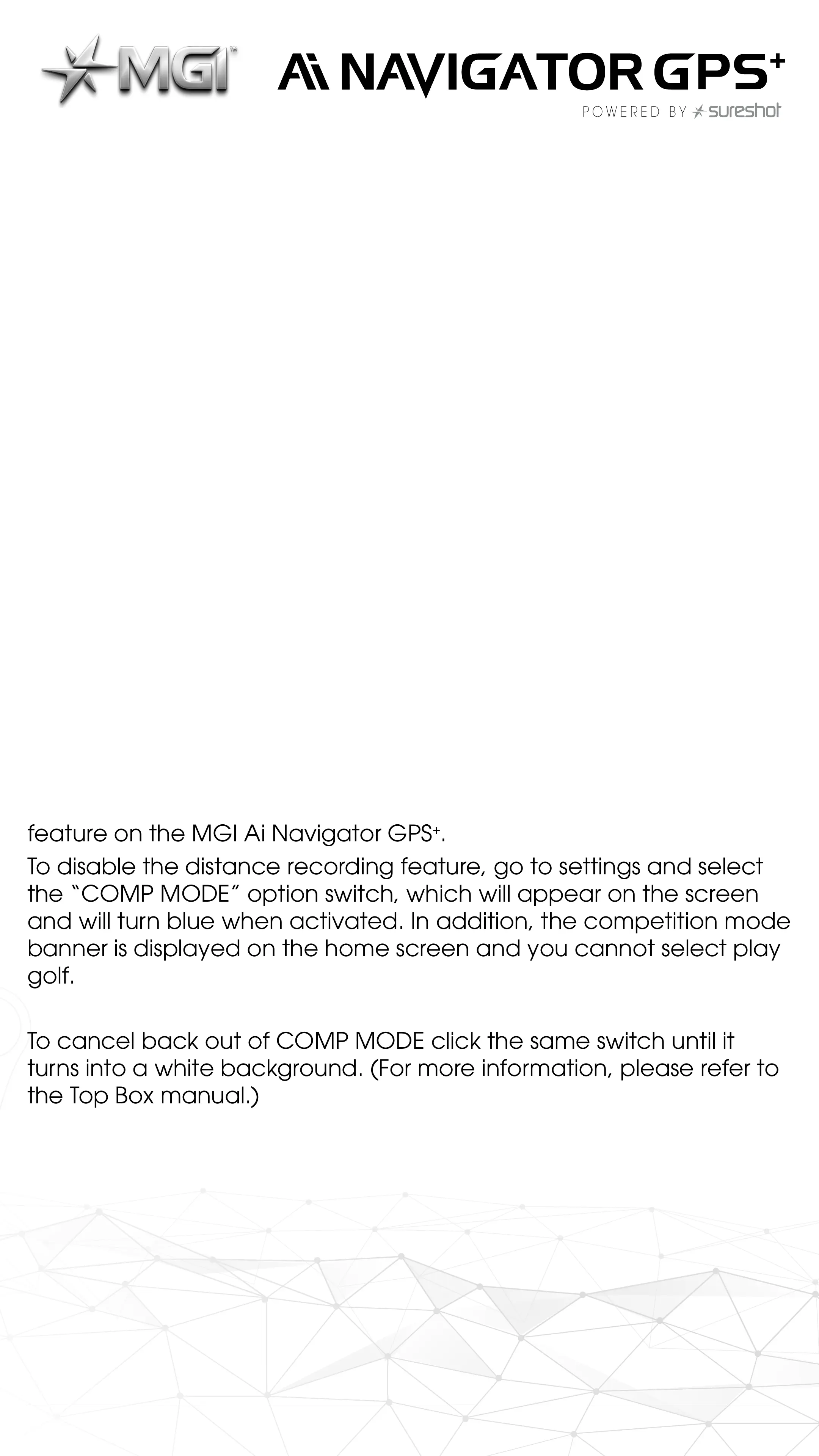6.4 UNIT MEASUREMENTS
You can change from metres / kilometres / yards / miles simply
by pressing the Golf Menu on the home screen and selecting the
appropriate units. For more information, please refer to the Top Box
Manual.
6.5 DISTANCE MODES
There are three distance measurement modes. To move between
the modes, press the Distance Mode Button [DM] on the le.
Trip odometer: resettable distance measurement can be used to
measure how far you hit your shot or to measure how far you have
walked for the day.
To reset, simply press the reload button [le side] for 3 seconds until
the reading displays “0”.
Next Maintenance: This feature will assist with service reminders which
are recommended at each 500km (300 miles) or 6 month period.
Lifetime Odometer: cannot be reset as it is the odometer for the life
of the Ai Navigator GPS
+
.
6.6 COMPETITION MODE
In the unlikely event that the club you are playing at does not allow
the use of distance devices you will need to disable the distances
feature on the MGI Ai Navigator GPS
+
.
To disable the distance recording feature, go to settings and select
the “COMP MODE” option switch, which will appear on the screen
and will turn blue when activated. In addition, the competition mode
banner is displayed on the home screen and you cannot select play
golf.
To cancel back out of COMP MODE click the same switch until it
turns into a white background. (For more information, please refer to
the Top Box manual.)
MGI Ai NAVIGATOR GPS
+
User Manual 1.0 16
