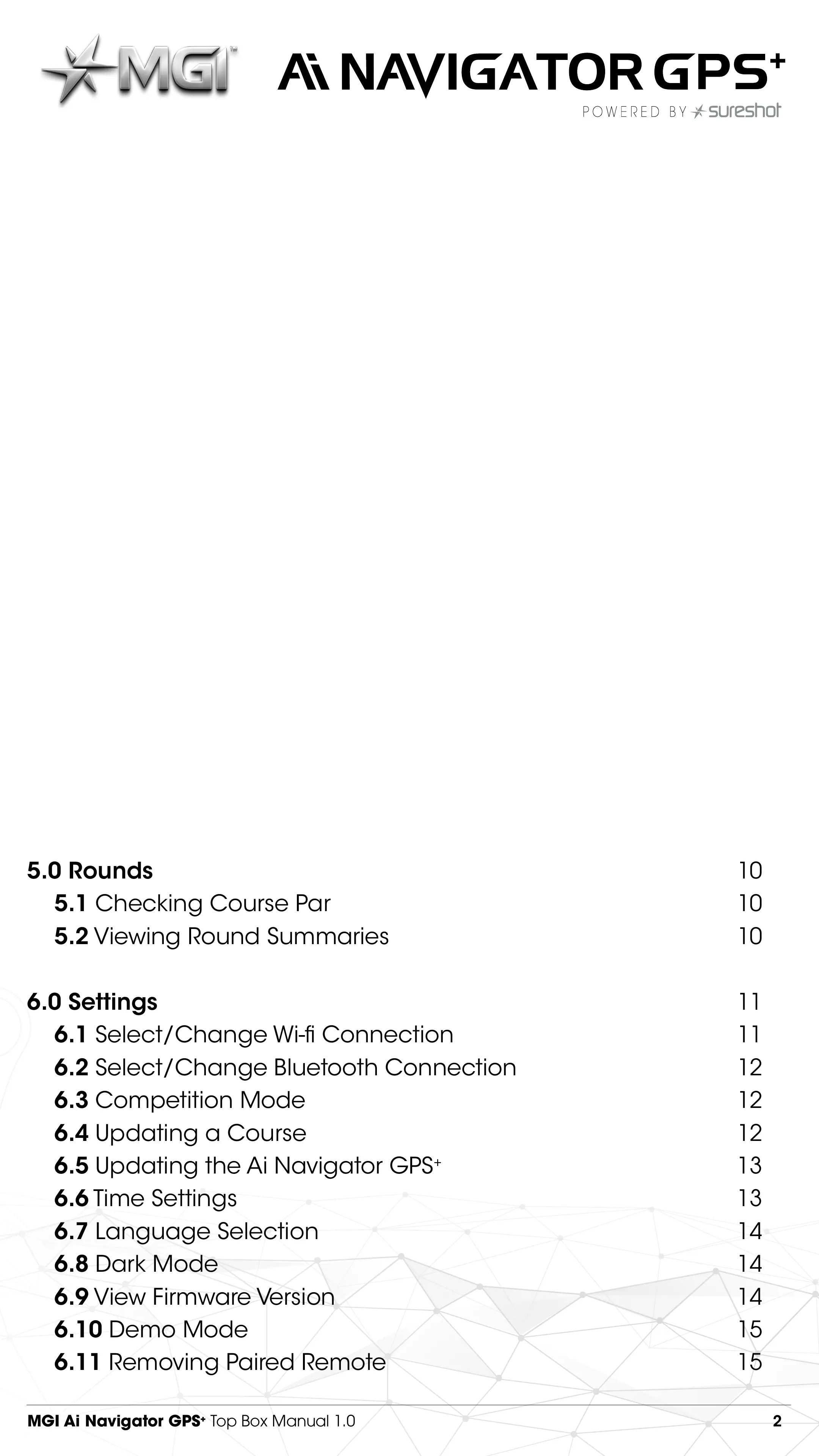Contents
1.0 Initial Set-up 04
1.1 First Bootup 04
1.2 Registration 04
1.3 App Download 05
2.0 The Home Screen 05
3.0 Golf Menu 06
3.1 Toggling Metres and Yards 06
3.2 Men/Women par selection 06
3.3 Registering Handicap 06
4.0 Play Golf 07
4.1 Course Selection 07
4.2 Round Timer 07
4.3 Score Keeping 07
4.4 Changing Hole 08
4.5 Distance Function 08
4.6 Reporting a Mapping Issue 08
5.0 Rounds 10
5.1 Checking Course Par 10
5.2 Viewing Round Summaries 10
6.0 Settings 11
6.1 Select/Change Wi- Connection 11
6.2 Select/Change Bluetooth Connection 12
6.3 Competition Mode 12
6.4 Updating a Course 12
6.5 Updating the Ai Navigator GPS
+
13
6.6 Time Settings 13
6.7 Language Selection 14
6.8 Dark Mode 14
6.9 View Firmware Version 14
6.10 Demo Mode 15
6.11 Removing Paired Remote 15
MGI Ai Navigator GPS
+
Top Box Manual 1.0 2