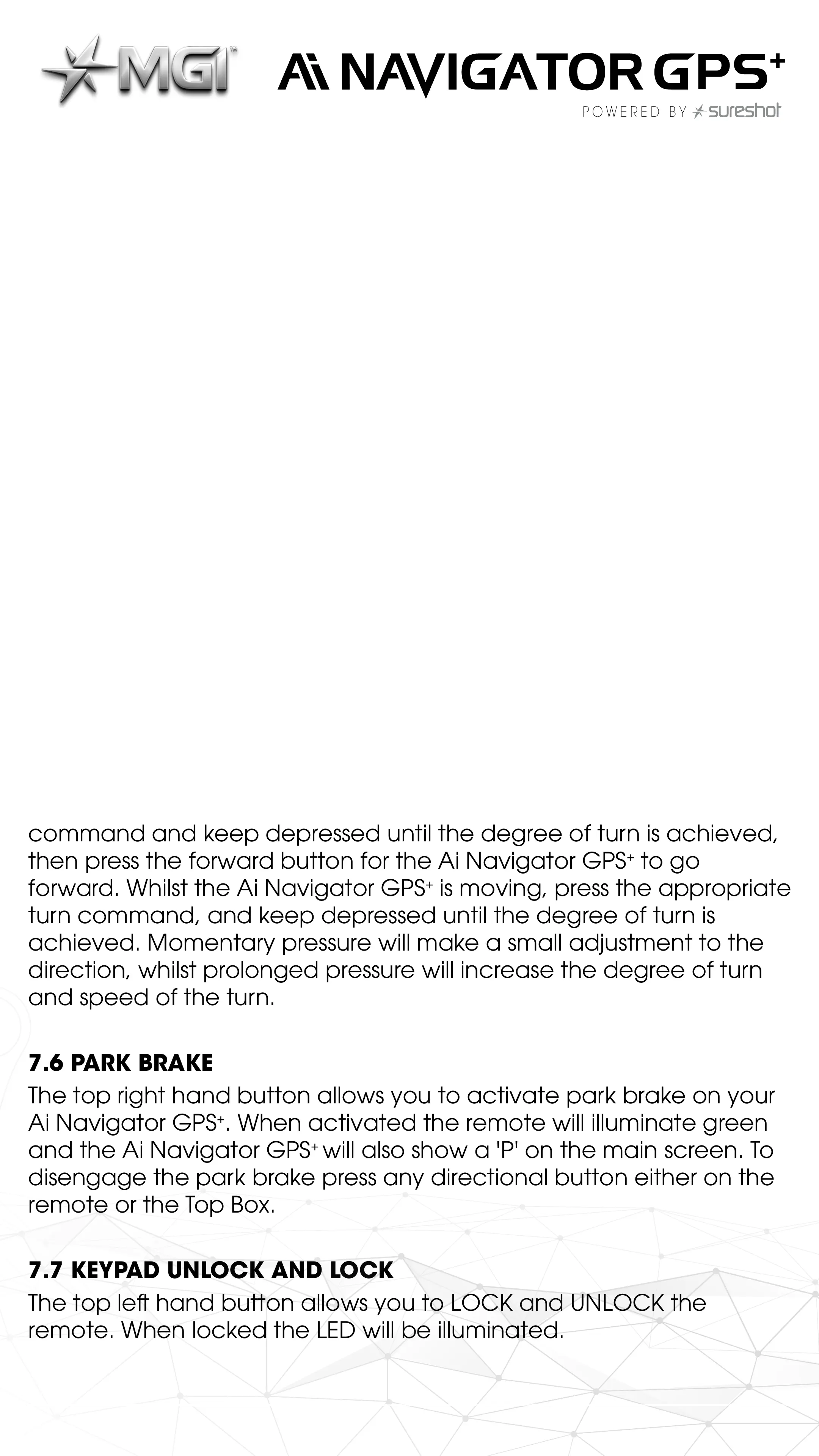• Blinking Green (Plugged In): Device is Charging and above 75%
• Solid Green (Plugged In): Device is fully charged.
• Alternating Red & Blue: Battery is below 25% and Searching For
Bluetooth connection.
• Orange Light: Locked
7.3 FORWARD ARROW
Press the forward button to start and accelerate the Ai Navigator
GPS
+
. The longer you press the button, the faster the Ai Navigator
GPS
+
travels. The Ai Navigator GPS
+
will always stop/start at speed
setting 4 when using the remote.
7.4 DOWN ARROW
The down arrow decreases the speed and initiates reverse. If you
are moving forward, the down arrow can be used to decrease
speed, the longer the pressure, the slower the speed. If you hold
down the button the Ai Navigator GPS
+
will reverse. If you release the
down arrow, whilst the Ai Navigator GPS
+
is in Reverse Mode, the Ai
Navigator GPS
+
will stop [safety feature].
7.5 LEFT AND RIGHT ARROW
When the Ai Navigator GPS
+
is stopped, press the appropriate turn
command and keep depressed until the degree of turn is achieved,
then press the forward button for the Ai Navigator GPS
+
to go
forward. Whilst the Ai Navigator GPS
+
is moving, press the appropriate
turn command, and keep depressed until the degree of turn is
achieved. Momentary pressure will make a small adjustment to the
direction, whilst prolonged pressure will increase the degree of turn
and speed of the turn.
7.6 PARK BRAKE
The top right hand button allows you to activate park brake on your
Ai Navigator GPS
+
. When activated the remote will illuminate green
and the Ai Navigator GPS
+
will also show a 'P' on the main screen. To
disengage the park brake press any directional button either on the
remote or the Top Box.
7.7 KEYPAD UNLOCK AND LOCK
The top le hand button allows you to LOCK and UNLOCK the
remote. When locked the LED will be illuminated.
MGI Ai Navigator GPS
+
User Manual 1.0 18