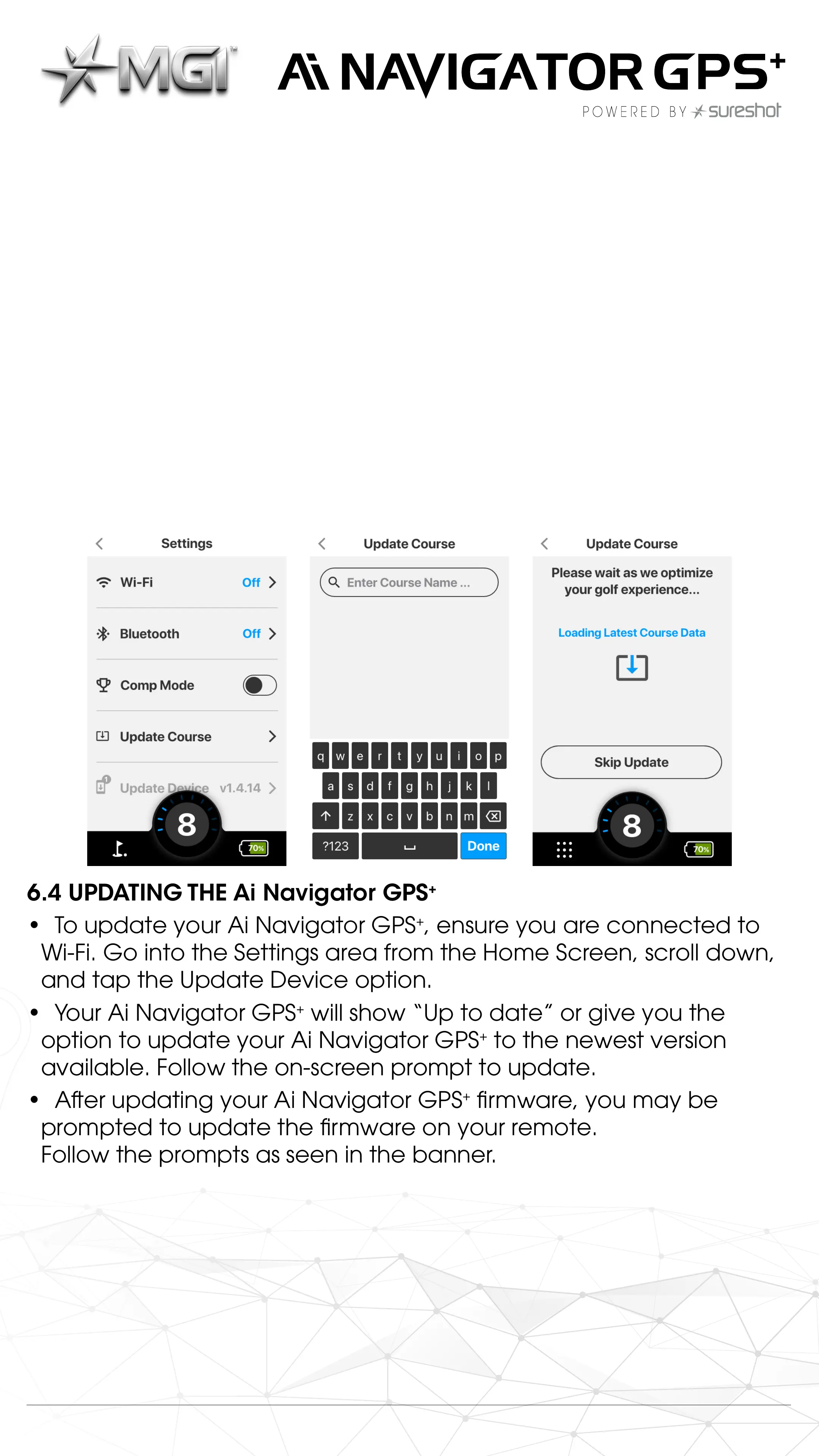6.2 COMPETITION MODE
• To activate competition mode, click the settings option from the
main page. From here you can click the switch to turn the comp
mode blue which indicates it has been turned on.
6.3 UPDATING A COURSE
• To update a course, tap the Update Course option which can be
found in Settings. There you can search for the course needed by
typing in it’s name.
• From the search you can tap on the course you want to be
updated and it will complete the update. To show it is completed, it
will project a small blue tick to the right of the course name.
6.4 UPDATING THE Ai Navigator GPS
+
• To update your Ai Navigator GPS
+
, ensure you are connected to
Wi-Fi. Go into the Settings area from the Home Screen, scroll down,
and tap the Update Device option.
• Your Ai Navigator GPS
+
will show “Up to date” or give you the
option to update your Ai Navigator GPS
+
to the newest version
available. Follow the on-screen prompt to update.
• Aer updating your Ai Navigator GPS
+
firmware, you may be
prompted to update the firmware on your remote.
Follow the prompts as seen in the banner.
MGI Ai Navigator GPS
+
Top Box Manual 1.0 13