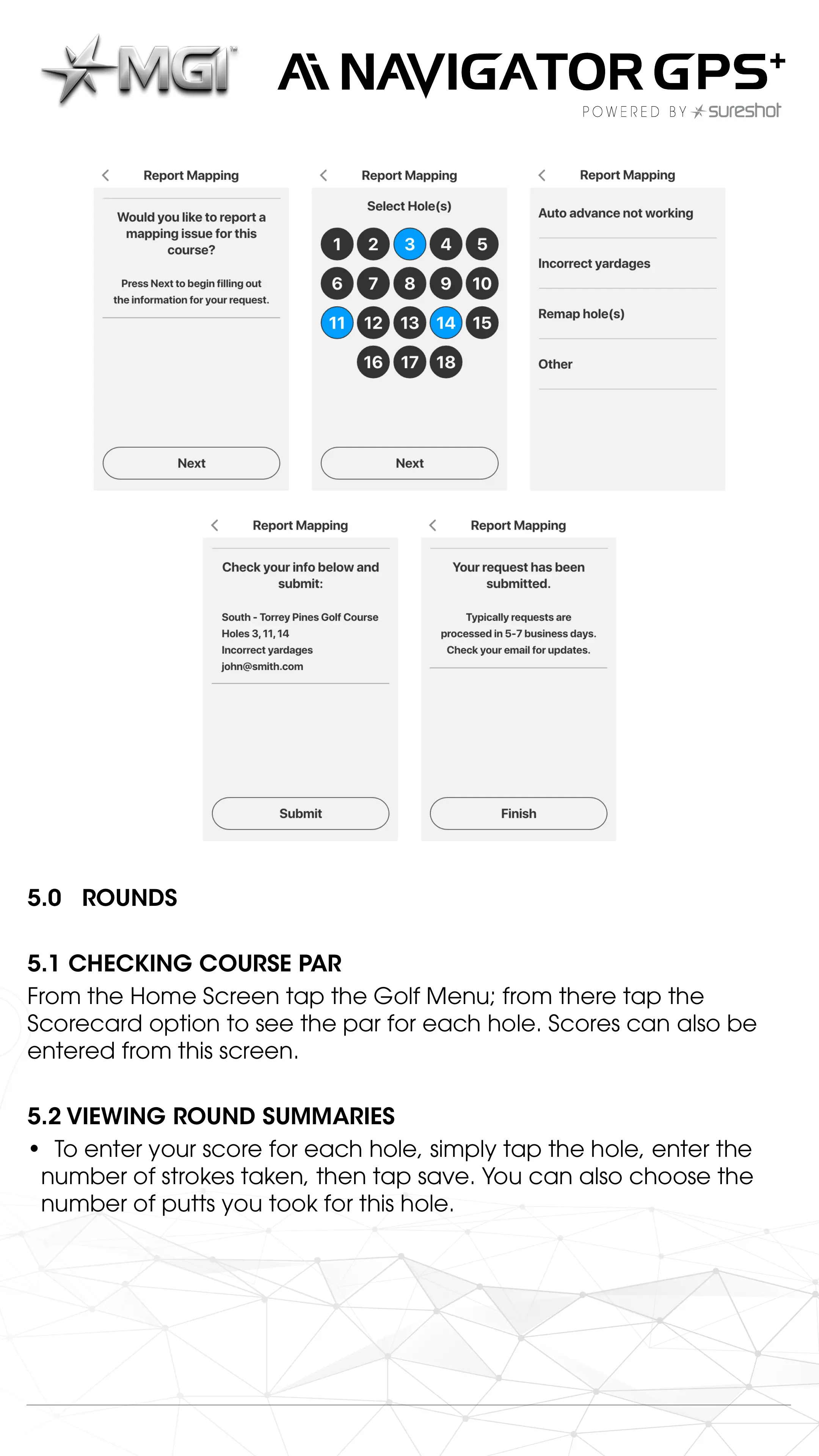5.0 ROUNDS
5.1 CHECKING COURSE PAR
From the Home Screen tap the Golf Menu; from there tap the
Scorecard option to see the par for each hole. Scores can also be
entered from this screen.
5.2 VIEWING ROUND SUMMARIES
• To enter your score for each hole, simply tap the hole, enter the
number of strokes taken, then tap save. You can also choose the
number of putts you took for this hole.
MGI Ai Navigator GPS
+
Top Box Manual 1.0 10
