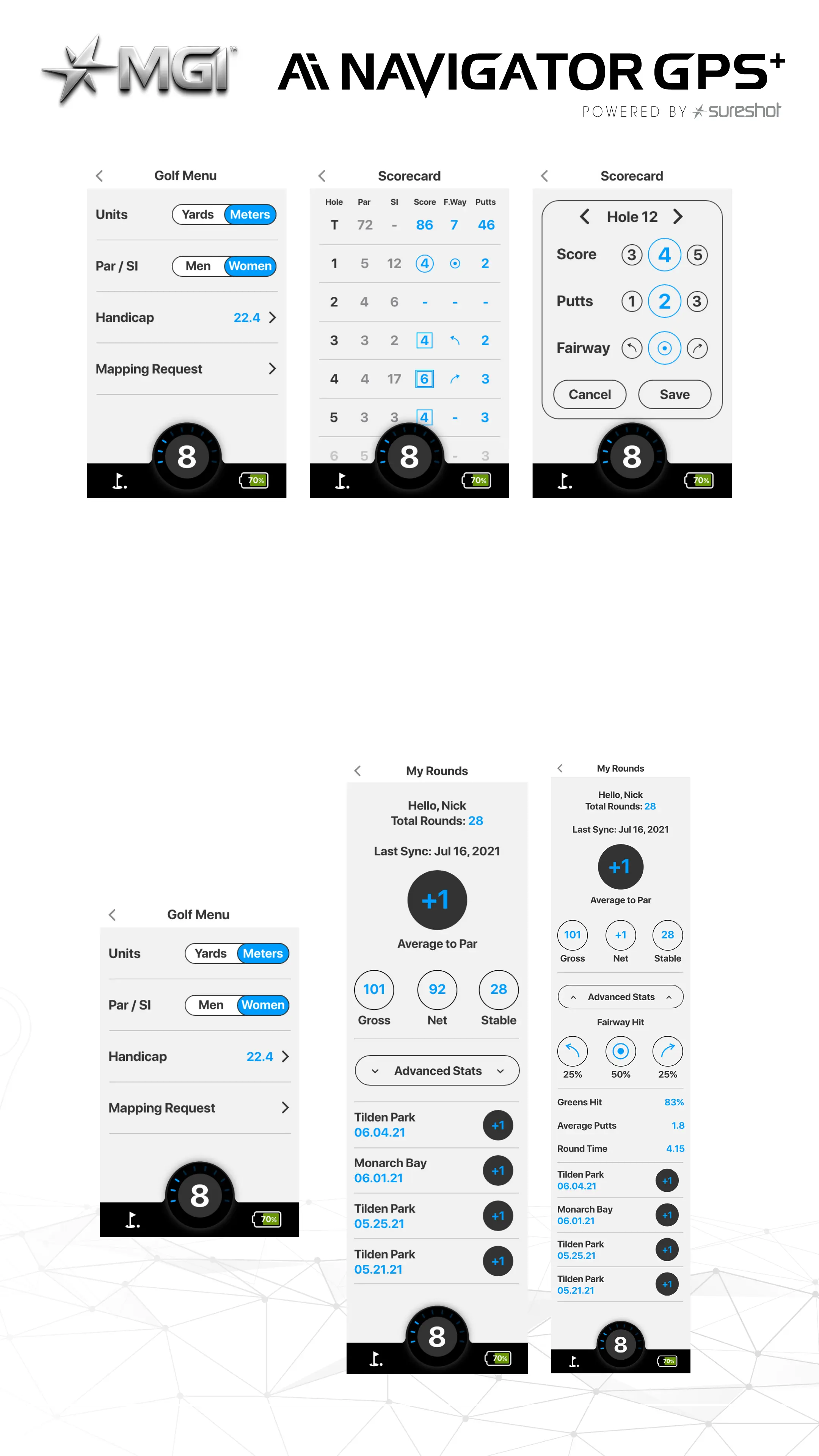• To view the round summary for the course, go into the Golf Menu
from the Home Screen then tap Round Summary.
• In the Round Summary you can view statistics from your round
including your score compared to par and percentage of shots hit
on the fairway.
Also, in Round Summary you can view time taken, average putts
per hole and percentage of hits on the green.
MGI Ai Navigator GPS
+
Top Box Manual 1.0 11
