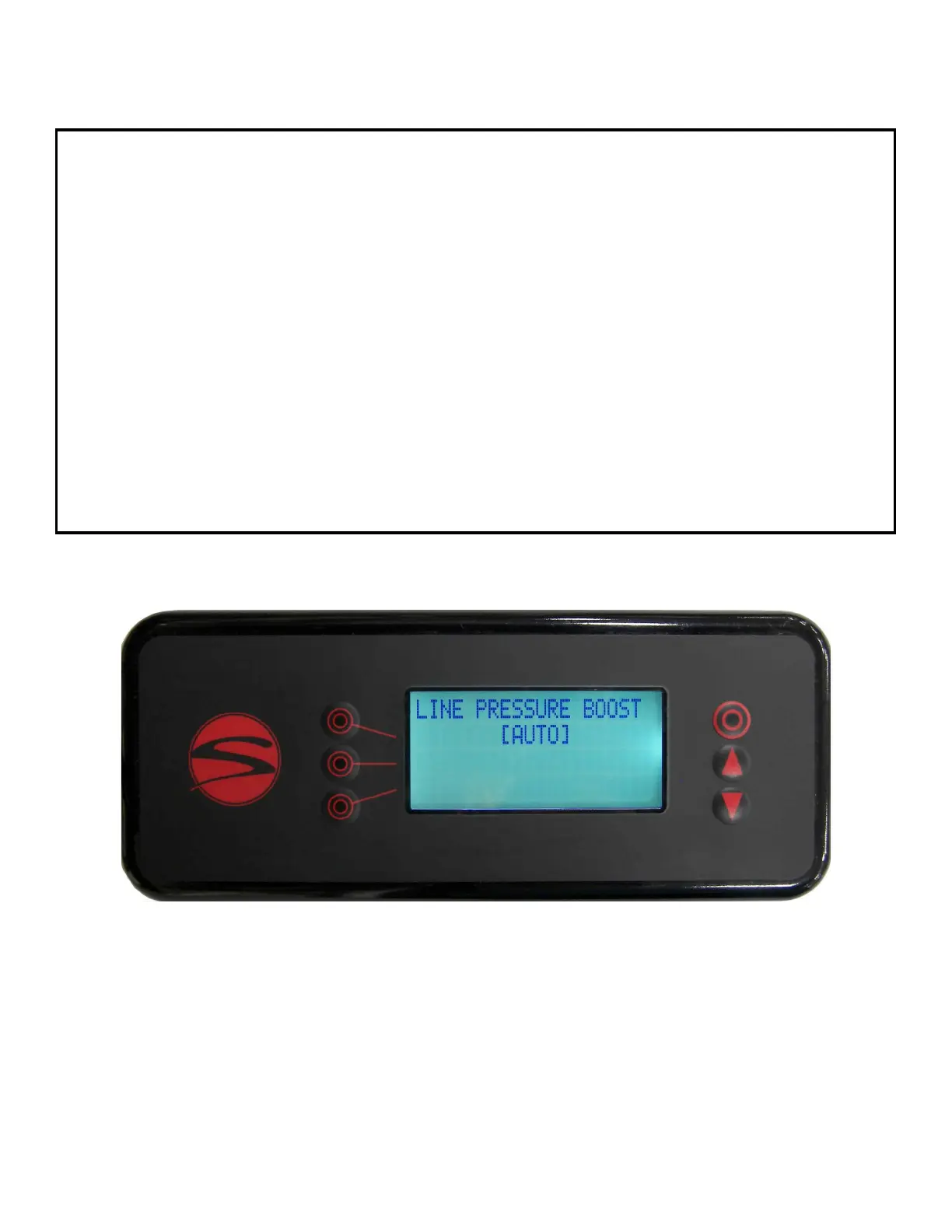24
PROGRAMMING
If the machine has an oponal line pressure boost pump installed, you will see this menu screen, otherwise it
will not be shown.
“AUTO” is the seng on line 2 for normal operaon. In “AUTO” mode, whenever a brew valve or water con-
trol valve is acvated, the power board will also trigger a pump relay to run a line pressure generang pump
and motor package. If this is set to “OFF”, the line boost motor will not acvate. The “ON” seng will run the
boost motor constantly. This is factory set to “OFF” to protect the boost pump from running without water.
Menu Level 2: Line Pressure Boost
Note on Brew Valve Seng
Seng the brew valve funcon to [ON] will acvate all the brew valves, allowing the pressure
to be bled from the brew tanks. Before draining the tanks, turn o the heang element
breaker. Once the pressure has dropped, turn the brew valve seng back to [NORMAL] and
aach the appropriate drain hose to the brew group’s drain ng. Turn the brew valve
seng back [ON] once the drain hoses are securely aached. This will allow the water in the
brew groups to fully drain in approximately 5 minutes. When the brew groups are nished
draining, set the brew valve indicator back to the [NORMAL] seng. If the draining process
takes longer than 5 minutes, the machine’s safety programming will automacally turn the
brew valve indicator to the [NORMAL] seng while exing back to the temperature overview
screen. If more me is needed, return to the Temperature Display screen and set the brew
valve display back to the [ON] posion to nish the procedure. Once nished with the drain-
ing procedures, make sure the brew valve indicator is set back to the [NORMAL] posion.
