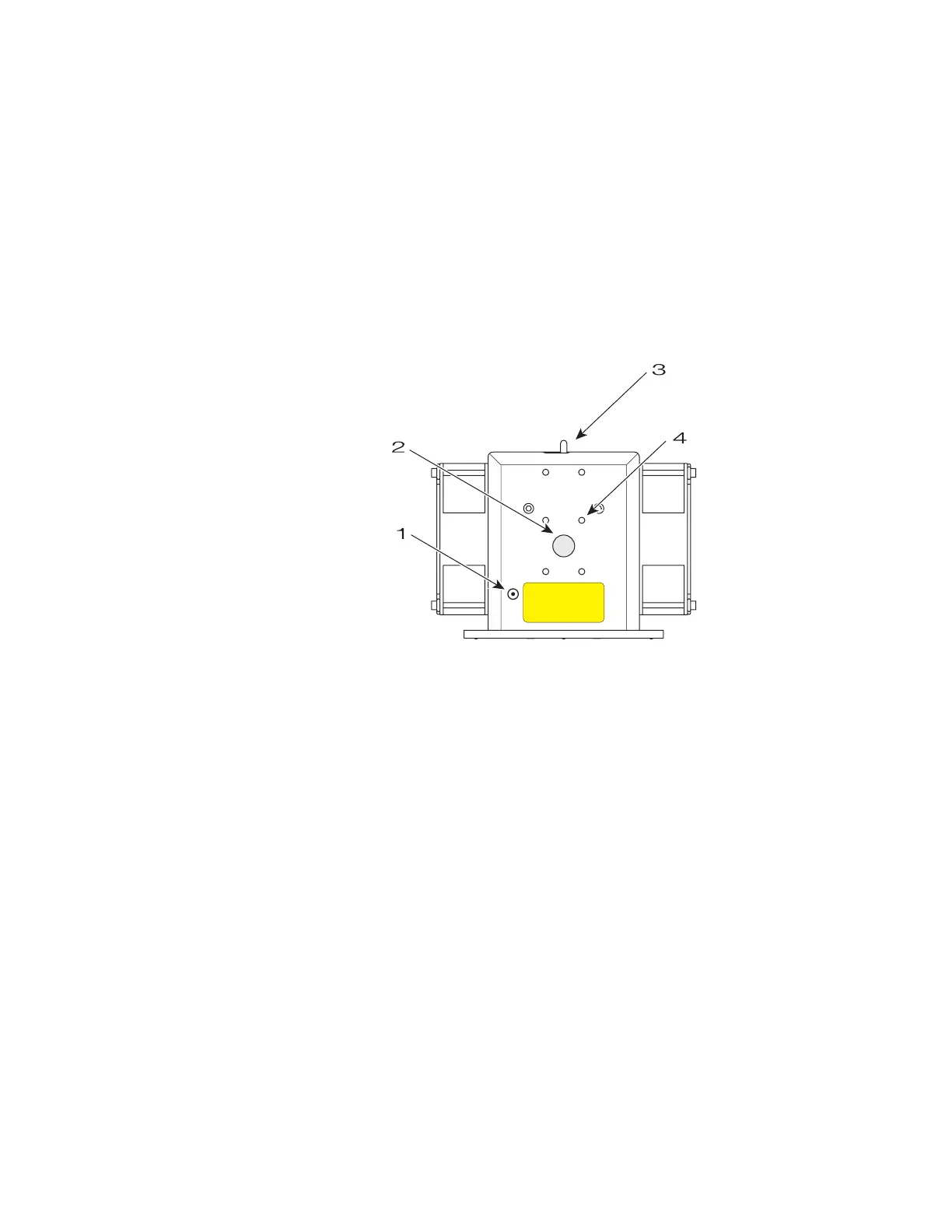operation
43
SYNRAD OEM v40 Operator’s Manual Version 4
Keyswitch controls and indicators
The Keyswitch controls and indicators section includes subsections:
■ 40 front panel
■ v40 rear panel
v40 front panel
Figure 3-1 Keyswitch v40 front panel controls and indicators
1
DP POWER Connector – provides a convenient +5 VDC, 50 mA receptacle to power a visible red
diode pointer (available from SYNRAD as an optional accessory).
2
Laser Aperture – provides an opening in Firestar’s front panel from which the beam exits.
3
Shutter Switch – activates a mechanical shutter that opens or closes the laser aperture. Closing the
shutter also interrupts RF power to the laser. There is a ve-second delay imposed from the time the
shutter is opened to the time that PWM Command signals are accepted.
4
Optical Accessories Mounting – provides six threaded holes (8–32 UNC) for mounting optional
beam delivery components available from SYNRAD. Because excessive weight may damage the
laser, consult SYNRAD before mounting components not specically designed as Firestar options.
Refer to Firestar package outline drawings in the Technical Reference chapter for mounting hole
dimensions.
Note: When mounting optical components to v40 lasers, the 8–32 UNC fasteners must extend no
further than 0.19" (4.8 mm) into the laser’s faceplate.
AVOID EXPOSURE
Invisible laser radiation
is emitted from
this aperture.
