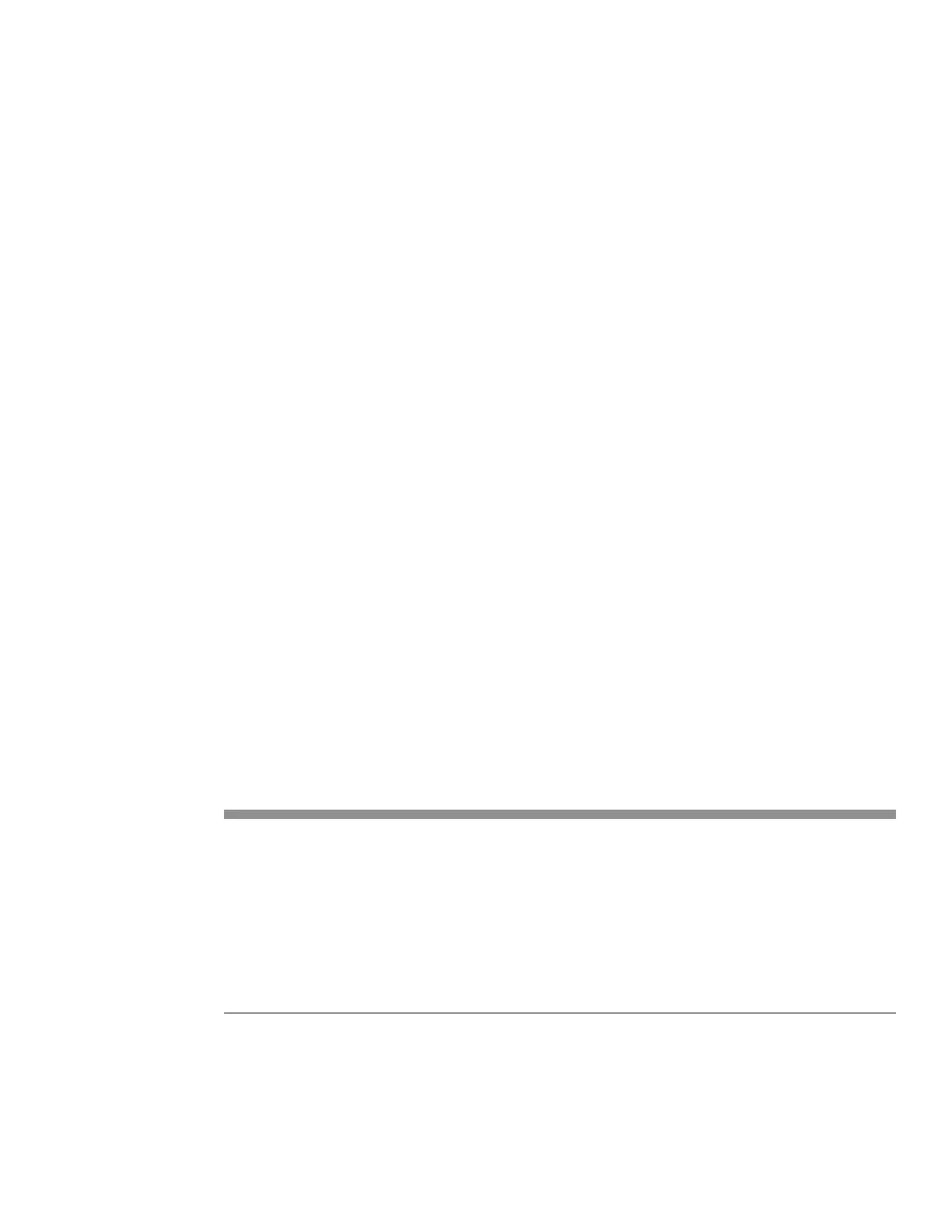maintenance/
troubleshooting
89
SYNRAD OEM v40 Operator’s Manual Version 4
Maintenance
Debris or contaminants on the laser’s output coupler or external beam delivery components may aect la-
ser processing and lead to damage or failure of the optics and/or the laser. Carefully follow the steps below
to inspect and clean the optical components in the beam path. Before beginning the cleaning process,
read this entire section thoroughly to ensure that all cleaning materials are available and that each step is
completely understood.
Important Note: Exercise great care when handling infrared optics; they are much more fragile than
common glass materials. Optical surfaces and coatings are easily damaged by rough
handling and improper cleaning methods.
Cleaning guidelines
■ Wear nger cots or rubber gloves to prevent contamination of the optics by dirt and skin oils.
■ Always place optical components on lens tissue for protection; never place optics on hard or rough
surfaces.
■ It may be necessary to use ued cotton swabs instead of cotton balls to uniformly clean the entire
surface of small-diameter mounted optics.
■ Before using any cleaning agents, read their Material Safety Data Sheets (MSDS) and observe all
necessary safety precautions.
Required cleaning materials
Table below lists the type and grade of materials required to properly clean optical surfaces.
Table 5-1 Required cleaning materials
Cleaning Material Requirements
Finger cots or rubber gloves Powder free
Air bulb Clean air bulb
Ethyl alcohol Spectroscopic or reagent grade
Acetone Spectroscopic or reagent grade
Lens tissue Optical quality
Cotton balls or cotton swabs High-quality surgical cotton/high-quality paper-bodied
Cleaning optics
1
Shut o and lock out all power to the laser. You must verify that the laser is in a zero-energy state
before continuing with the optical inspection!
2
Visually inspect all optical surfaces in the beam path, including the laser’s output coupler, for con-
taminants.
