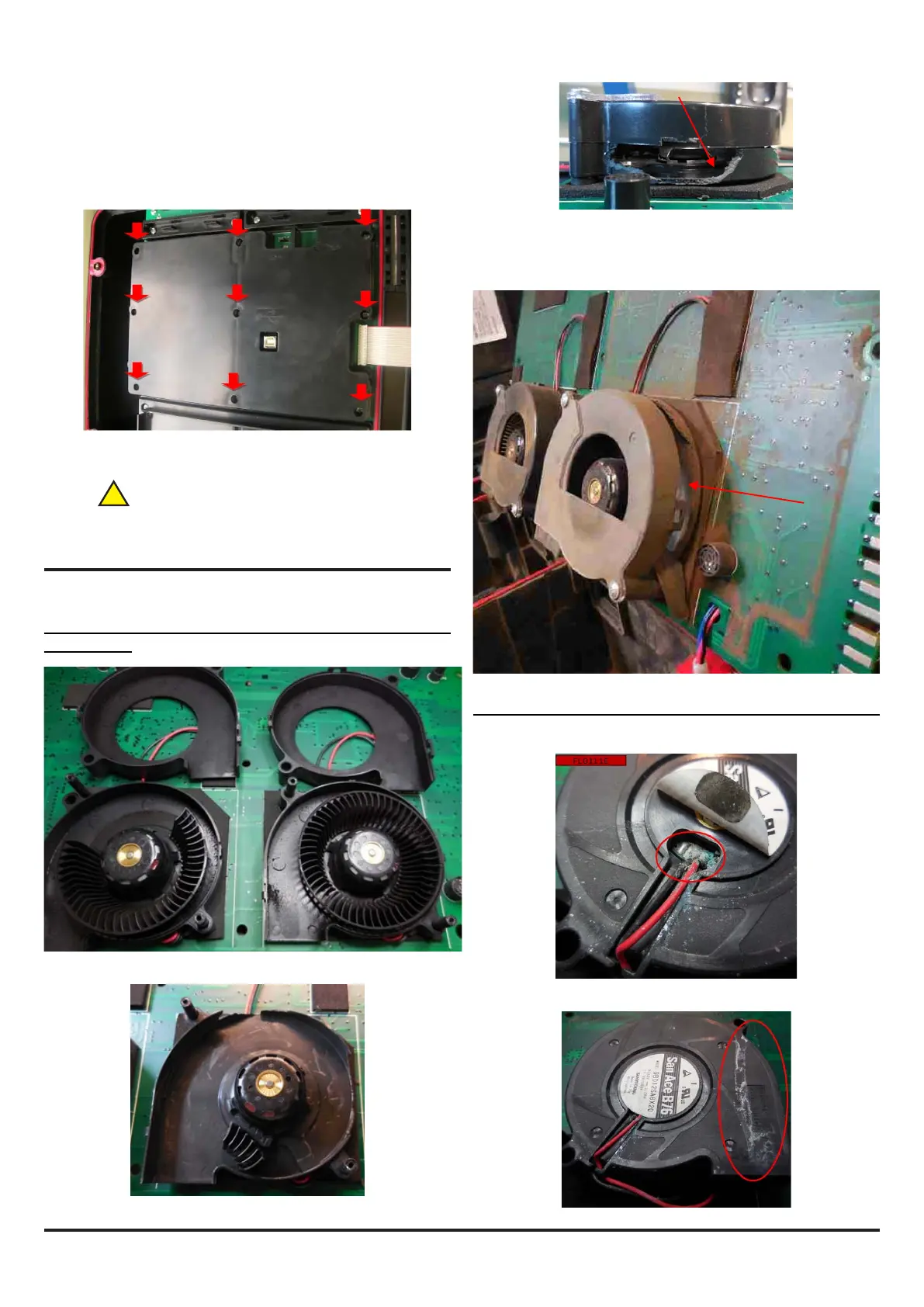11 I56-6304-000
● Loosen or remove the screws (Figure 8: red arrows) xing the
cover of the main PCB. This could damage the PCB or the
electronic components mounted on it, and compromise the
sealing protection of the gasket. Do no remove the PCB from
the main box for any reason.
Figure 8: Main PCB cover
ALL THE ACTIONS DESCRIBED ABOVE
WILL INVALIDATE THE WARRANTY.
!
DAMAGE RESULTING FROM POOR INSTALLATION OR MISUSE
Here are some pictorial examples of what can happen when advice
in this guide is ignored.
Examples of fans broken by the use of compressed air
for cleaning
This unit was used in a dirty environment without an external lter
being added to the pipe network. Then cleaning was attempted
with compressed air:
Examples of devices subjected to water or liquid ingress
Fluid ingress marks or attacks the internal parts of the unit:
