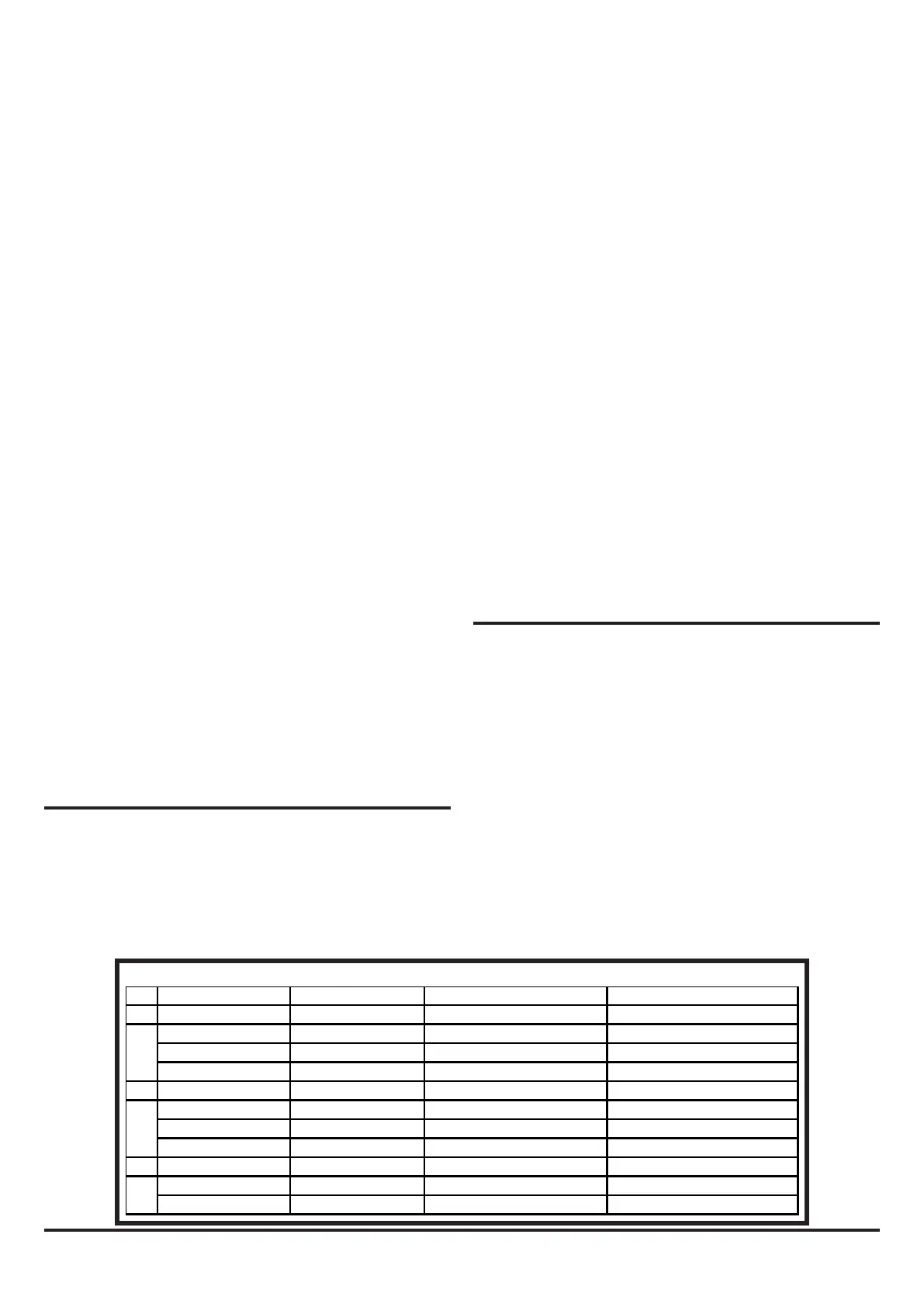9 I56-6304-000
There is also an optional delay for ow fault (see below).
Flow Fault Delay
An increase/decrease in ow above/below the Flow High/Low limits
(±20%) will result in a ow fault. Once the ow is returned to a
normal level, the fault condition will be cleared immediately. There is
a factory set default delay of 60 seconds between the ow going out
of limits and the signalling of a ow fault condition. In environments
where the sampled airow may be aected by sudden temperature/
pressure changes due to air handling units, doors opening/closing
etc. or where there is a risk of physical interference with the sampling
point, it may be necessary to increase this time delay. Delay values
of up to 240 seconds before signalling a fault are available when
setting up the FAAST LT-200 detector. This is to allow time for the
air pressures to stabilise after the temporary event.
When a ow fault occurs, the ow fault LED blinks during the
programmable ow fault delay (default: 60s). At the end of the
delay, the LED switches ON and the general fault is triggered. If the
general fault also has a delay programmed, this will be added to the
ow fault delay before the general fault LED becomes xed ON and
the fault relay is set.
Events log
The detector records operations and trouble states in a log with
time and date stamps. The event log is a useful tool to help with for
troubleshooting an installation. The user can download data logs via
a USB port when connected to a PC running Pipe IQ.
The maximum number of events in the log is 2244. When the
recording area is full, the FAAST LT-200 unit continues to store
abnormal events by over-writing the oldest records.
For each recorded event, the log contains the following information:
event descriptor, date and time, the airow temperature, the airow
rate, the power supply voltages and the state of the laser sensors.
Events include the detector state (Initialising, normal, service mode
etc.), alarms, faults, alerts and relay activation/deactivation.
Trend logging (recording the device status at regular intervals) is
disabled in the FAAST LT-200 as a factory default. Enabling the
trend log will ll the event log quicker. For example, setting the trend
interval to 10 minutes will ll the complete log in just over 2 weeks.
Leaving trend logging on permanently at such short intervals is not
recommended as potentially useful long term data will be overwritten
unless regularly downloaded.
RELAY OUTPUTS
Single pole changeover volt free unsupervised contacts are
provided for Fault, Auxiliary Fault, Alarm and Pre-Alarm (on stand-
alone version only). On two-channel devices, there are two sets of
alarm and pre-alarm relays. In Table 4 below, SA relates to Stand-
Alone and LB relates to a Loop Based FAAST LT-200 device.
WARNING: Because the relays use magnetic latching, the contact
output status should be checked prior to use powering any circuit,
Type Relay Whenset Notes
Alarm Default=Latched Sen sorreachesalarmlevel Defaultdelayis0
Pre‐Alarm Notlatched Sensorreachesalarmlevel Defaultdelayis0
Sounder Notlatched AlarmorPre‐Alarm
Alarm(sensormode) Default=Latched Panel setssensorremLEDON Defaultmode;defaultdelayis0
Alarm(modulemode) Default=Latched PanelsetsmoduleoutputON
Sounder Notlatched Alarm
Fault Default=Notlatched Oneormorefaults FactorydefaultasCH1faults
Auxiliary Default=Notlatched ConfigurablewithPipeIQ Factorydefaultas CH2faults
Both
Latching
SA
LB
in case it has changed due to mechanical shock during shipment or
installation handling.
Resetting a detector from alarm or fault
When an alarm or fault is latched, the FAAST LT-200 detector should
be reset from this condition using one of the following methods.
(Note: By default Alarms are latched, Faults are not.)
● Press the front panel Reset button when in Maintenance mode;
(requires pass-code access). Return to normal operation by
pressing R+T+D simultaneously or waiting 5 minutes.
● Use the External Input; set to RESET as factory default.
Connect Input terminals 21 and 22 together for a short period.
● It is possible to perform an alarm reset from a PC using the reset
control available in the PipeIQ software; (requires activating the
USB connection, then go to: Monitoring tab > Actions tab > Click
Reset at bottom right).
● For loop based units only, Advanced Protocol panels may send
a Reset signal over the loop if this feature is enabled (check with
panel manufacturer) and the FAAST LT-200 device is operating
in module alarm mode.
When a RESET is performed, all relays are reset. The device
then enters Normal mode operation; it does not re-initialise. If any
fault or alarm states remain, the device will re-activate that state
automatically.
General reset of a detector
The FAAST LT-200 device will be reset and re-initialised by removing
the external power to the device and reapplying it. In general, this
is not an acceptable method for clearing latched alarms or faults
during normal operation because it will re-initialise the device ow
settings.
PASSWORD RECOVERY
There is a procedure that can be used to recover a lost password
from a FAAST LT-200 device. It should be used when a unit has been
installed and the password has been changed but is subsequently
forgotten or misplaced. The default (factory set) password in a new
device is 3111.
To reset a FAAST LT-200 password it is necessary to run some
special software to obtain a recovery key. For instructions and
help with this recovery procedure, contact System Sensor Europe
Technical Services (sse.technical@systemsensor.com) and provide
the following information:
● Product Model number: (on device label)
● Device Serial Number: (on device label)
● Date code: (4 digit number followed by the letter T, to be found
at the bottom right-hand side of the product label on the back of
the front door)
● Name of Requester and Requester Organisation:
Note: This service is only available to Honeywell or accredited
System Sensor OEM customers.
Table 4: Relays
