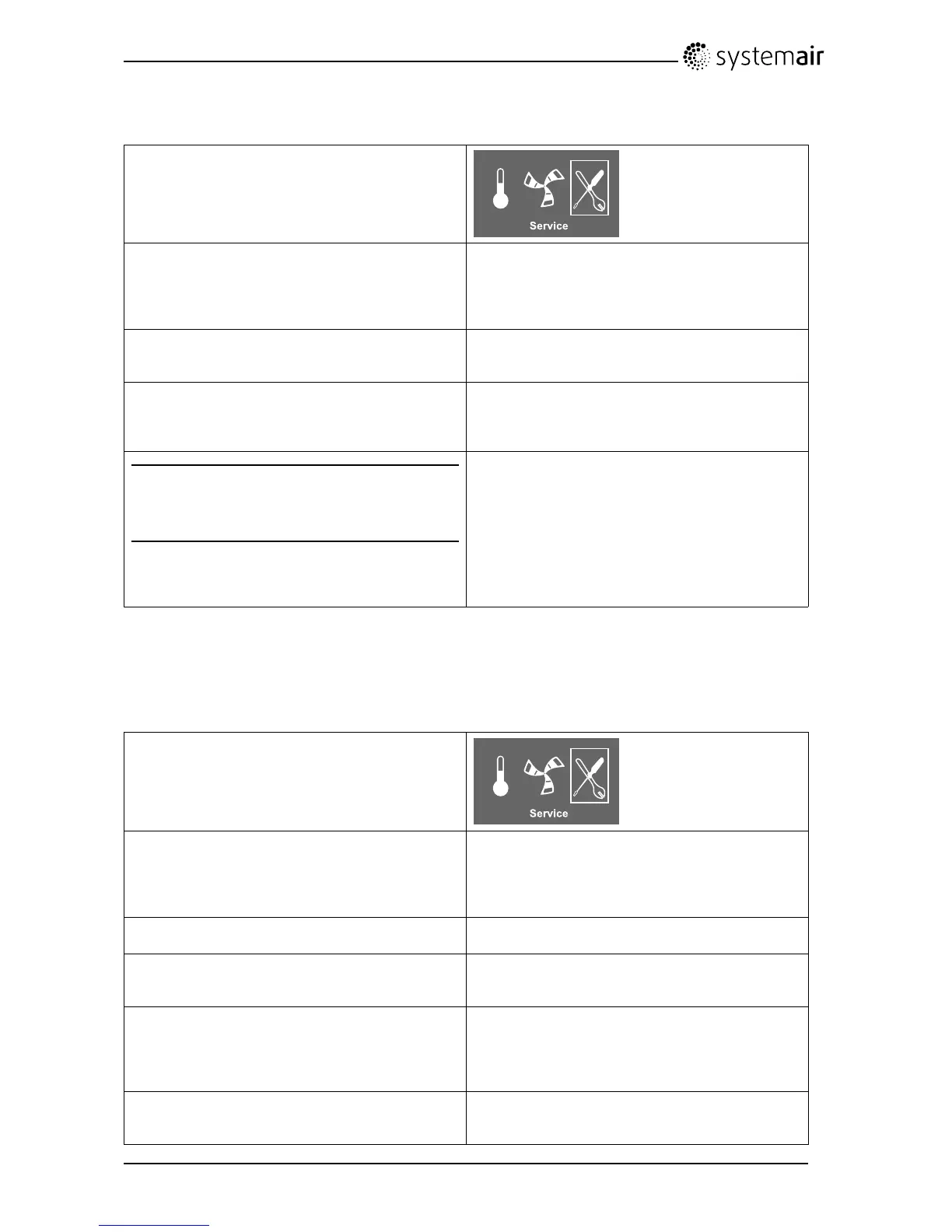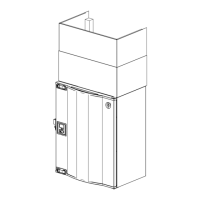7.6.1Settingthedefrostlevel
1.Gototheservicemenubyusingthe
SELECTIONknob.
2.Entertheservicelevelbytypingthepassword,
default1111.UsetheSELECTIONknobforeach
digitandconrmwiththeENTERbuttonaftereach
setdigitandchoose"NO"forthesystemnotbe
locked.
Password
PasswordXXXX
LockedYES/NO
3.Goto:Functions
Choose:Defrosting
Functions
Defrosting
4.Setthemode
Defrosting
Mode0–5
Note:
Thissettingisonlyvalidforunitsequippedwith
counterowheatexchangers.
5.Selectifunbalancedairowsareallowedinthe
buildingduringthedefrostcycle.Choosebetween
YESandNO.DefaultisYES.
AllowunbalanceYES/NO
7.7ProgrammingtheWeekschedule
Settheweekscheduleaccordingtobelowprocedure:
1.Gototheservicemenubyusingthe
SELECTIONknob.
2.Entertheservicelevelbytypingthepassword,
default1111.UsetheSELECTIONknobforeach
digitandconrmwiththeENTERbuttonaftereach
setdigitandchoose"NO"forthesystemnotbe
locked.
Password
PasswordXXXX
LockedYES/NO
3.Goto:Weekprogram
Service
Weekprogram
4.ChooseWeekprogramagain.
Weekprogram
Airflow
5.Setweekdayandtimeyouwanttheunitto
beinONlevel.Twoperiodsperdaycanbe
programmed.Therestofthetimetheunitwillbein
OFFlevel.
Weekprogram
Day:MON
Per1:07:0016:00
Per2:00:0000:00
6.Gobacktothepreviousdialogueframewiththe
RETURNbuttonandgodowntoAirflow.
Weekprogram
Airflow
SAVEVTR200/BInstallationandService
208061
15
SystemairSverigeAB
