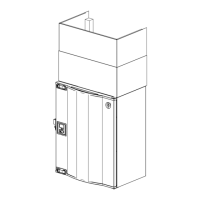6.2Startupwizard
TheStartupWizardisastep-by-stepcongurationtoolthatstartsautomaticallywhentheSAVEVTR
300/Bisstartedforthersttimeorwhen:
•afactoryresetisperformed
•anewprintcardisinstalled(sparepart)
Inthiscasetheunittypemustbeentered(SAVEVTR300/B)
ThefanspeedintheStartupwizardcanbesetbyeitherl/sorapercentagewiththeFancontrol.
•IfAirflowischosen,thesettingswillbeinl/sandsystemcurvesareselected.
•IfSpeedischosen,thesettingswillbeinpercentage.Systemcurvesarenotselectable.
6.2.1Procedure
1.TurntheSELECTIONknobtochooselanguageandpress
CONFIRM
Languages
LanguageENGLISH
2.Chooseunittype,thischoiceisonlypresentifanewprintcard
isinstalled(sparepart)orwhenafactoryresetisperformed.
Type
SAVEVTR300/B
3.Setdateandtime
Time/DateYY/MM/DD
Date:12/09/12
Time:10:00
Weekday:Sat
4.Selectheater:None/Electrical/Water
Note:
Thischoiceisavailableonlyafterafactoryreset,seechapter
6.2.2,orwhenanewprintcardisinstalled.
Heater
Heater:
None/Electrical/Water
SAVEVTR300/BInstallationandService
208348
11
SystemairAB

