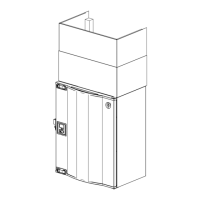8.5Servicemenuoverview
Entertheservicemenubyselectingtheservicesymbolinthedisplay.
MenuLevel1MenuLevel2MenuLevel3Explanation
Service
Password
Password
PasswordXXXX
LockedYES/NO
Entertheservicelevel
bytyping1111.Usethe
SELECTIONknobforeach
digitandconrmwiththe
CONFIRMbuttonaftereach
setdigit.NOwillunlockthe
systemandallowparameter
changes.
Service
Change
Password
Change
password
ActualXXXX
NewXXXX
ConfirmXXXX
Setnewpasswordif
necessary.
Incasethenewpassword
wouldbeforgottenor
misplacedit’sstillpossible
toentertheservicelevelby
writing8642.Thisoverrides
theearliersetpassword.
Service
Filter
period
Filterperiod
Timeto
replace:
12month
ResetNO/YES
Showsselectedtimeinterval
betweenlterchange.
SetResetofthelterperiod
toYESaftercompletedlter
change.
Settimebetweenlter
changes.
Service
Time/Date
Time/Date
YY/MM/DD
Date:
12/09/12
Time:10:00
Weekday:Sat
Showscurrentsetdateand
time.
SetCorrectdateandtime.
Service
Ext/Force
Run
Ext/ForceRun
Minutes:0
Fanspeed:
Nominal
Usethisdialogueframeto
programextendedtimeyou
wanttheunittoworkunder
operationconditionsother
thandeterminedbytheweek
schedule.
Showssettimefor
extended/forcedrunning.
ShowsSetfanspeed.
Setthetimethattheunitisto
runinextended/forcedmode.
Valuerange:0–240minutes.
Setthefanspeedforthis
mode.ChoosebetweenLow,
NomorHigh.
Defaultvalue:Nom.
SAVEVTR300/BInstallationandService
208348
26
SystemairAB

