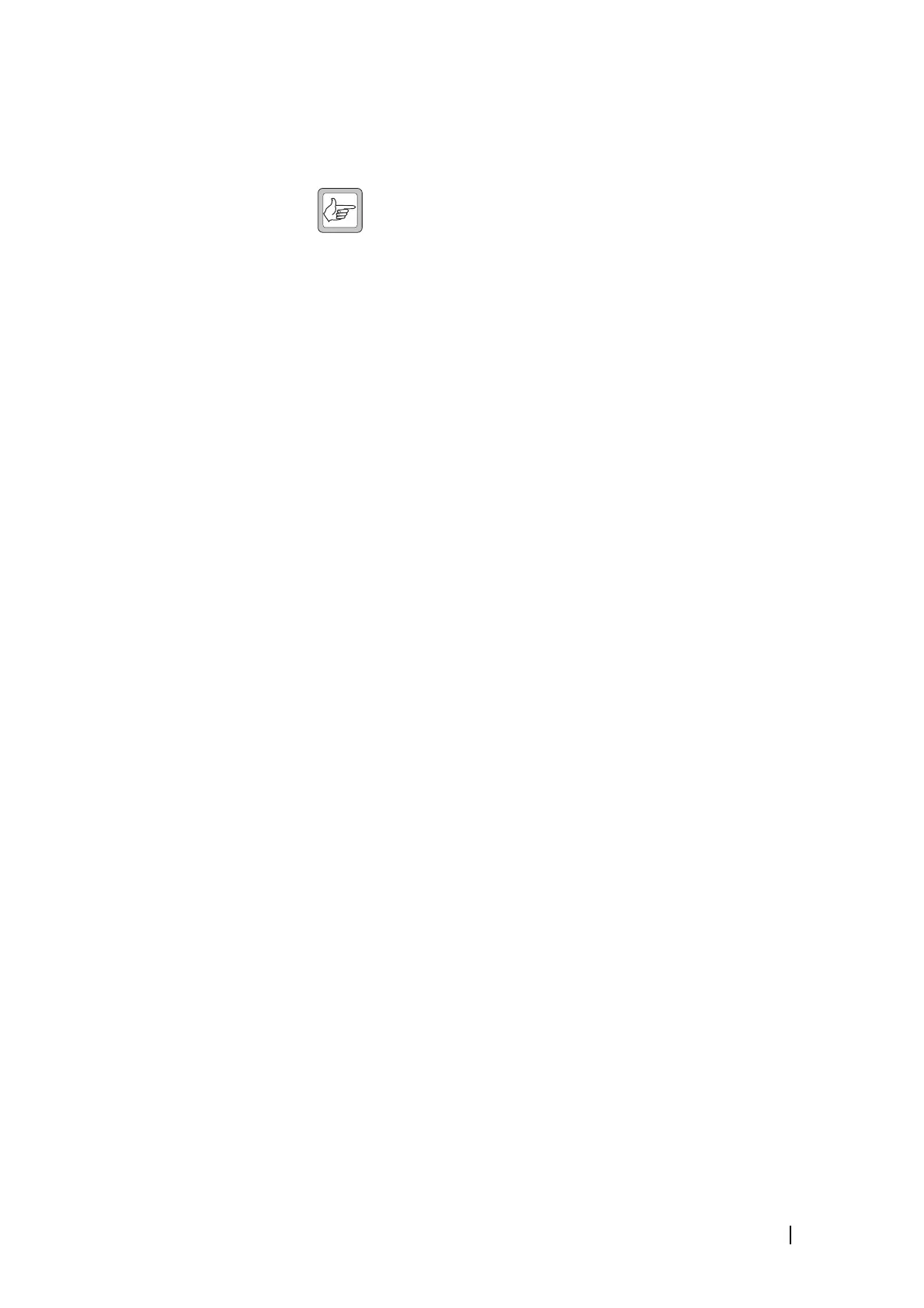TB8100 Service Kit User’s Manual Customizing the Default Channel Profile 101
a. Use the check boxes to enable the audio paths you require. Enabled
paths are displayed as dark lines.
b. Select levels for any line inputs and outputs.
Note: The base station can only provide line in and line out audio if
the system interface card fitted in the reciter has these audio
interfaces.
6. In the Power Saving tab, configure Normal power saving mode. If the base
station has a Power Saving Modes license, you can also configure Sleep and
Deep Sleep modes. (See “Configuring Power Saving” on page 107).
7. If your system needs to broadcast its ID using Morse code, select the CWID
System tab and configure the profile appropriately.
8. In the Task Manager tab, use Task Manager to define any inputs and actions
to customize the way channels with the default profile will respond in
different situations.
9. Click OK to confirm your changes and close the dialog box.
