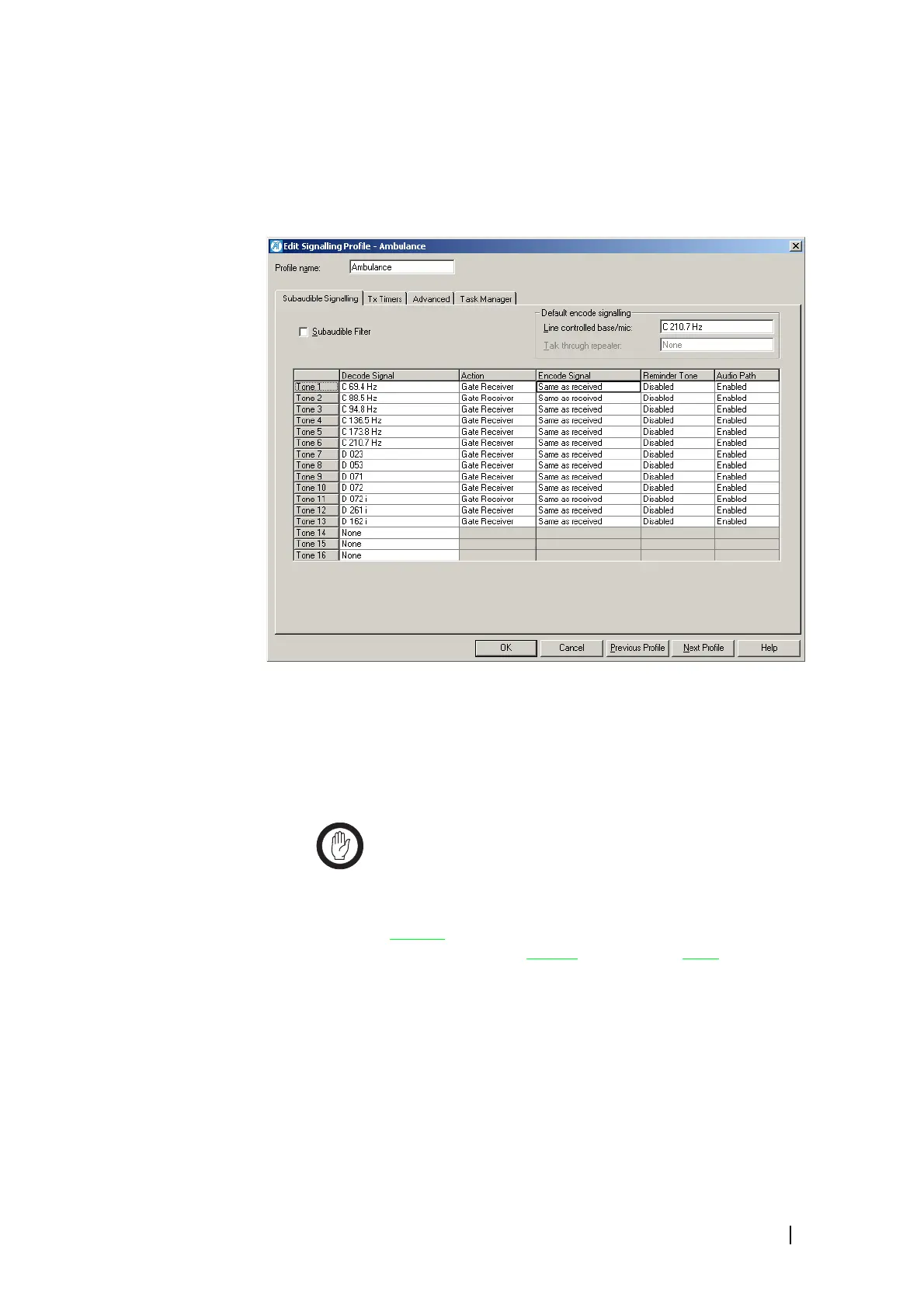TB8100 Service Kit User’s Manual Working with Signalling Profiles 129
Editing a Signalling Profile
The Edit Signalling Profile dialog box lets you view the details of the selected
signalling profile and modify them. Subaudible signalling is defined for the
Default signalling profile in the channel table.
Profile name Specifies the name of the profile. This name is used in the Channel Table and
Signalling Profile forms.
Previous Profile Displays the previous profile. This means you don’t need to return to the list of
profiles.
Next Profile Displays the next profile in the list.
Important: If you have made changes to the current profile, click
OK to confirm them before moving to another profile.
Subaudible Signalling
In the Add or Edit Signalling Profile dialog box, the Subaudible Signalling tab
specifies the subtones
that the receiver recognizes and that the transmitter
applies. The base station supports CTCSS
frequencies and DCS codes.
Most of the tab is taken up by a table. Each row in the table specifies a subtone
that the base station will recognize and the action that it will take. Default
subtones for the transmitter are specified in the Default encode signalling area.
