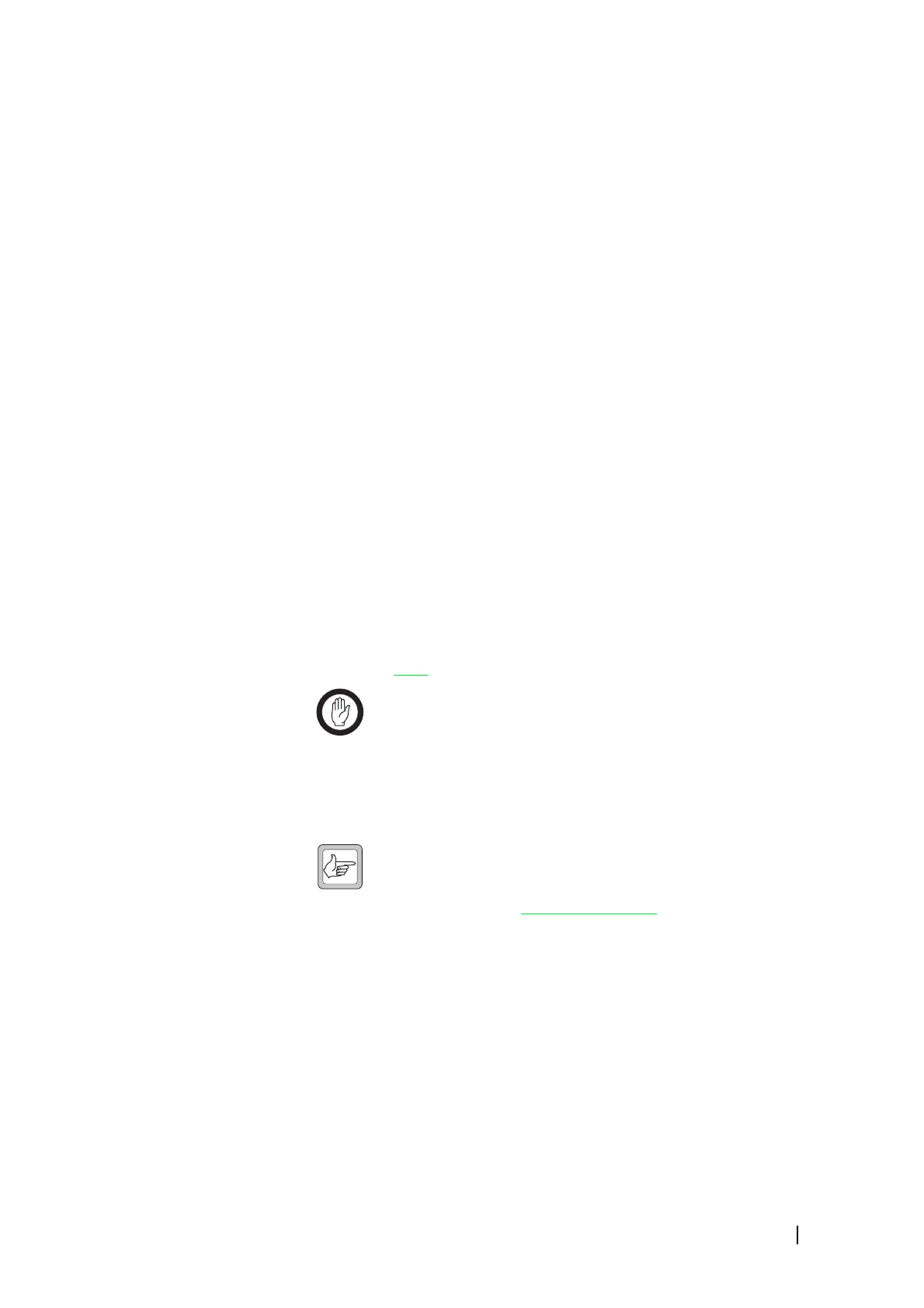TB8100 Service Kit User’s Manual Configuring the System Interface 85
Configuring External Channel Selection
Usually, the channel that the base station normally operates on is selected using
the Service Kit (see “Default channel” on page 82). If you want the channel to
be selected by equipment external to the base station, enable external channel
selection and configure the base station’s system interface to reflect the way that
equipment works. Then the channel number to use is computed from the state
of the digital inputs assigned to channel selection.
To configure external channel selection
1. Select Configure > Base Station > System Interface.
2. In the Type list, select the system interface type that the base station is fitted
with, so that the pinout table displays the available pins.
3. Select the Channel selection check box. This enables external channel
selection.
4. In the Pins to use box, select an option. For each bit in the binary channel
number, you need a pin.
The table to the left updates to indicate the bit number of each pin that will
be used for channel selection. Digital input 1 defines bit 0, digital input 2
defines bit 1, and so on. The Number of selectable channels box updates
to indicate the highest channel number that the hardware will be able to
select.
5. If the system interface uses any dual-purpose pins as digital outputs, click
Map Inputs and edit the mapping of digital inputs to channel selection bits,
so that channel selection doesn’t use those digital outputs. For details, see
“Mapping Digital Inputs to Channel Selection Bits” on page 85.
6. Specify whether the external equipment selects the channel number using
binary or BCD
format.
Important: The base station interprets a line as ‘1’ when it is active
(when the external equipment is pulling it to ground, the voltage is
low, and current is flowing).
7. If the external equipment pulls a line to ground to indicate a ‘0’, select the
Invert box.
8. Use the Service Kit to test your setup. See “Testing Hardware Channel
Selection” on page 177.
Note: Setting the channel to 000 (by switching all DIP switches
off—or on, if the selection is inverted) disables external channel
selection. The base station will operate on the channel selected by
the Service Kit or by Task Manager action
.
Mapping Digital Inputs to Channel Selection Bits
Normally, channel selection uses the available digital inputs in order, even
though some digital inputs are dual-purpose and can be used as digital outputs.
You can however individually map each digital input to a particular bit that is
used to select the channel. This becomes necessary if normal channel selection
would use a digital input that is already in use as a digital output.
