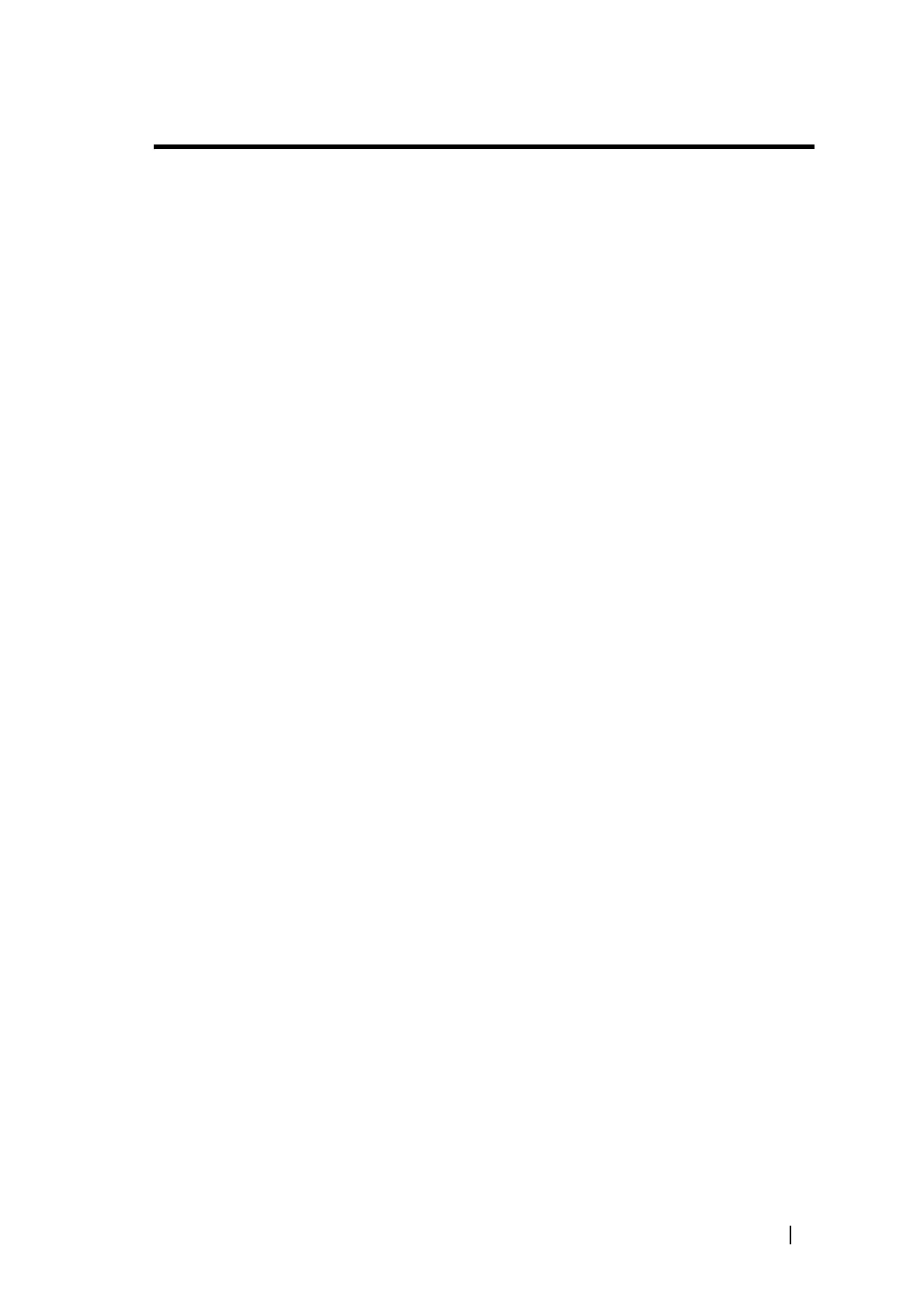TB8100 Service Kit User’s Manual Using Advanced Profile Features 103
Using Advanced Profile Features
There are two different ways to configure channels. The basic way uses default
profiles and the advanced way uses custom profiles. The advanced way requires
an Advanced Profiles and Task Manager license.
The basic way defines most settings in the profiles. The rest are defined in the
channel table. You select values for each channel.
The advanced way defines nearly all the settings in custom profiles. The channel
table only defines the transmit and receive frequencies for each channel. The
channel table still displays the same items, but their settings are determined by
the profiles assigned to the channels. The advanced way is more flexible and
powerful. In the following situations, you must use custom profiles:
Q The base station needs to respond to more than one subtone. In other
words, one channel must be able to decode/encode several different
subtones.
Q Different parts of the audio path need to use different filters.
Q Channel or signalling profile settings need to be different for different
channels. In other words, the settings that you specify for the default profiles
cannot be used for all channels.
Q The receive and the transmit frequencies need to have a different channel
spacing.
Q You want to use Task Manager to change a profile setting. This is done by
getting Task Manager to switch the base station to a channel with a different
custom profile.
Many users combine both ways to configure channels. They use default profiles
for most channels but create a set of their own profiles for channels with
advanced configuration requirements.
