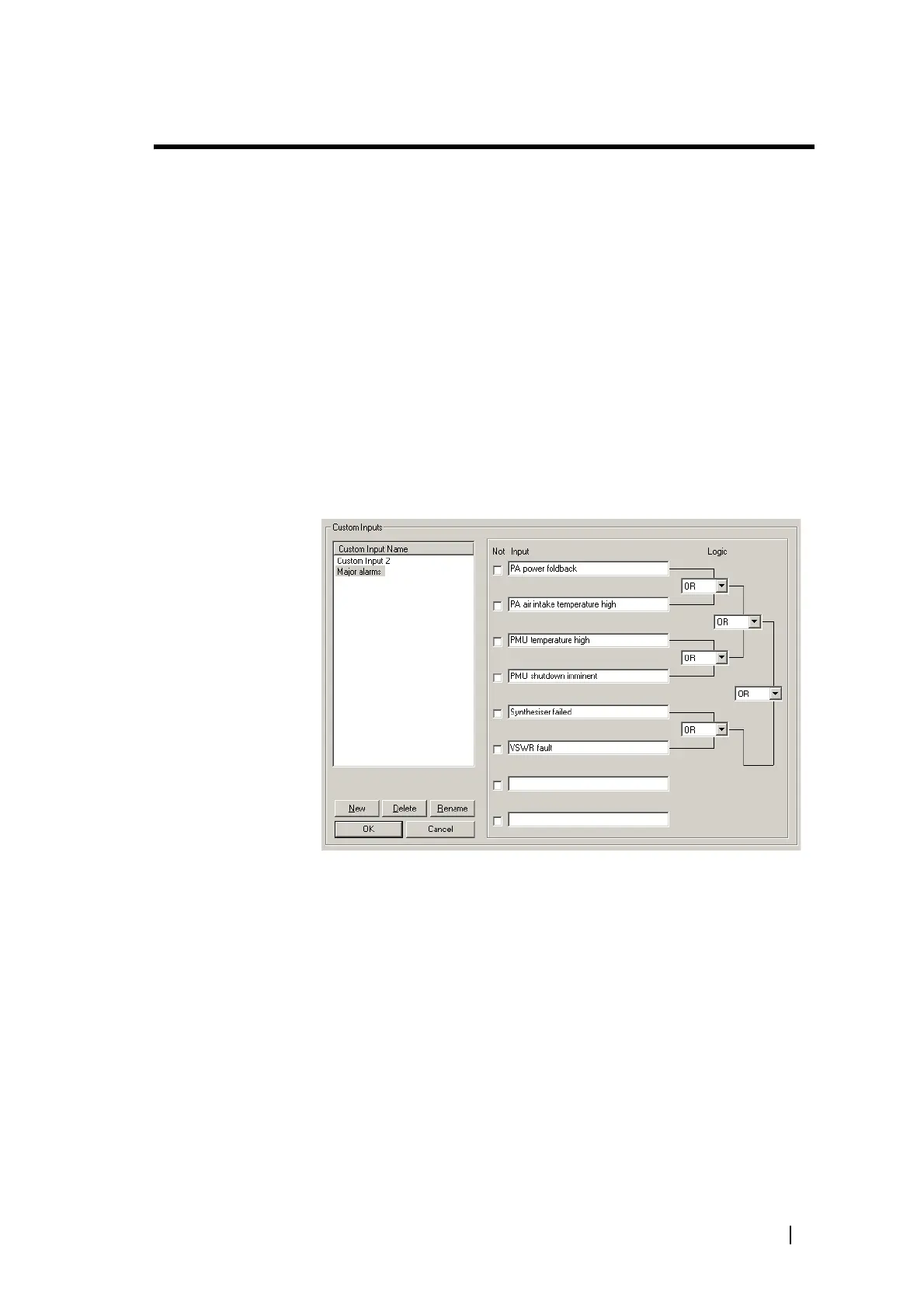TB8100 Service Kit User’s Manual Customizing Task Manager 217
Customizing Task Manager
Customizing Task Manager adds to its power and flexibility. There are several
options available. You can create custom inputs or actions and define timers,
counters, and flags. You can then use them to create tasks that will be executed
when the custom input becomes true, the timer expires, the counter reaches its
maximum, or the flag is activated.
Working With Custom Inputs
The Custom Inputs form (Configure > Task Manager > Custom Inputs) lets
you work with custom inputs. It lists the existing custom inputs and lets you see
what combination of standard inputs each consists of. You can also create new
custom inputs and edit or rename existing ones.
A custom input is a user-defined Task Manager input that consists of a
combination of standard inputs. Custom inputs make it possible to define tasks
that will be processed when a combination of inputs becomes true. (A Task
Manager task can only have one input.)
Viewing a Custom Input
1. Click an item in the Custom Input Name column.
2. View the display in the rest of the form. It shows the standard inputs used
to create the custom input, whether they are negated, and the logic of their
combination. The standard truth table determines the outcome for the
different states of any pair. (See “Truth Table” on page 218.)
The Logic column shows graphically how the standard inputs will be com-
bined. First the input is negated, if its Not check box is selected. Then it is
combined with the adjacent input to which it is joined by a line. The result
of that combinatorial operation is combined with the input or result that it
is joined to, and so on, until the final result is obtained. In this way, up to
eight standard inputs can be combined to produce an input that can only be
true or false.
