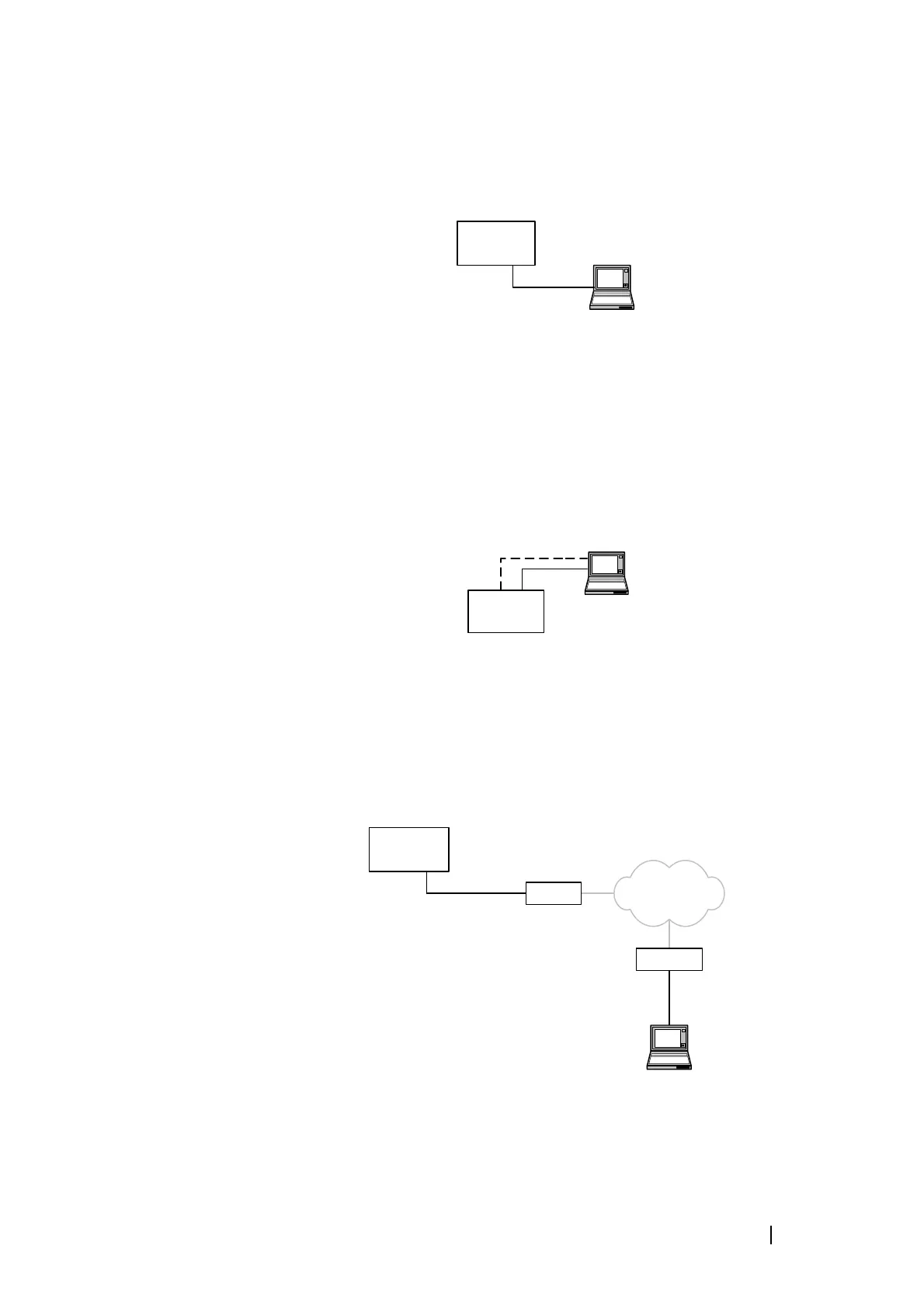TB8100 Service Kit User’s Manual Setting Up and Configuring Connections 35
Local Connection
to the Control
Panel
The simplest connection uses an ordinary RS-232 modem cable to connect the
PC’s serial port to the serial port on the control panel. If the subrack has more
than one base station, you need to select the base station using the control panel
before connecting to it.
The SK communicates over this physical configuration using a Direct
connection type.
Local Connection
to the System
Interface
If the base station’s reciter is fitted with a TaitNet RS232 system interface,
connect the PC to the serial port on the system interface at the rear of the base
station. The control panel serial port is not available. If the subrack has more
than one base station, one serial port is available for each base station, provided
they have TaitNet RS232 system interfaces.
The Service Kit communicates over this physical configuration using a Direct
connection type.
Remote RS-232
Connection
The Service Kit can connect remotely via modems to the base station’s front or
rear serial port. For details on setting this up, see TN-742 Remotely Monitoring
and Configuring the Tait TB8100.
The Service Kit communicates over this physical configuration using a Modem
Dialup connection type.
TB8100
Service Kit
PC
front
RS-232
cable
TB8100
Service Kit
PC
front
rear
RS-232
Modem
Service Kit
PC
TB8100
RS-232
Null modem
Modem PSTN
