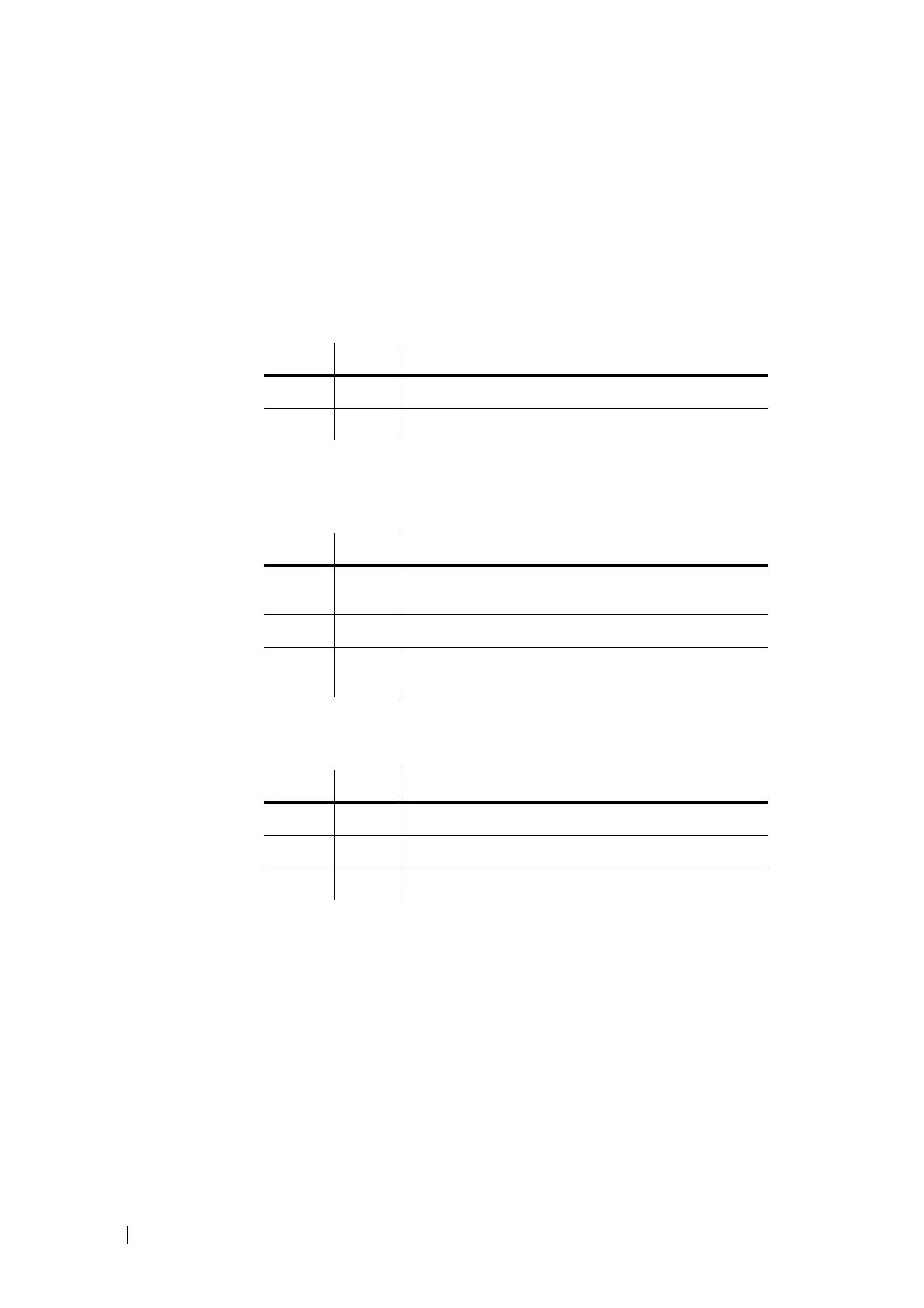76 Part D: Monitoring © Tait Electronics Limited December 2007
The first box in the form displays the name of the module: power management
unit.
Alarm status The Alarm status box indicates whether there is a current alarm. If the LED is
red and the box displays ‘Alarms active’, one or more PMU alarms have been
triggered. Select Monitor > Alarms > Current Status to see which alarms are
active.
AC in The AC in LED indicates the state of the AC power input into the AC-DC
converter.
Battery voltage The battery voltage gauge indicates the voltage of the DC power supply to the
PMU (whether or not it is currently being used). The LED alongside indicates
the state of the power supply.
AC-DC converter The LED in the AC-DC Converter submodule indicates the state of AC
power.
The submodule label indicates the voltage the DC-DC converter is designed
for (12, 24, or 48 V).
LED Text Description
Green On AC power input is usable
Red Off AC power input is too low or too high
LED Text Description
Green On Battery input is usable. The PMU can provide up to 500 W
(or up to 40 W of power in low power mode).
Red Off Battery voltage is too low or too high.
Gray Off No battery power supply is fitted (the rectangle is also
disabled).
LED Text Description
Green On AC power input is usable
Red Off AC power input is too low or too high
Gray Off Mains Failure test is running
