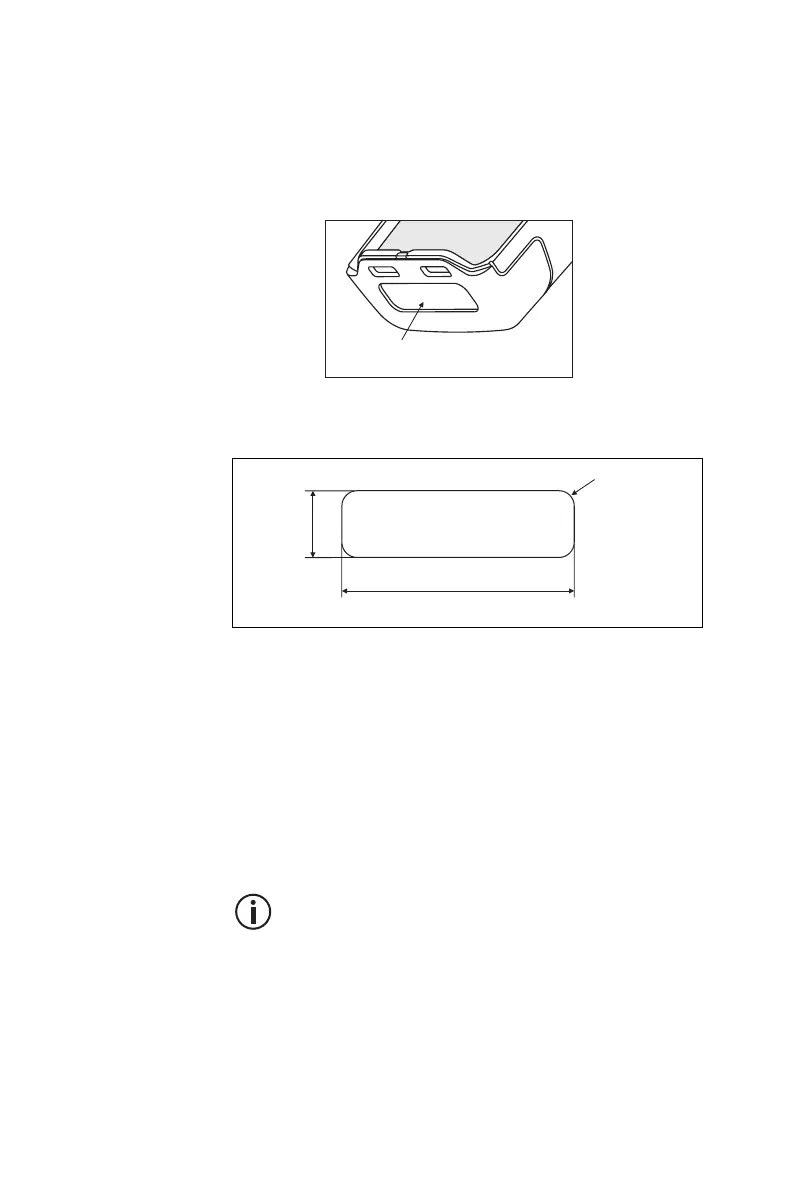34 Before using your radio
Attaching a label to the front panel
If a customer requires an additional label, attach the
label in the spare label recess in the bottom edge of
the radio front panel. In this position, the label is still
visible while the battery is attached to the radio.
The diagram below shows the specified dimensions of
the label.
Charging the battery before first
use
Before using your battery for the first time, you must
charge it. Follow the instructions included with your
Tait charger. This information is repeated in the
section "Charging and caring for batteries" on
page 156.
For best charging performance, switch off the
radio before placing it in the charger.
spare label recess
R0.02 in
(0.5 mm)
maximum label thickness: 0.03 in (0.8 mm)
0.28 in
(7 mm)
1.22 in (31 mm)