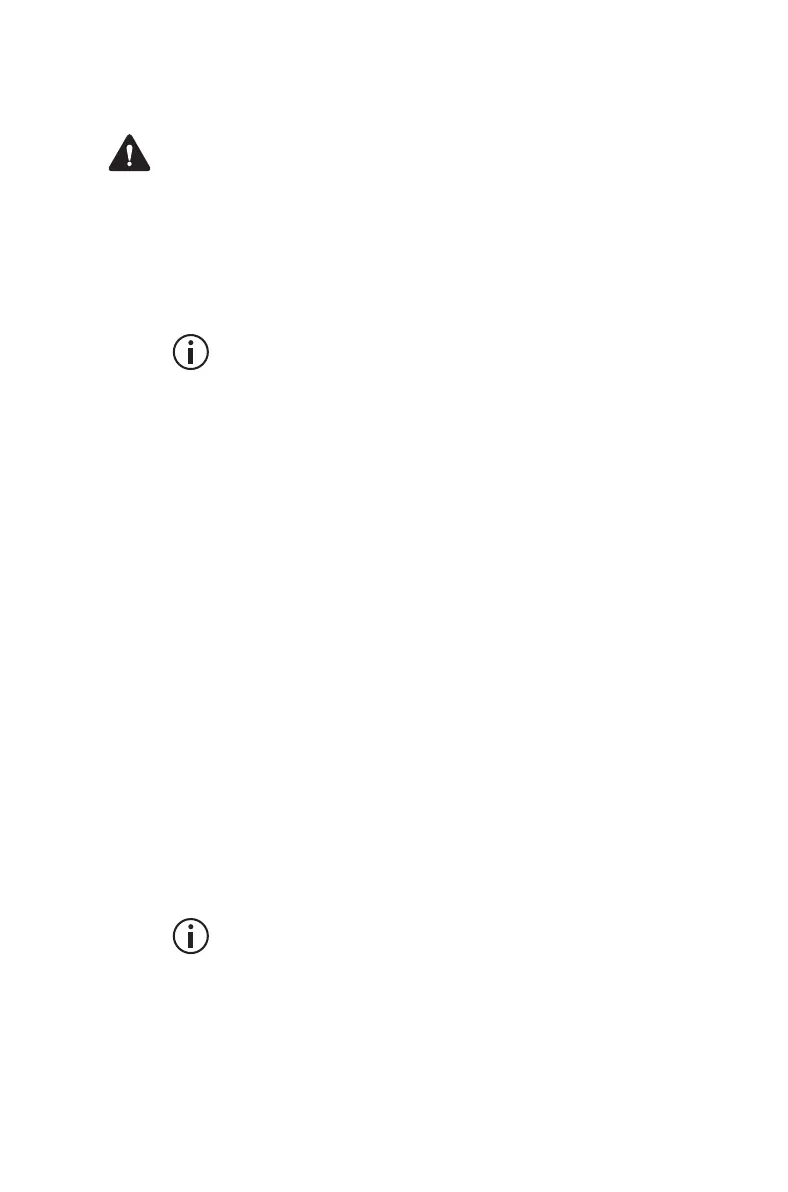Before using your radio 35
Attaching the battery
Warning Use only a Tait-supplied, IS and
NI-approved battery with an IS and NI radio.
Notice Fit the bottom edge of the battery to the radio,
then the top edge. Attempting to fit the top edge first
may damage the contacts.
1 Rotate the power/volume control switch
counterclockwise to turn off the radio.
If the battery has been attached while the radio
is turned on, turn the radio off and then on again
before use.
2 Holding the radio firmly, align the back of the
battery with the back of the chassis.
3 Place the two lugs at the bottom edge of the
battery into the two slots in the bottom of the front
panel.
4 Lightly press the top of the battery towards the
radio until the battery catch clicks.
5 Make sure that the battery is firmly in position.
Removing the battery
The battery is secured to the radio by a battery catch
in the radio’s rear panel.
To remove the battery from the radio, so that the
battery can be charged or replaced:
1 Rotate the power/volume control switch
counterclockwise to turn off the radio.
If the battery has been removed while the radio
is turned on, turn the radio off and then on again
before use.
2 Slide the battery catch up.
3 From the sides, pull the battery away from the
radio.