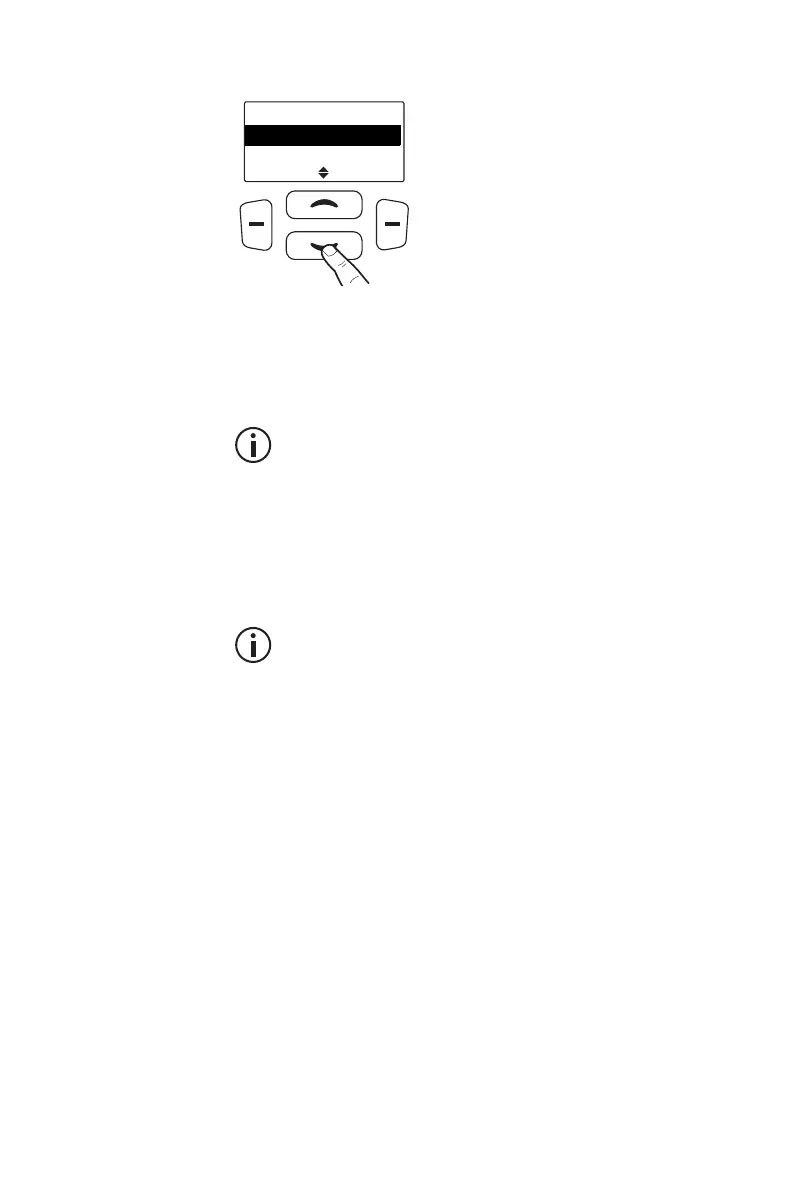50 Getting started
Use the scroll keys to move through the menu list.
When the menu you want is highlighted, press Select
to open the menu you have chosen.
Your radio may be programmed to use the scroll keys
or the left selection key to directly access a menu.
To quickly exit the menu system, press and hold
the left selection key when the word Cancel or
Back appears above it.
Using the alphanumeric keys to
search a list
This feature is only available for radios with
alphanumeric keys.
If a blinking cursor appears when you select a list, you
are able to search for the menu item you want using
the alphanumeric keys. This is of particular benefit if
you have a large number of items in a list.
Lists that you may be able to search are channels,
zones, workgroups, and preset calls.
■ To search a list, enter the required name using the
keypad.
Main menu
Zones
Address book
Back Select