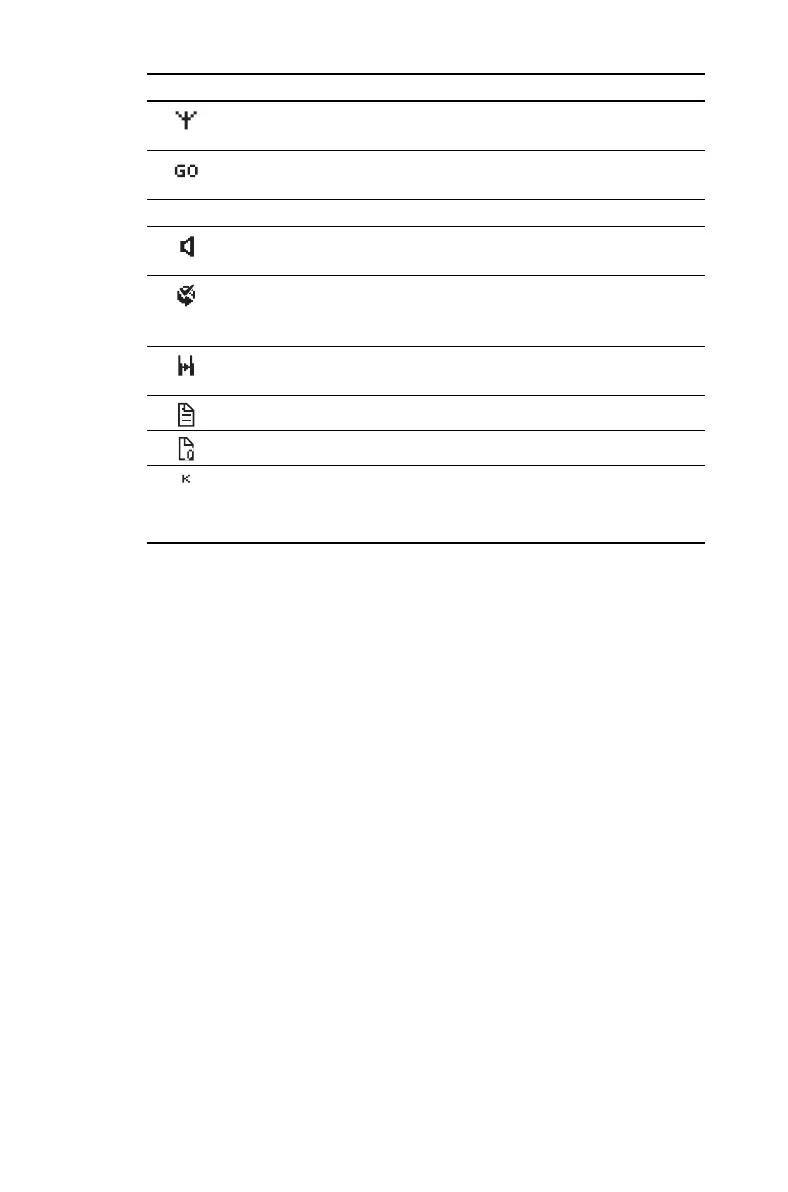44 Getting started
Network (flashing): your radio is registered on a DMR or
MPT trunked network
Trunking: your radio has established a call and you are now
able to speak to the other party
Conventional mode icons
Monitor or squelch override: monitor or squelch override is
turned on
Scanning: your radio is monitoring a group of channels for
activity, and the currently selected channel is a member of
the scan group.
Repeater talkaround: your radio is operating in repeater
talkaround mode, or you are on a simplex channel
Text message: there is no text message in the call queue
Text message: there is a text message in the call queue
Zone: this letter represents the zone in which your radio is
operating, where
A is zone 1, Z is zone 26 (for example, K
represents zone 11)
Icon Meaning