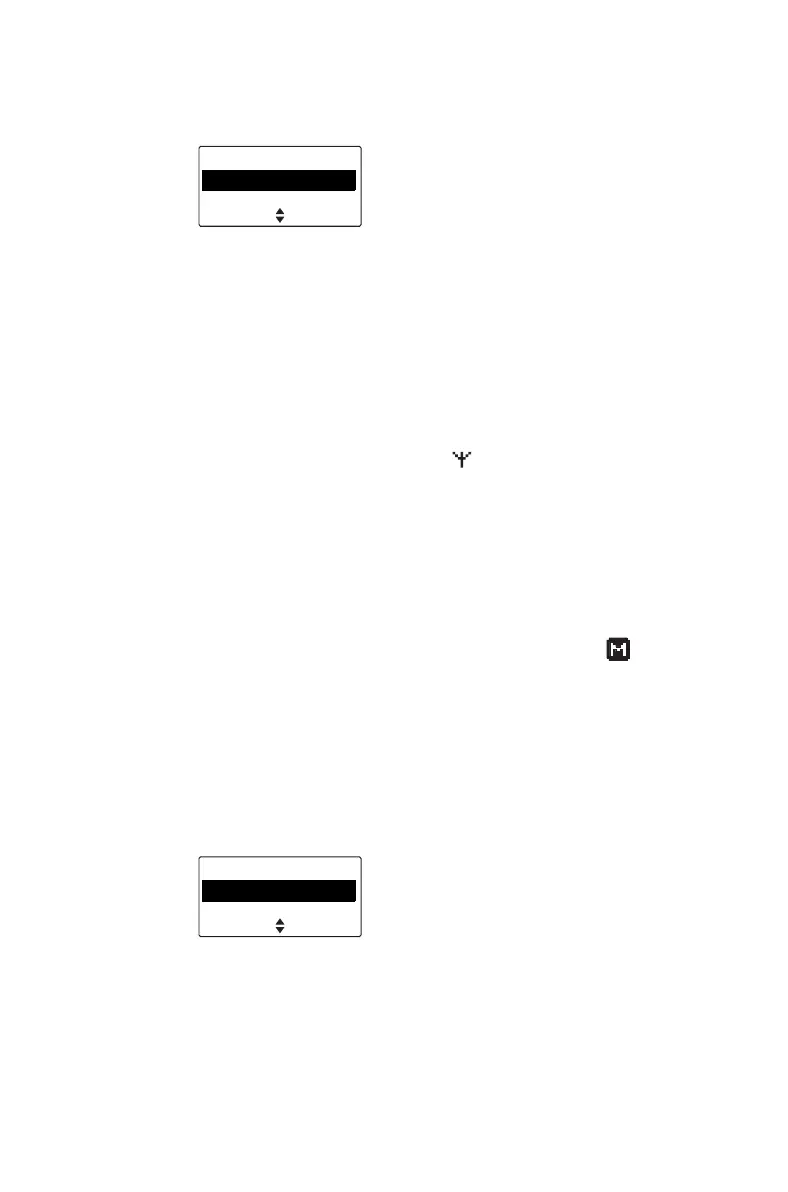Operating in trunked mode 117
Selecting a zone
1 Press Menu and select Set zone.
(Depending on how your radio is programmed, you
may be able to use the scroll keys, left selection
key, 3-way selector, or channel selector to select a
zone.)
2 In the Set zone menu, scroll through the list of
zones until the zone you want appears.
3 Press Select.
4 Check that the network icon appears on the
display.
Automatic zone selection
Your radio may be configured to change zones
automatically based on your location.
Selecting a zone manually as described above will
end automatic mode, and the manual mode icon
will appear on the display.
Your radio may be configured to use a timer or a
function key to return to automatic mode.
Selecting a workgroup
1 Press Menu and select Set workgroup.
(Depending on how your radio is programmed, you
may be able to use the scroll keys, left selection
key, 3-way selector, or channel selector to select a
workgroup.)
SelectBack
Main menu
Set zone
Set workgroup
SelectBack
Main menu
Set workgroup
Go to homegroup
