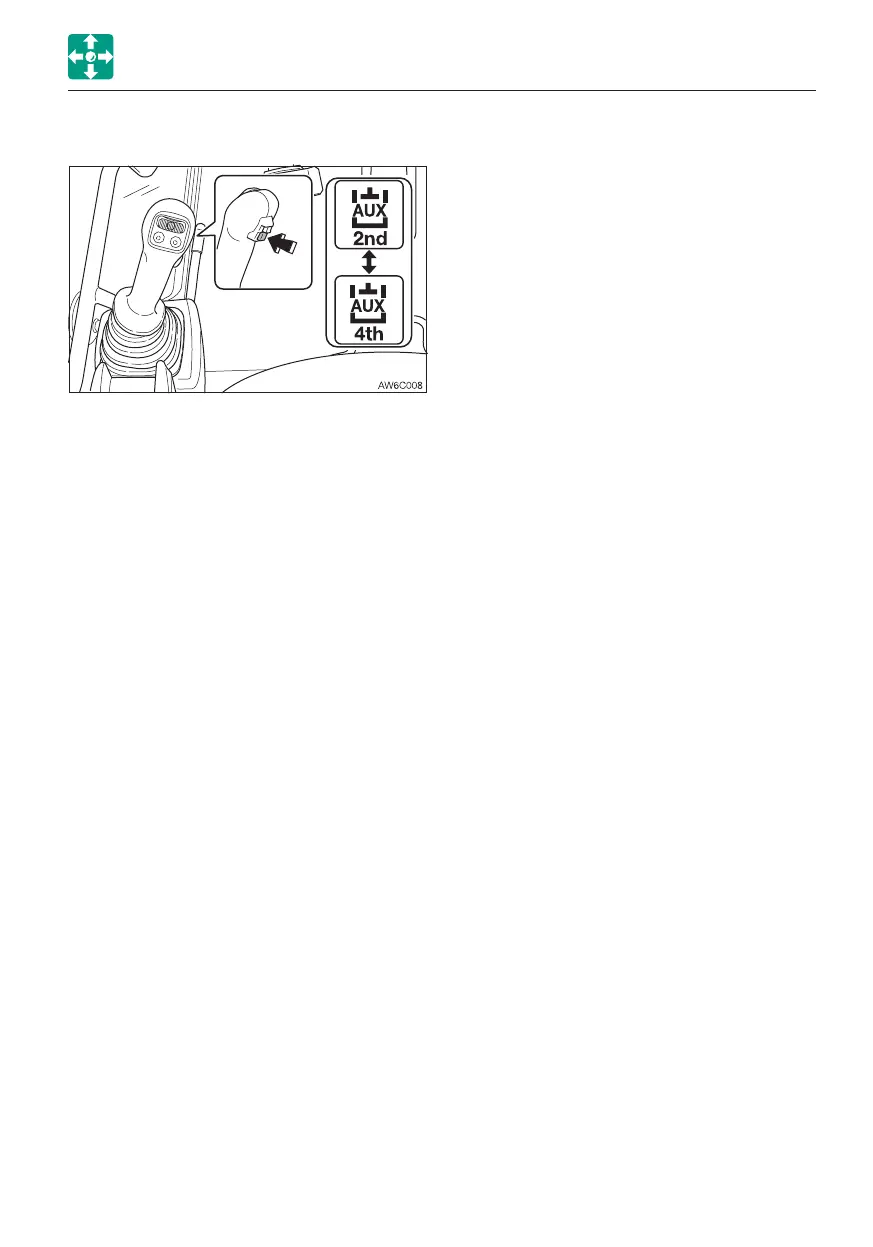2-69
CONTROLS
Auxiliary 2/4 select button (If equipped)
ACCESSORIES
This button is used to switch the operation
between the second auxiliary and the fourth
auxiliary.
Pressing this button while the second
auxiliary symbol is displayed on the LCD will
switch to the fourth auxiliary operation.
Pressing this button one more time will
display the second auxiliary symbol on the
LCD to indicate that the second auxiliary
operation is resumed.
The actual operation is performed with the
2nd/4th auxiliary hydraulic switch (slider
switch).
Refer to “Second /Fourth auxiliary hydraulic
switch” on 2-44.