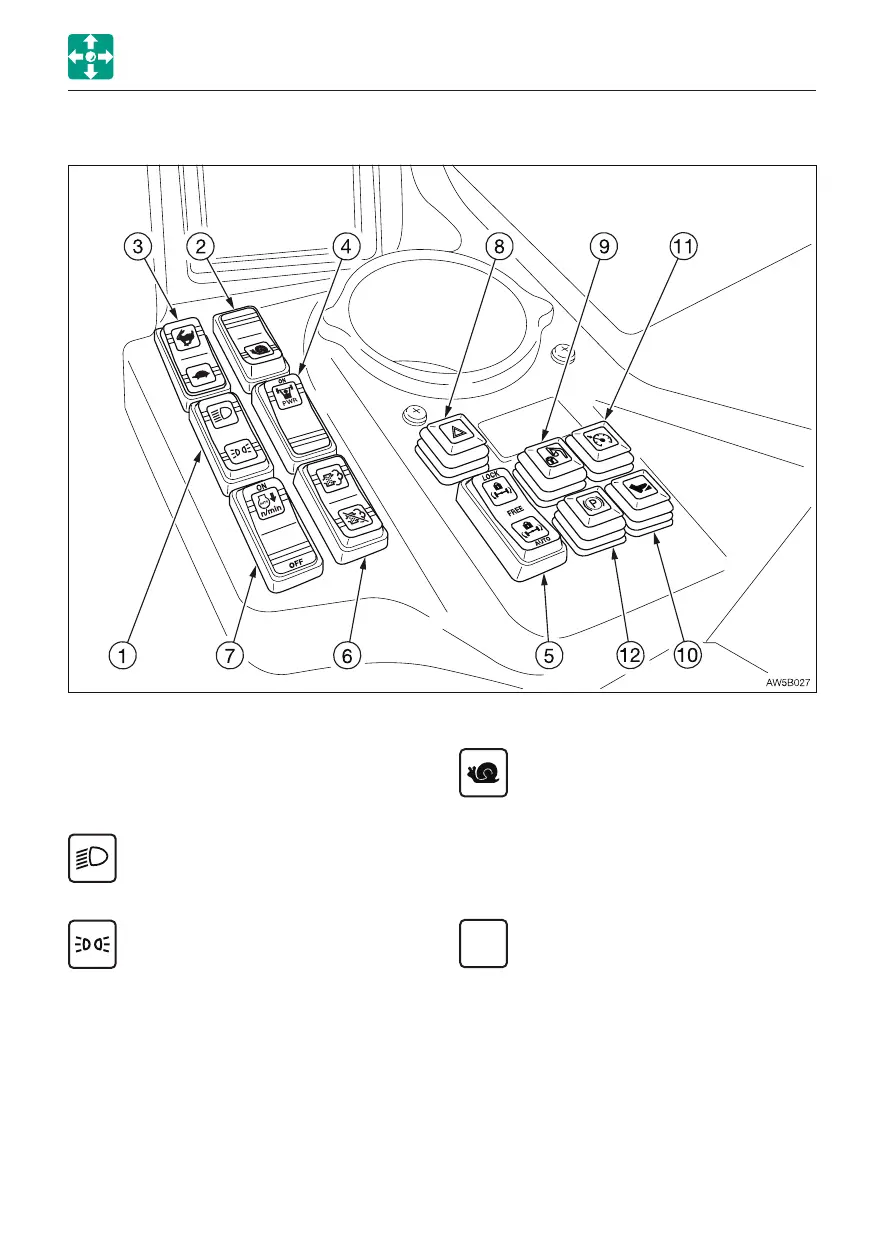2-35
CONTROLS
CONTROL CONSOLE
CONTROL CONSOLE
SWITCHES
1. Light switch
When this switch is depressed, the lights are
illuminated as follows.
2. Creeping travel switch
Pressing this switch displays the
digging mode.
Depress the “Snail” symbol on this
switch to change the travel speed to
creeping travel.
· Stop the machine before switching the
travel gear.
Depress the other side of the switch
to change to the high/low-speed
travel gear.
.......... Headlights, Position lamps
Neutral ..........OFF
.......... Position lamps
Note: This switch can be operated even
when the power is turned off.