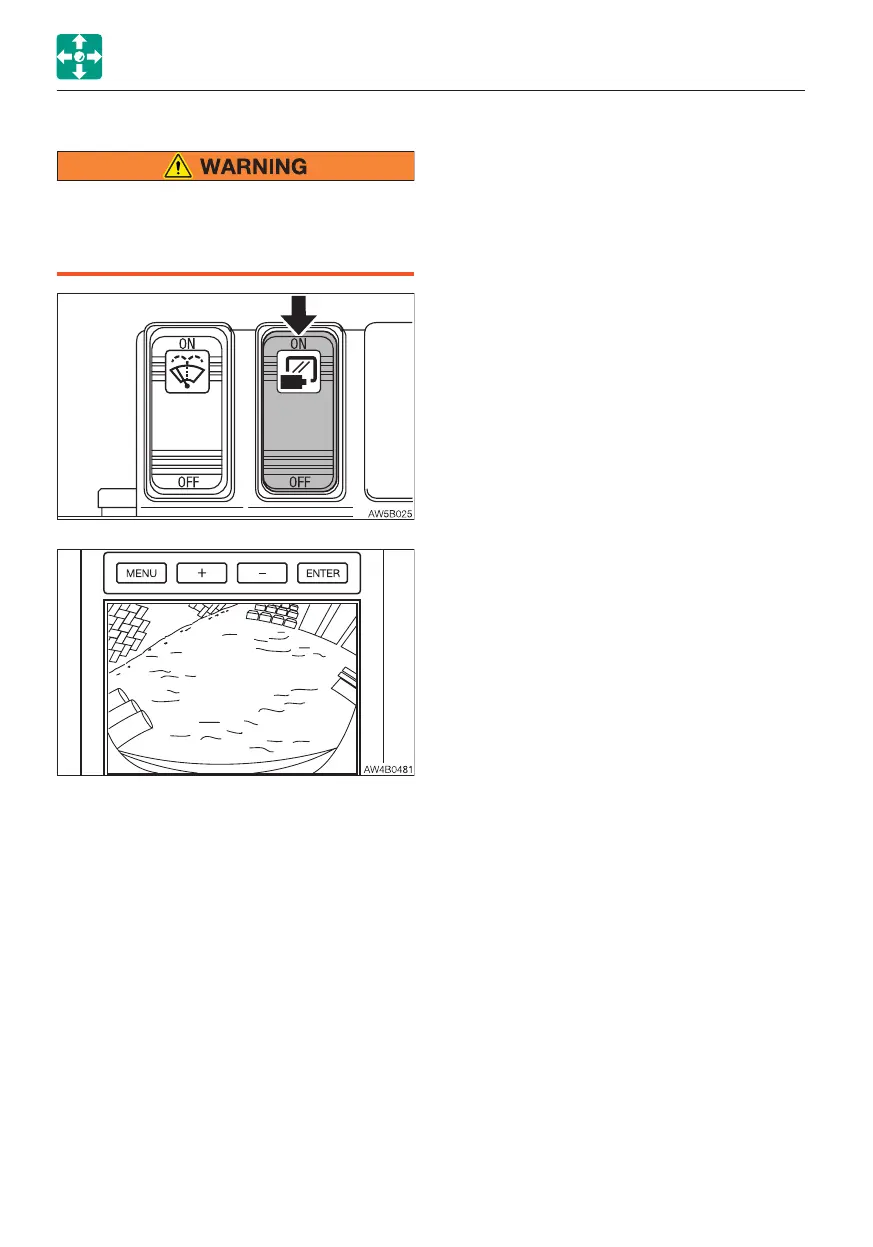2-34
CONTROLS
• CAMERA
Do not look at the images produced by
the camera while traveling in reverse.
Move in reverse while looking at the
direction of travel.
MULTI-INFORMATION DISPLAY
1. Press the ON (symbol) side of the image
select switch (CAMERA) to show the
camera image captured by the external
camera at the top of the screen.
2. Press the OFF side of the switch to return
to the Main screen from the camera
screen.