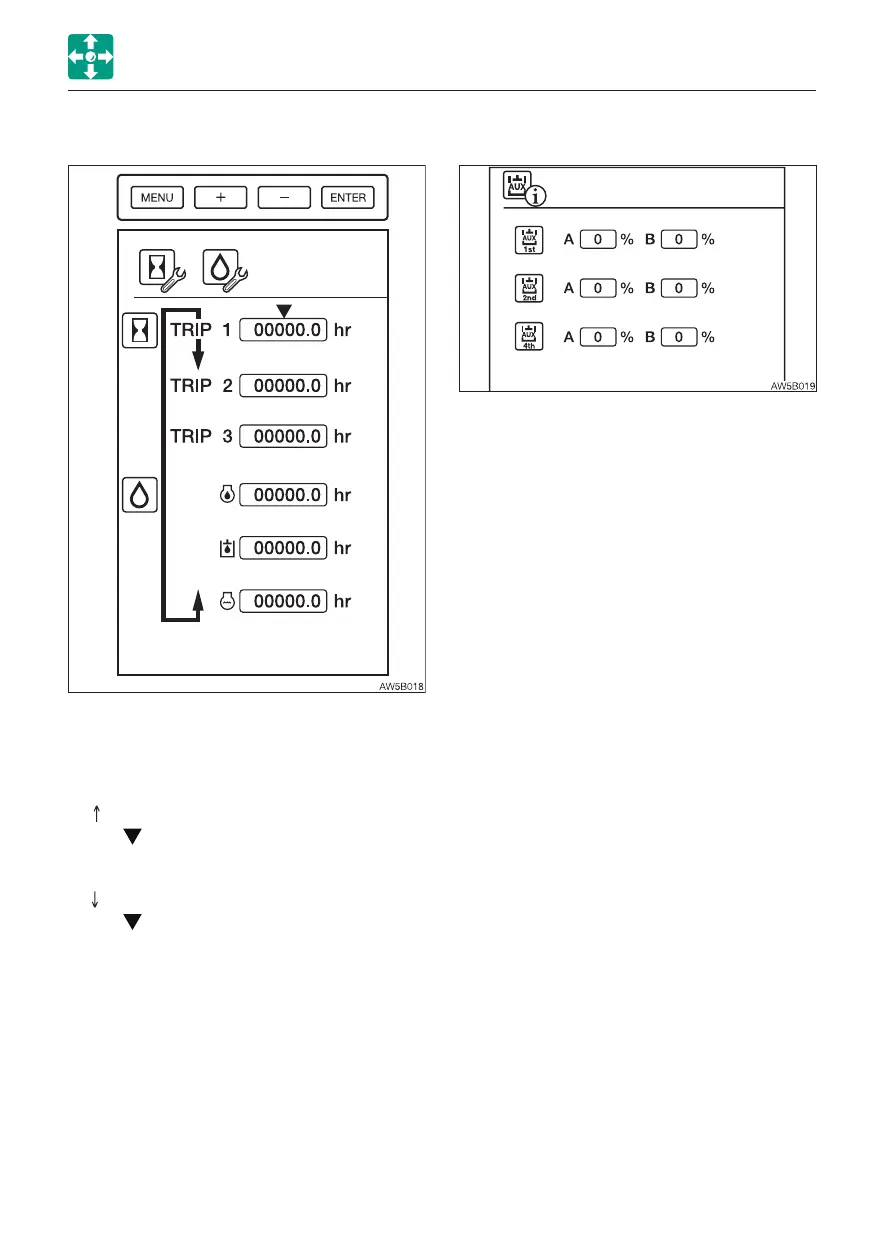2-29
CONTROLS
MULTI-INFORMATION DISPLAY
(1) TRIP METER SETTING
Six patterns of desired operating hours can
be set.
To start setting, press the Enter key. The
value flashes while being set.
+ (
) key: Increases the value or moves the
cursor
upward. Rapidly increases the
value when pressed and held for one
second.
– (
) key: Decreases the value or moves the
cursor
downward. Rapidly decreases the
value when pressed and held for one
second.
Enter key: Confirms setting
Menu key: Cancels setting or returns to the
Menu screen.
Pressing and holding the Enter key for three
seconds clears the trip meter pointed by the
cursor.
(2) AUXILIARY LINE FLOW RATE DISPLAY
Displays the output information of the
Auxiliary 1st, 2nd and 4th.
The flow rate cannot be changed.