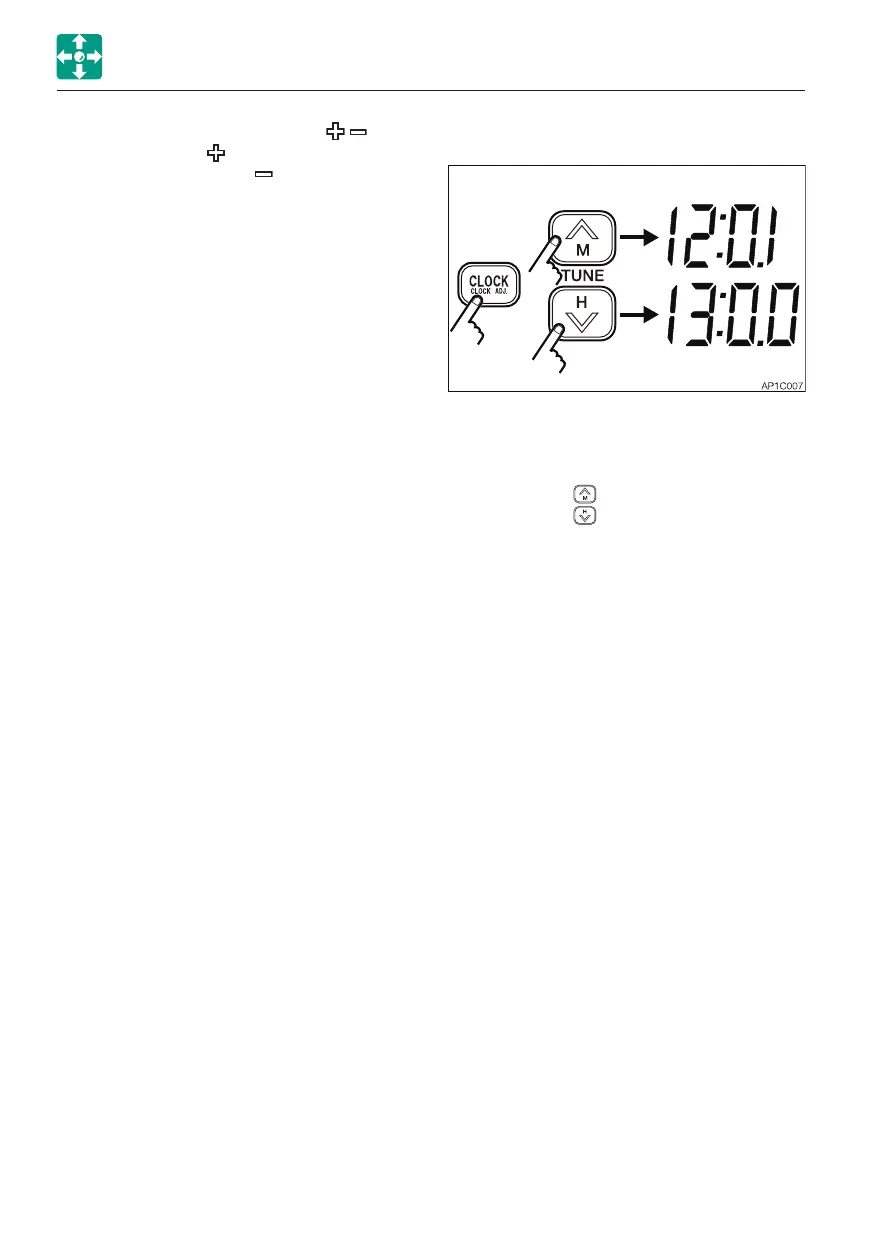2-56
CONTROLS
ACCESSORIES
(8) Volume control button (VOL )
Press the VOL
button to increase the
volume and the VOL
button to
decrease the volume.
(9) Bluetooth button (B)
Press this button to connect to the
already paired and most recently
connected Bluetooth-enabled device.
(10) Bluetooth LED
Lights up when a Bluetooth-enabled
device is connected. Flashes while in the
pairing standby mode.
(11) Operation mode select button (MODE)
Pressing this button changes the
operation mode from FM or MW (AM) to
Bluetooth, USB and AUX, in this order.
(12) Auxiliary input jack (AUX)
Open the rubber cap and connect to an
earphone jack of a smartphone or
portable audio player with a commercially
available stereo mini-plug (3.5 mm)
cable. Be sure that jack is closed with
the rubber cap when not in use.
(13) USB jack
Open the rubber cap and connect to a
USB flash drive with a commercially
available USB extension cable.
Be sure that jack is closed with the
rubber cap when not in use.
Setting the clock
1. Press and hold the CLOCK button for at
least two seconds to enter the clock
setting mode. (The time display starts
flashing.)
2. Use the tune
button to set the minute.
Use the tune
button to set the hour.
3. Press the CLOCK button again to return
to the clock display.