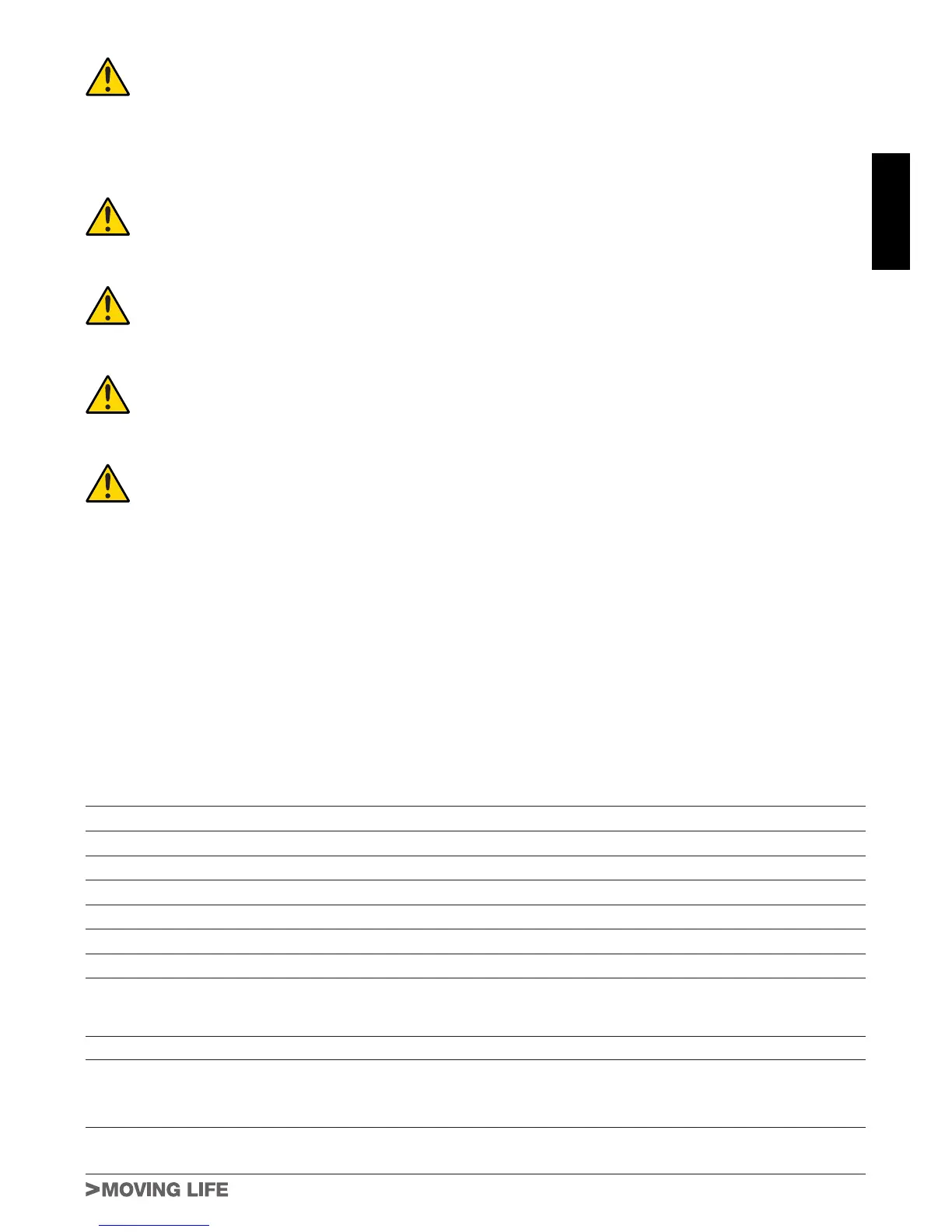17
K580M
SETUP PROCEDURE
WARNING: The learning process has to be done even if ENCODER function is disabled
(DIP 11 OFF).
It is recommended to start the learning process with the gate partially opened.
-
cally the learning process:
If the automation opens instead of closing, stop the learning process (by cutting the
photocells or opening the STOP contact), invert DIP 10 and continue the learning pro-
WARNING: - SETTING SLOWDOWN: (skip this procedure to disable slowdown) During
the opening cycle press P1 or close the OPEN/CLOSE contact at the desired position
where to start the slowdown.
WARNING: - SETTING SLOWDOWN: (skip this procedure to disable slowdown) During
the opening cycle press P1 or close the OPEN/CLOSE contact at the desired position
where to start the slowdown.
WARNING: if during the learning process either the STOP, or PHOTOCELLS or SAFE-
TY EDGE contact will be opened the automation stops. By pressing P1 or closing the
OPEN/CLOSE contact the learning process starts again from pont nr. 1
ADVANCED FUNCTIONS
Clock function:
open at certain times during the day, after which it reverts to automatic closing.
Note: the gate remains open as long as the Op/Cl input continues to be activated.
“Open only” function: -
ing command and the gate will close only after the automatic closure time has elapsed.
“Gate contact open” function:
will act as a dry contact which indicates when the gate is open. This function can be used to connect
DIAGNOSTICS LED
DL1 (PHOTO)
DL2 (SENSITIVE EDGE)
DL3 (CLOSE LIMIT SWITCH)
DL4 (OPEN LIMIT SWITCH)
DL5 (STOP) STOP button green LED signal
DL6 (PEDESTRIAN) PEDESTRIAN button red LED signal
DL7 (OPEN/CLOSE)
DL8 (RADIO CONTROLS)
LED - DL8
always on: normal operation;
photo-test error;
Disable photo-test (dip-switch 6 OFF), check the operation of the photocells and
their connection;
no encoder signal (only with dip 11 ON);
Check wiring, check encoder by TEST-ENCODER (optional);
ENGLISH
