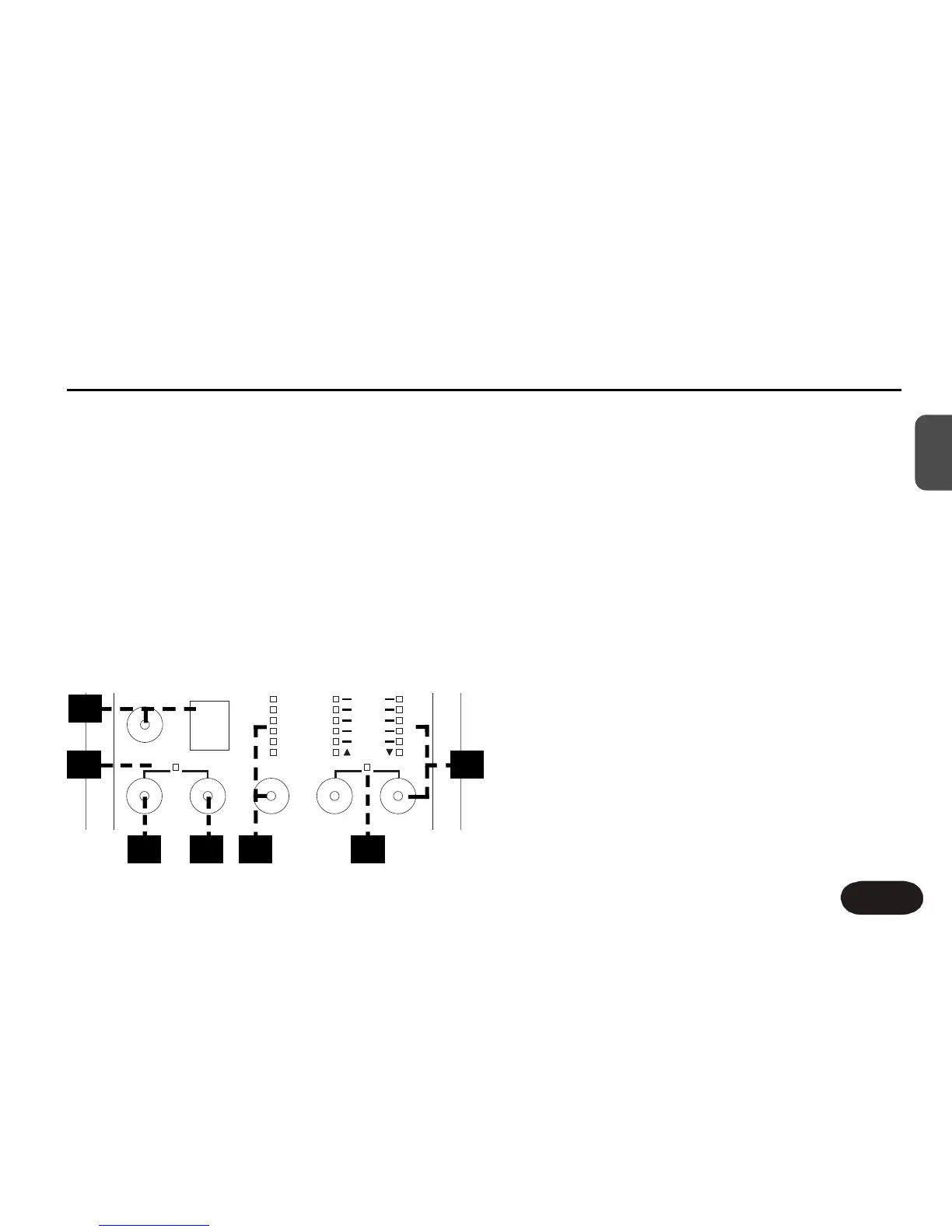13
EN
6. Preset Select Button and Preset Display
Press to cycle through the 5 presets numbered 1 to 5 shown
in the Preset display. Hold to store changes you make. The
sharp sign (#) is used in the Tuner and Manual modes.
7. 48 Volt Phantom Power LED
For condenser mics, hold the Manual and Double buttons
for 2 seconds to engage and disengage phantom power.
8. Manual Mode Button
Press to toggle guitar control of the harmonies. See how
to use this feature in the “For Advanced Users” section.
9. Double Voice Button
Press this button to simulate the sound of you singing
along with yourself for added thickness.
10. FX Button and LED Display
Pressing the FX button cycles through the effect styles
and FX Off (no LEDs lit) for the current preset.
Front Panel
6
7
12
8 9 10 11
your voice. Immediately above the Auto position is an
“off band” where the guitar is muted. Proceeding
clockwise from there allows manual control of guitar mix
level.
4. FX (Effects) Level Knob
Raises or lowers the mix level of the effect selected with
the FX button.
5. Harmony Level Knob
Adjusts the mix levels of the harmony and double
effects.